Enrollment of users – FingerTec FRIS II User Manual
Page 20
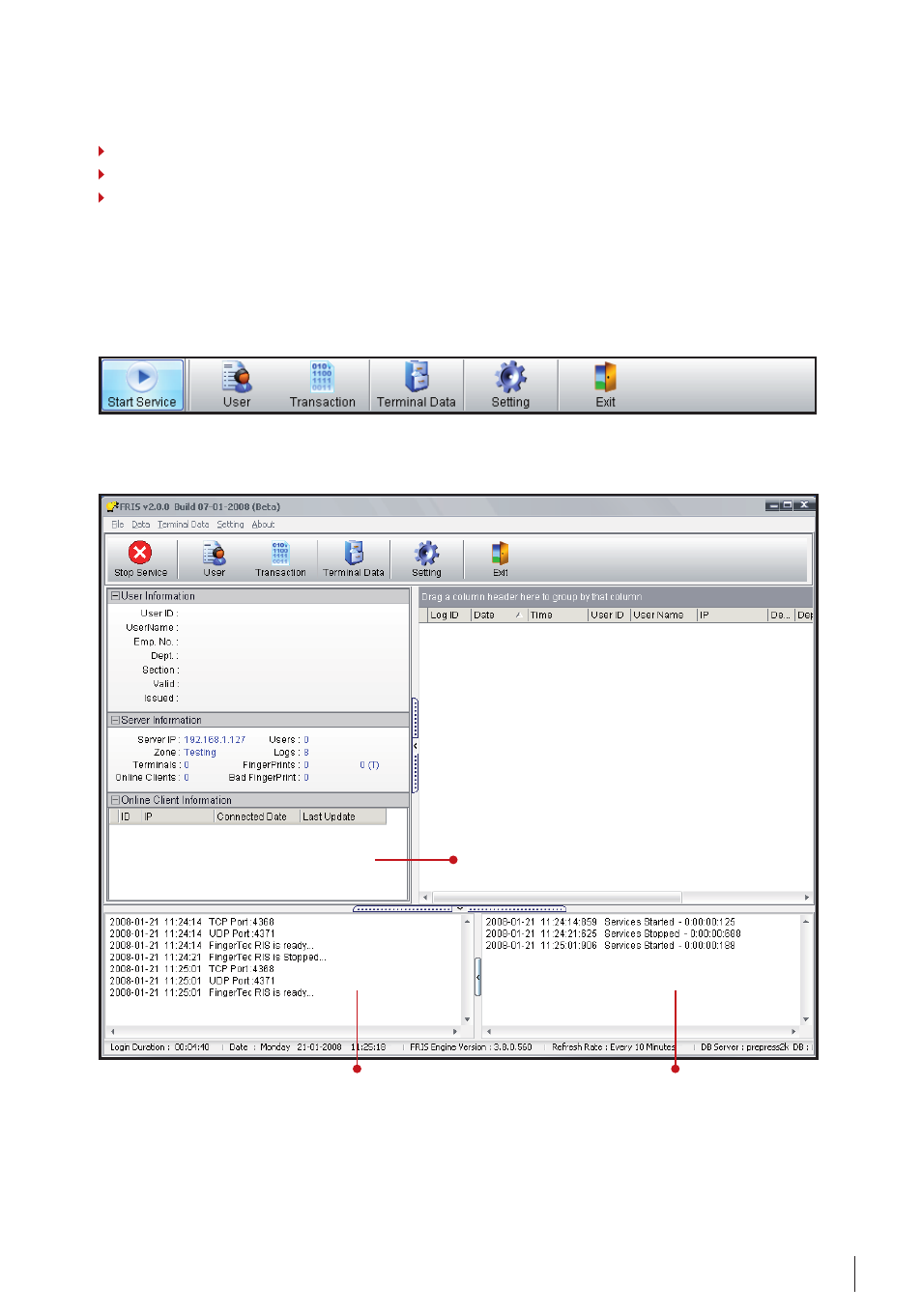
21
Auth Server IP:
the IP address of the PC working as FRIS 2 server
Auth mode
LO (the terminal will only search local memory to match users’ fingerprints)
NO (the terminal will only search FRIS 2 server to match users’ fingerprints)
NL (terminal searches FRIS 2 server to match users’ fingerprint. upon failure,
terminal will search in its local memory)
enRollMent oF uSeRS
You must activate FRIS to allow enrollment to be done via FingerTec terminals. Follow the
steps below: Click “Start Service” on the Main control panel.
Check connected FingerTec terminals. You can check on the highlighted portion.
You must configure the connected FingerTec terminals before users can enroll via the
terminals. To do this, follow the steps below.
To list all connected and activated FingerTec
terminals to the FRIS server. If FingerTec ter-
minals are connected and activated, their IP
addresses will be shown here.
To show the connection status of FingerTec termi-
nals and FRIS server. You can see that the FingerTec
terminals are sending signals to FRIS server every 4
seconds.
To show the operations done at the Fin-
gerTec terminals. Every operation done at
the FingerTec terminals or FRIS will be dis-
played here.
