Check users – FingerTec FRIS II User Manual
Page 53
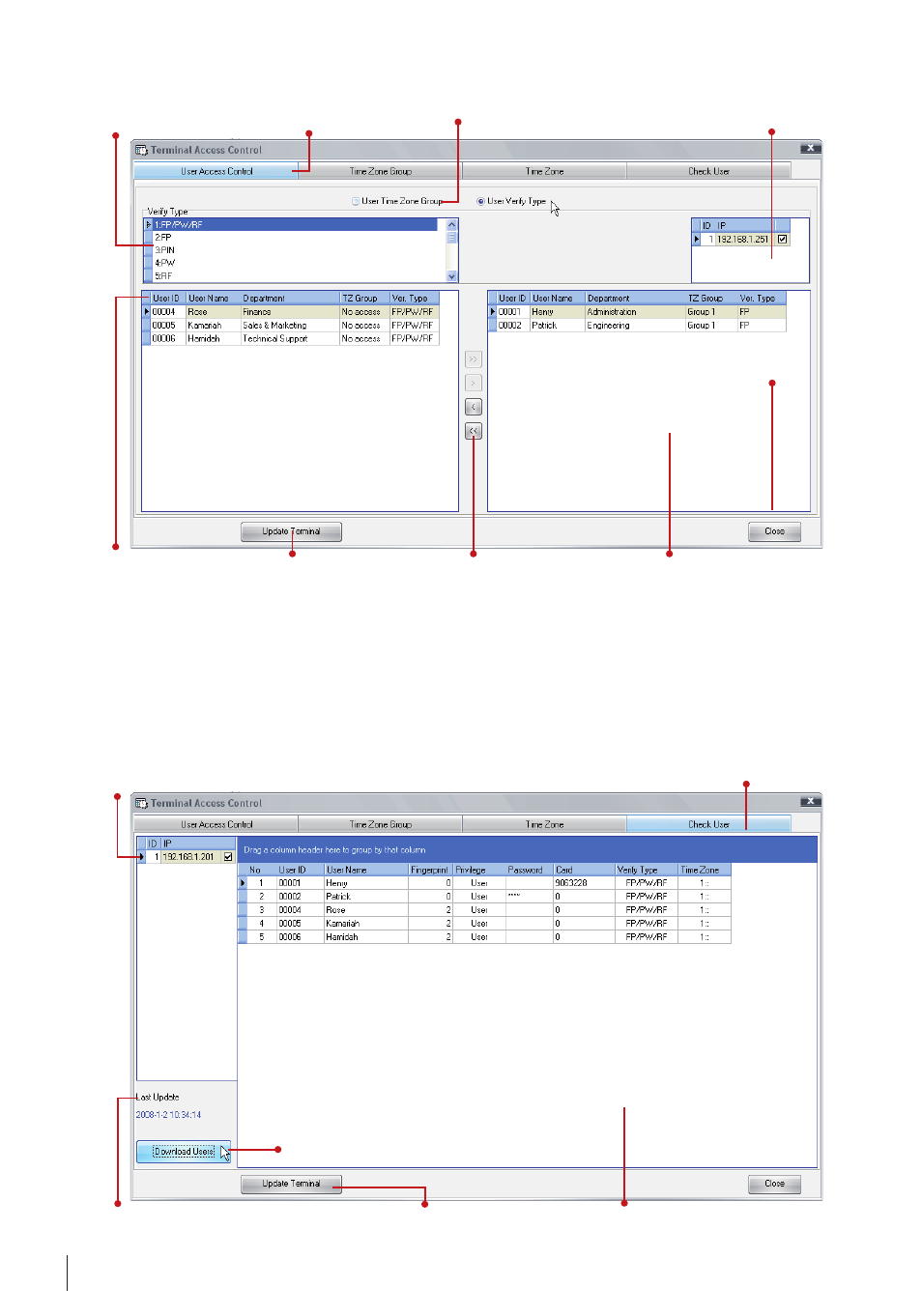
54
User Access
Control page
Make sure you choose for User Time
Zone Group before configuration.
To display all connected Fin-
gerTec terminals. Choose for the
terminals before update starts.
To display all 15 verification
methods available. Refer to the
hardware manual for details.
Users assigned under
the selected verifica-
tion method.
To include or exclude users into
then selected verification method.
Users not assigned to the
selected verification method.
Click here to update changes
to FingerTec terminals.
Check User page
To display all connected FingerTec terminals.
Choose for the terminals before update starts.
To display all users enrolled in the
selected FingerTec terminals.
To display the date and time for latest
update to the selected terminals.
Click here to download users from
selected terminal.
Click here to upload users
to the selected terminal.
check uSeRS
In this page, administrators can view all users enrolled in connected FingerTec terminals.
Administrators can also check the group time zones, time zones and types of verification
methods assigned to each user. Administrators are able to transfer the users to another
connected FingerTec terminal by choosing and uploading users to the selected termi-
nals.
