Rs485 single connection – FingerTec AC800 Plus MC User Manual
Page 39
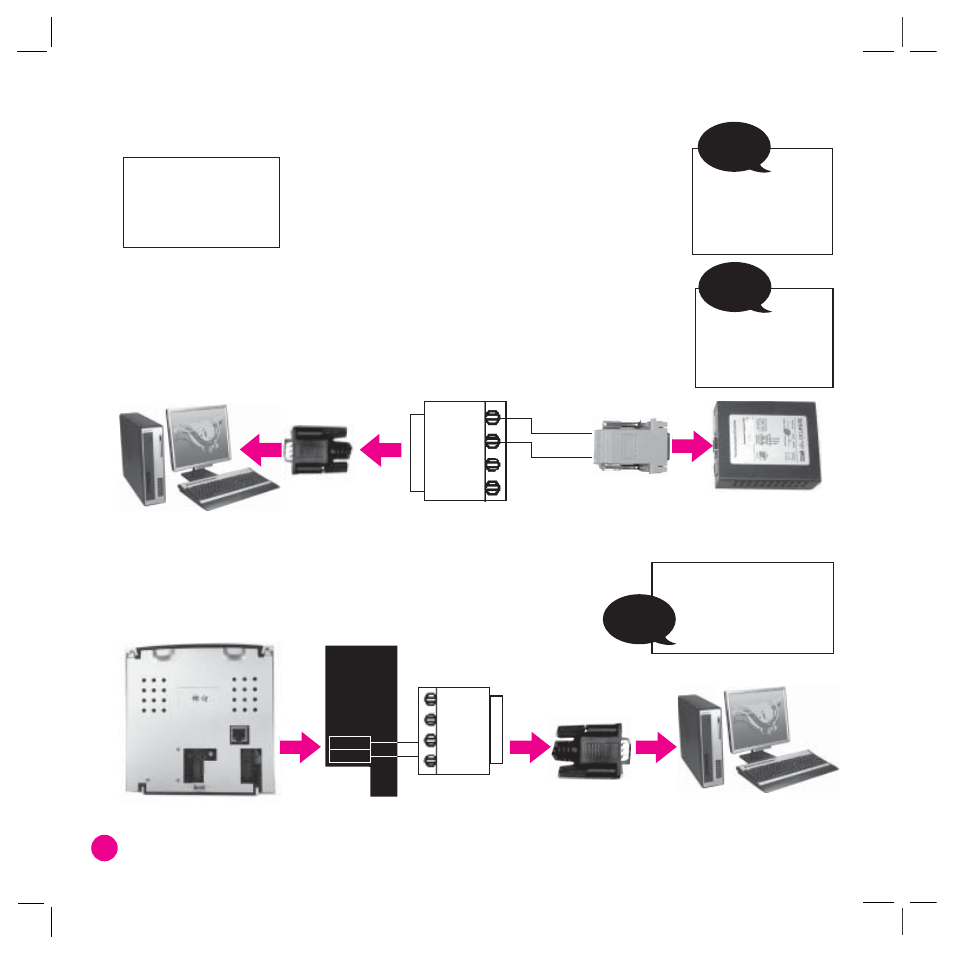
40
RX+
RX-
RS232
cable
RS485
Controller
RS232/RS485
Converter
Plug
PC
Data
Converter
Note
The RS232/485 data
converter is an optional
component, it is not in-
cluded in the package.
Back of Reader
Connectors on AC800 Plus
RS232 cable
PC
and AC800 Plus MC
RS486A
RS485B
RX+
RX-
RS232/RS485
Data Converter
Comm Opt
u
4
RS232 Yes
4RS485 Yes
Note
When RS485 func-
tion is enabled, the
Ethernet will be
disabled.
Note
The RS232/ 485
converter is an op-
tional component.
RS485 Single Connection
1. Setup of RS485
Access Menu, select “Options” > “Comm. Opt”
> “RS485”, select “Yes” to enable RS485
function.
2. Turn off the reader.
3. Plug the RS485 cable extender to the connector. Connect another
end of the cable to the RS232/485 data converter.
4. Connect the RS485 data converter to the RS232 port of PC.
5. Turn the power on.
6. If you are using AC800 Plus or AC800 Plus MC, connect the
RS485cables to AC800 Plus or AC800 Plus MC .
