Communication option, Log option – FingerTec AC800 Plus MC User Manual
Page 31
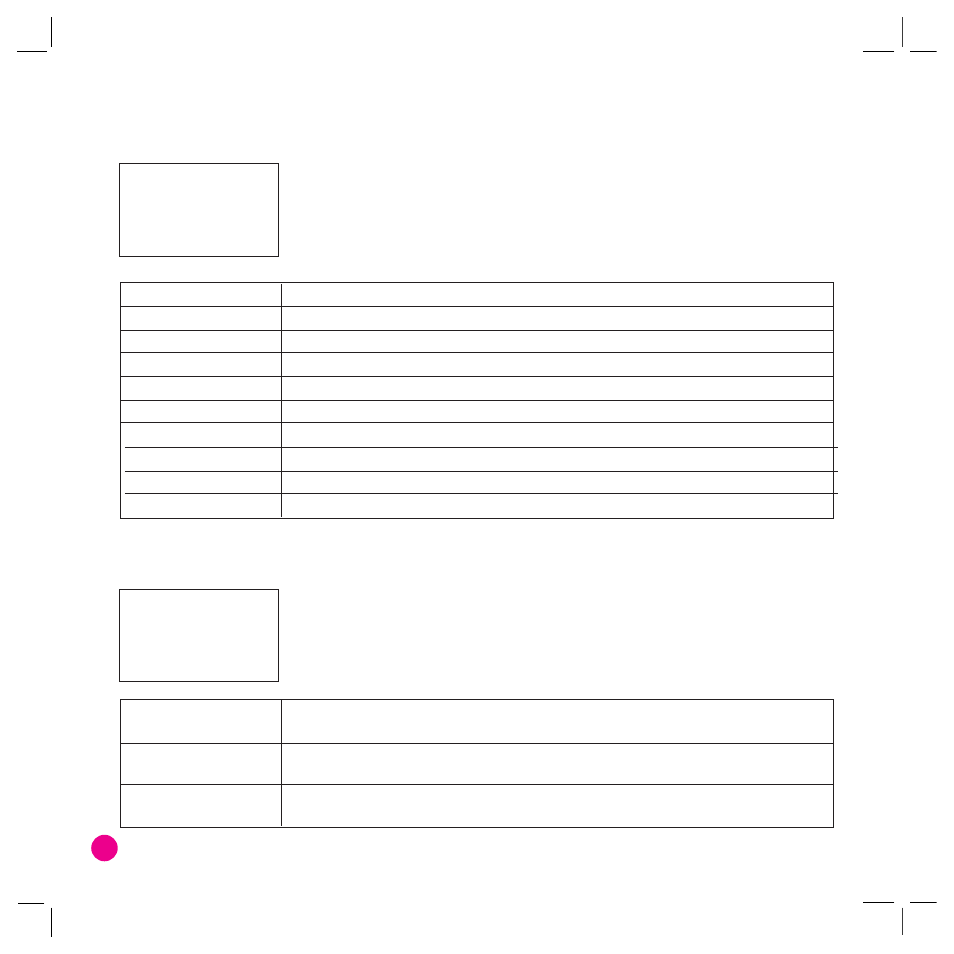
32
Options
6
System
Opt
Power
Mng
4 Comm Opt
Options
6
Power
Mng
Comm
Opt
4 Log Opt
COMMUNICATION OPTION
This is to configure communication settings of Q2 readers. User can
choose the type of communication (TCP/IP, RS232 or RS458). Improp-
er settings will cause connection to computer to fail.
Those options are:
Baud rate
to adjust baud rate of connection with RS232 or RS485
Dev num
the number of reader in an installed environment
IP Addr
to configure the IP address of reader
Net speed
to adjust the speed connection of Ethernet
Netmask
to configure netmask to suit reader into local area network.
Gateway
to configure gateway to suit reader into local area network.
Ethernet
to enable or disable Ethernet as communication method
RS 232
to enable or disable RS232 as communication method
RS 485
to enable or disable RS485 as communication method
COMM key
communication key between reader and software, always set to “0”
LOG OPTION
If reader has capacity storage limit of a maximum 100,000 transaction
logs and to ensure that all transactions are intact in the reader, user can
adjust the warning level of transaction storage to for example 90,000
or 95,000. When the transaction storage reaches the warning level,
reader will alert users with a beep.
Alm SuperLog
to instruct reader to alert user if the transaction storage of administrator login is less
than as configured, default is 99.
Alm AttLog
to instruct reader to alert user if the transaction storage is less than as configured,
default is 99.
ReCheck Min
to instruct reader to update clocking times of all user in a time interval, default is 10
minutes.
