Digilent WaveForms User Manual
Page 69
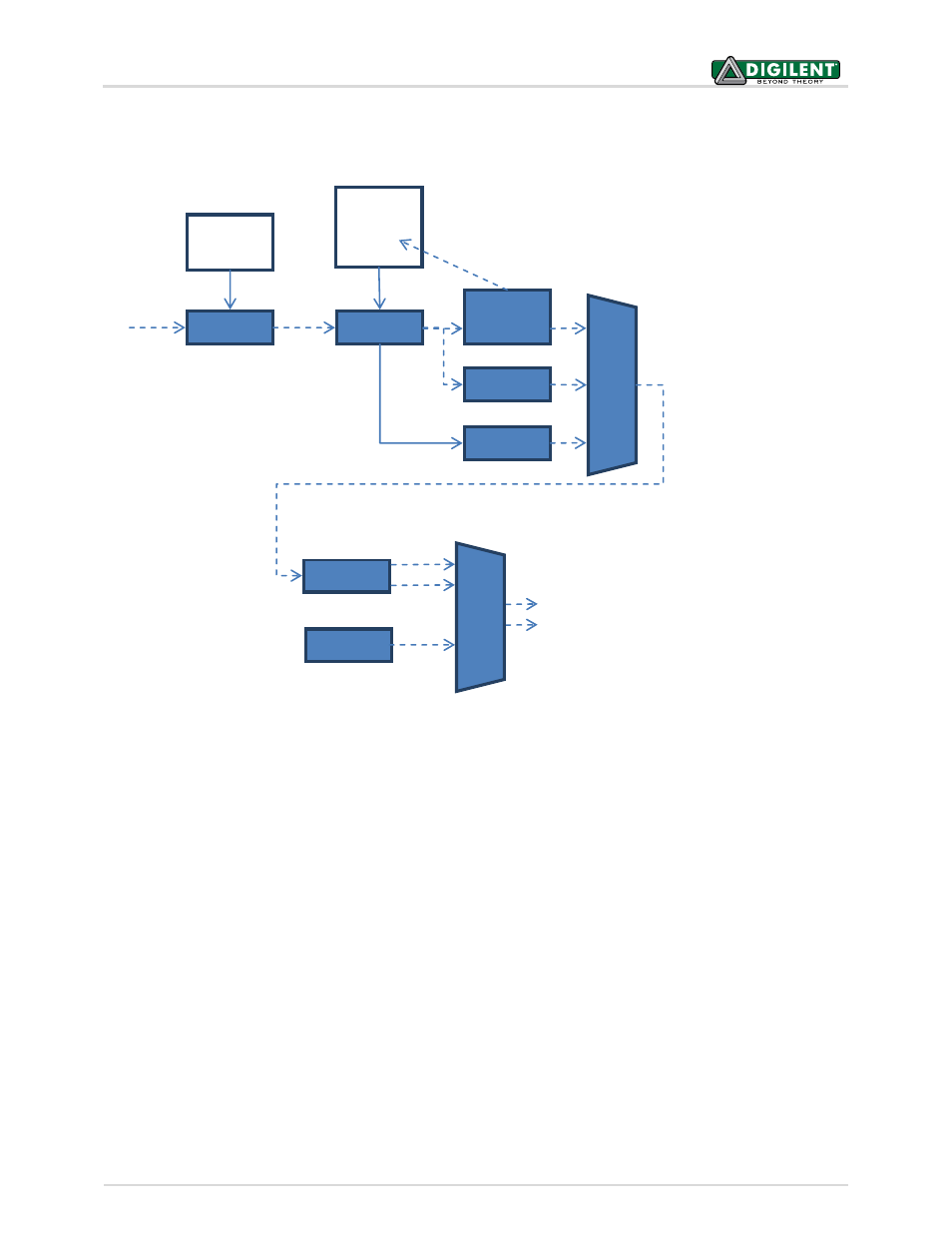
WaveForms™ SDK Reference Manual
Copyright Digilent, Inc. All rights reserved.
Other product and company names mentioned may be trademarks of their respective owners.
Page 69 of 85
Channel configuration:
The initial values, for divider and counter, specify the initially loaded values, initial delay, when entering in Running
state. The Divider specifies the clock division. This rate will be the custom sample frequency and step for the
counter. When entering Running state, the initial value specified with FDwfDigitalOutDividerInitSet is loaded.
When this expires, the value specified by FDwfDigitalOutDividerSet will be loaded upon each expiration.
The Counter initial value is set by FDwfDigitalOutCounterInitSet function. This function also sets the initial level.
When this expires the level values specified by FDwfDigitalOutCounterSet are loaded upon further expiration. On
counter expiration the level is toggled and this directs the low or high value loading. In case one of these is zero,
the level is not toggled.
The Counter is used for:
-
Pulse to generate the low and high state lengths.
-
Random to set update rate.
-
Custom to address buffer. The samples are configured by FDwfDigitalOutDataSet function. This also configures
the counter low/high according countOfBits parameter. In TS mode the counter step is double, providing two
bits of samples for output: value and enable.
The output Mode (FDwfDigitalOutModeSet) selects between: PP, OS, OD and TS.
The Idle output (FDwfDigitalOutIdleSet) selects the output while not in Running state.
(TS +2)
1
1/2
1/2
Address
Expire
OE
IO
Clock
Expire
Divider
Counter
Initial
Divider
Initial
Low
High
Ty
p
e
Pulse
(Level)
Random
Custom
Mode
PP OS OD
TS(2)
Idle
OE
IO
R
unni
ng
?
