Digilent WaveForms User Manual
Page 64
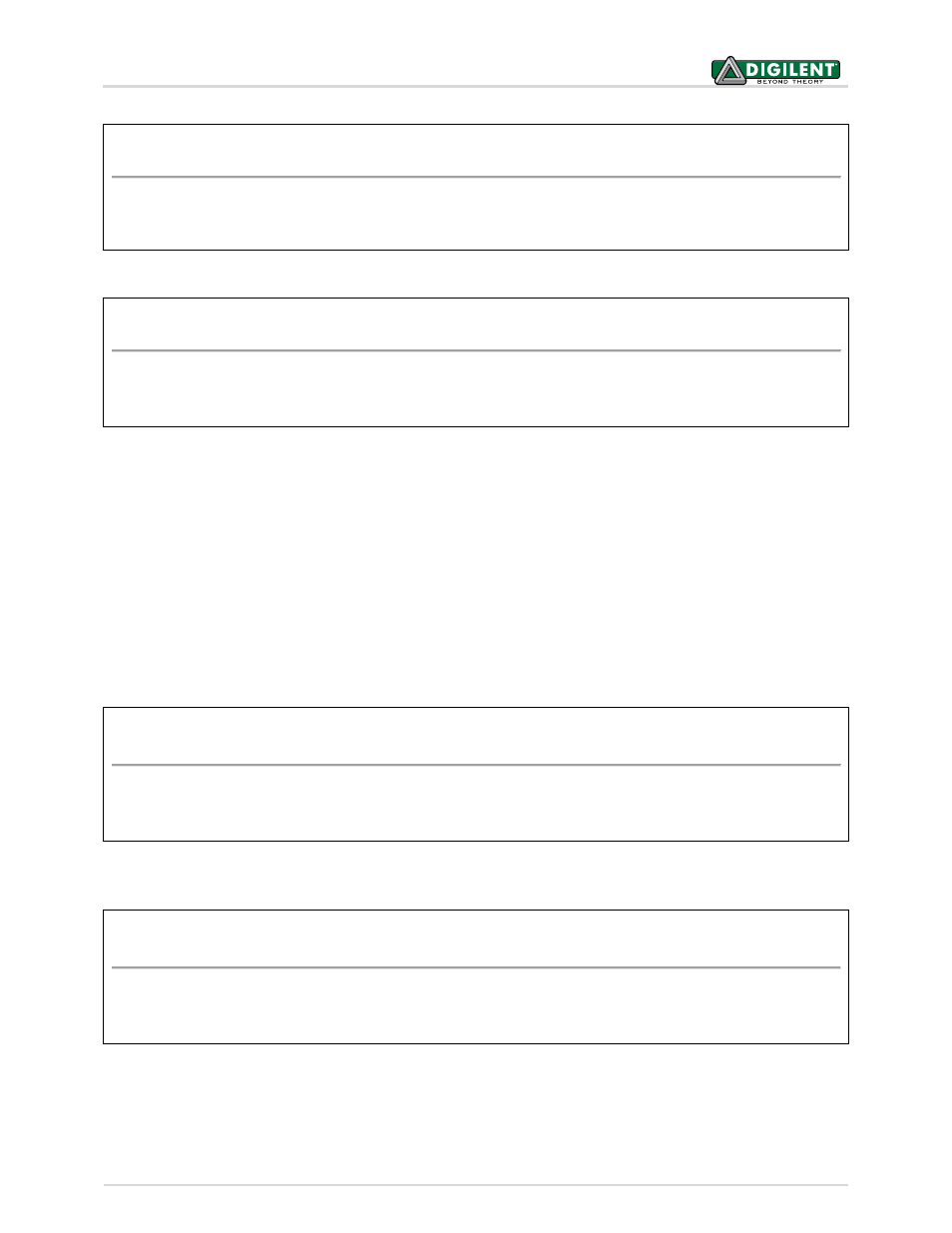
WaveForms™ SDK Reference Manual
Copyright Digilent, Inc. All rights reserved.
Other product and company names mentioned may be trademarks of their respective owners.
Page 64 of 85
FDwfDigitalInSampleModeGet(HDWF hdwf, DwfDigitalInSampleMode *pv)
Parameters:
-
hdwf – Open interface handle on a device.
-
pv – Pointer to return configured value.
The function above is used to return the configured sample mode.
FDwfDigitalInAcquisitionModeInfo(HDWF hdwf,
int *
pfsacqmode)
Parameters:
-
hdwf – Interface handle.
-
pfsacqmode – Pointer to return the supported acquisition modes.
The function above returns the supported DigitalIn acquisition modes. They are returned (by reference) as a bit
field. This bit field can be parsed using the IsBitSet Macro. Individual bits are defined using the ACQMODE
constants in DWF.h. The acquisition mode selects one of the following modes, ACQMODE:
acqmodeSingle: Perform a single buffer acquisition. This is the default setting.
acqmodeScanShift: Perform a continuous acquisition in FIFO style. The trigger setting is ignored. The
last sample is at the end of buffer. The FDwfDigitalInStatusSamplesValid function is used to
show the number of the acquired samples, which will grow until reaching the BufferSize. Then the
waveform “picture” is shifted for every new sample.
acqmodeScanScreen: Perform continuous acquisition circularly writing samples into the buffer. The
trigger setting is ignored. The IndexWrite shows the buffer write position. This is similar to a heart
monitor display.
FDwfDigitalInAcquisitionModeSet(HDWF hdwf, ACQMODE acqmode)
Parameters:
-
hdwf – Interface handle.
-
acqmode – Acquisition mode to set.
The function above is used to set the acquisition mode.
FDwfDigitalInAcquisitionModeGet(HDWF hdwf, ACQMODE *pacqmode)
Parameters:
-
hdwf – Interface handle.
-
pacqmode – Variable to receive the current acquisition mode.
The function above is used to get retrieve the acquisition mode.
