Digilent WaveForms User Manual
Page 63
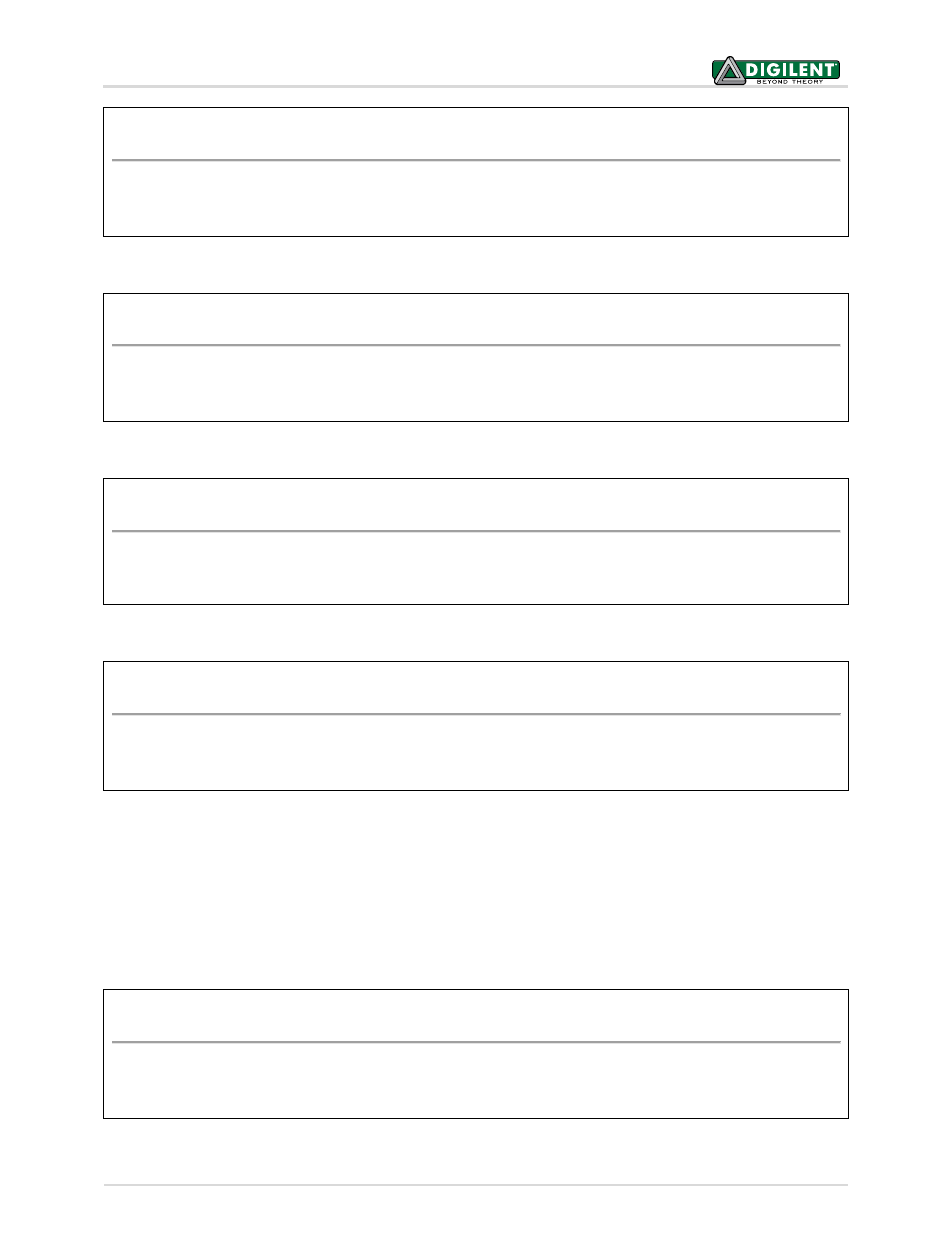
WaveForms™ SDK Reference Manual
Copyright Digilent, Inc. All rights reserved.
Other product and company names mentioned may be trademarks of their respective owners.
Page 63 of 85
FDwfDigitalInBufferSizeInfo(HDWF hdwf,
int
*pnSizeMax)
Parameters:
-
hdwf – Interface handle.
-
pnSizeMax – Pointer to variable to return maximum buffer size.
The function above returns the Digital In maximum buffer size.
FDwfDigitalInBufferSizeSet(HDWF hdwf,
int
nSize)
Parameters:
-
hdwf – Interface handle.
-
nSize – Buffer size.
The function above is used to set the buffer size.
FDwfDigitalInBufferSizeGet(HDWF hdwf,
int
*pnSize)
Parameters:
-
hdwf – Interface handle.
-
nSize – Pointer to return configured value.
The function above is used to return the configured buffer size.
FDwfDigitalInSampleModeInfo(HDWF hdwf,
int
*pfsDwfDigitalInSampleMode)
Parameters:
-
hdwf – Interface handle.
-
pfsDwfDigitalInSampleMode – Pointer to return the supported sample modes.
The function above returns the supported sample modes. They are returned (by reference) as a bit field. This bit
field can be parsed using the IsBitSet Macro. Individual bits are defined using the DwfDigitalInSampleMode
constants in dwf.h:
DwfDigitalInSampleModeSimple: Stores one sample on every divider clock pulse.
DwfDigitalInSampleModeNoise: Stores alternating noise and sample values, where noise is more than
one transition between two samples. This could indicate glitches or ringing. It is available when sample
rate is less than maximum clock frequency, divider is greater than one.
FDwfDigitalInSampleModeSet(HDWF hdwf, DwfDigitalInSampleMode v)
Parameters:
-
hdwf – Open interface handle on a device.
-
v – Sample mode.
The function above is used to set the sample mode.
