Digilent WaveForms User Manual
Page 5
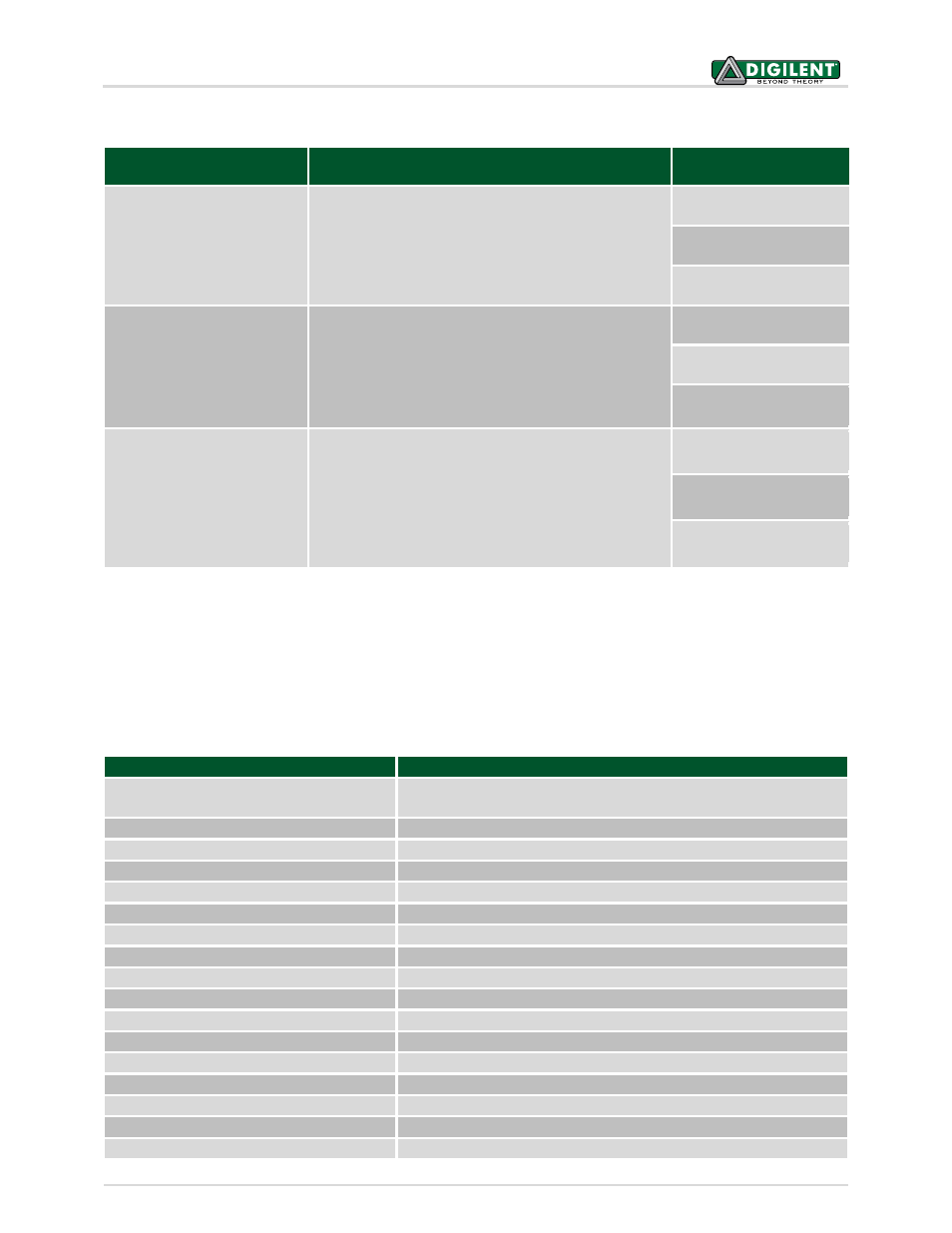
WaveForms™ SDK Reference Manual
Copyright Digilent, Inc. All rights reserved.
Other product and company names mentioned may be trademarks of their respective owners.
Page 5 of 85
Each instrument is directly controlled using three types of functions in the API:
Note: Although there are multiple “Status” functions for each instrument, these functions are the only ones that actually read
data from the device.
There are a number of type definitions and corresponding constants in the dwf.h include file. The majority of them
are used as parameters. When a hardware device is opened, a handle is returned (HDWF), which is used to access
and finally close in all instrument API functions.
The following examples are provided in python and c++ language.
File
Description
Device_Enumeration
List the supported and connected devices. Opens them case are not
opened by other process and gets some information about them.
AnalogIO_AnalogDiscovery_SystemMonitor Reading the system minitor informations
AnalogIO_AnalogDiscovery_Power
Enable power supplies.
AnalogOut_Sine
Generate sine waveform on analog out channel.
AnalogOut_Sweep
Generate frequency sweep.
AnalogOut_Custom
Arbitrary waveform generation.
AnalogOut_Sync
How to synchronize the analog output channels
AnalogOutIn
Generate analog output sugnal and perfrom analog in acquisition.
AnalogIn_Sample
Ope the first device, configure analog in and read sample sample.
AnalogIn_Acquisition
Perform acquisition and plot data for first channel.
AnalogIn_Trigger
Perform triggered acquisition.
AnalogIn_Record
Performs recording of large number of samples.
DigitalIO
Drive and read digital io pins
DigitalOut_Pins
Generate pulse, random and custom signal on digital out pins.
DigitalOut_BinrayCounter
Generate binary counter
DigitalIn_Acquisition
Generate signals on digital out and perform acquisition on digital in.
DigitalIn_Record
Perform recording of of large number of digital in samples.
API Functions
Instrument Function
Example
Reset function
This function resets all of the instrument parameters
to default values.
FDwfAnalogInReset
FDwfAnalogOutReset
FDwfDigitalIOReset
Configure function
This function configures and/or starts the instrument.
FDwfAnalogInConfigure
FDwfAnalogOutConfigure
FDwfDigitalIOConfigure
Status function
This function polls and reads all information from the
instrument.
FDwfAnalogInStatus
FDwfAnalogOutStatus
FDwfDigitalIOStatus
