Digilent WaveForms User Manual
Page 17
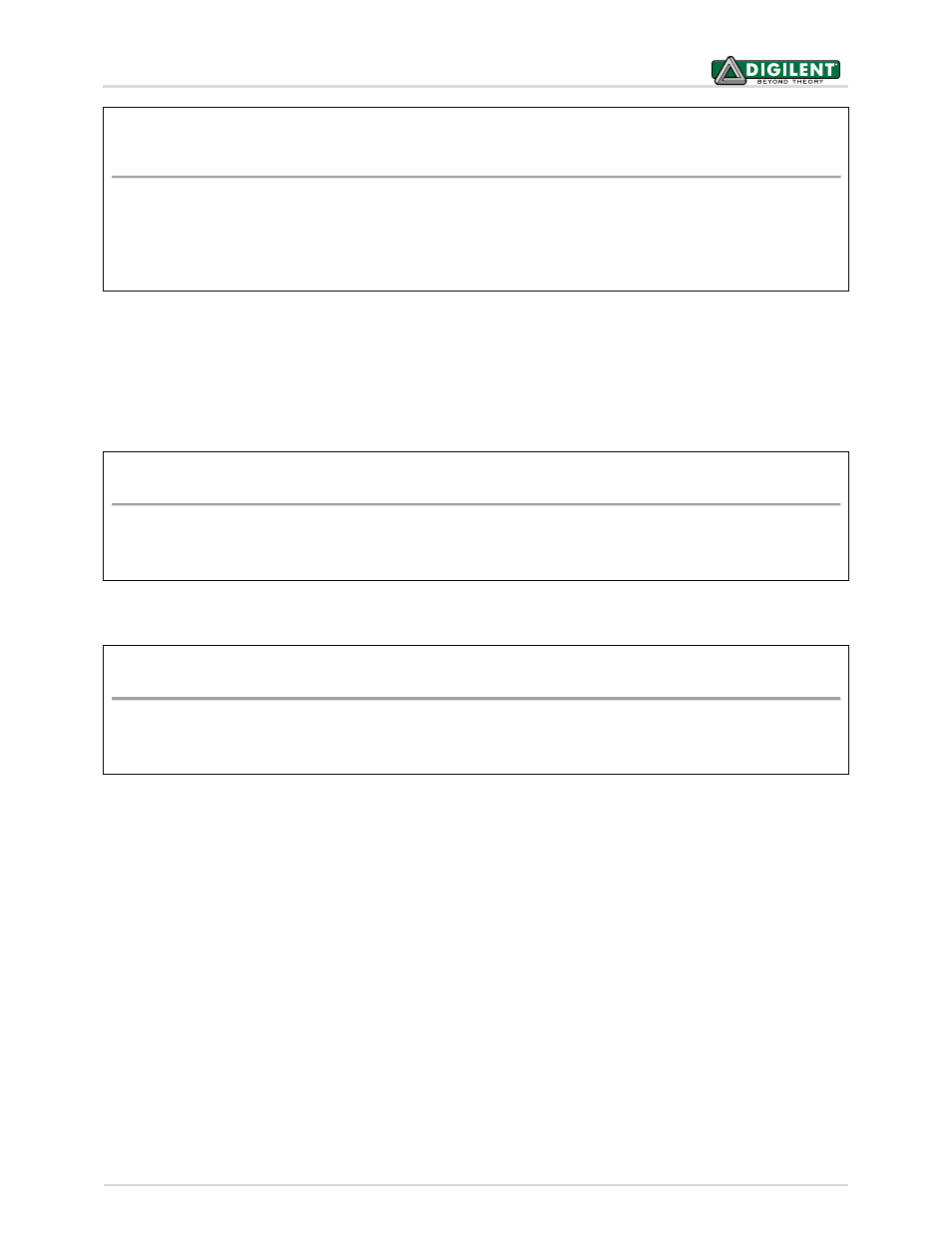
WaveForms™ SDK Reference Manual
Copyright Digilent, Inc. All rights reserved.
Other product and company names mentioned may be trademarks of their respective owners.
Page 17 of 85
FDwfAnalogInStatusRecord(
HDWF hdwf,
int
*pcdDataAvailable,
int
*pcdDataLost,
int
*pcdDataCorrupt)
Parameters:
-
hdwf – Interface handle.
-
pcdDataAvailable – Pointer to variable to receive the available number of samples.
-
pcdDataLost – Pointer to variable to receive the lost samples after the last check.
-
pcdDataCorrupt – Pointer to variable to receive the number of samples that could be corrupt.
The function above is used to retrieve information about the recording process. The data loss occurs when the
device acquisition is faster than the read process to PC. In this case, the device recording buffer is filled and data
samples are overwritten. Corrupt samples indicate that the samples have been overwritten by the acquisition
process during the previous read. In this case, try optimizing the loop process for faster execution or reduce the
acquisition frequency or record length to be less than or equal to the device buffer size (record length <= buffer
size/frequency).
FDwfAnalogInRecordLengthSet(HDWF hdwf,
double
sLegth)
Parameters:
-
hdwf – Interface handle.
-
sLegth – Record length to set expressed in seconds.
The function above is used to set the Record length in seconds.
FDwfAnalogInRecordLengthGet(HDWF hdwf,
double
*psLegth)
Parameters:
-
hdwf – Interface handle.
-
sLegth – Pointer to variable to receive the record length.
The function above is used to get the current Record length in seconds.
