Overview, 1 the system, The system – Digilent WaveForms User Manual
Page 2: 1the system
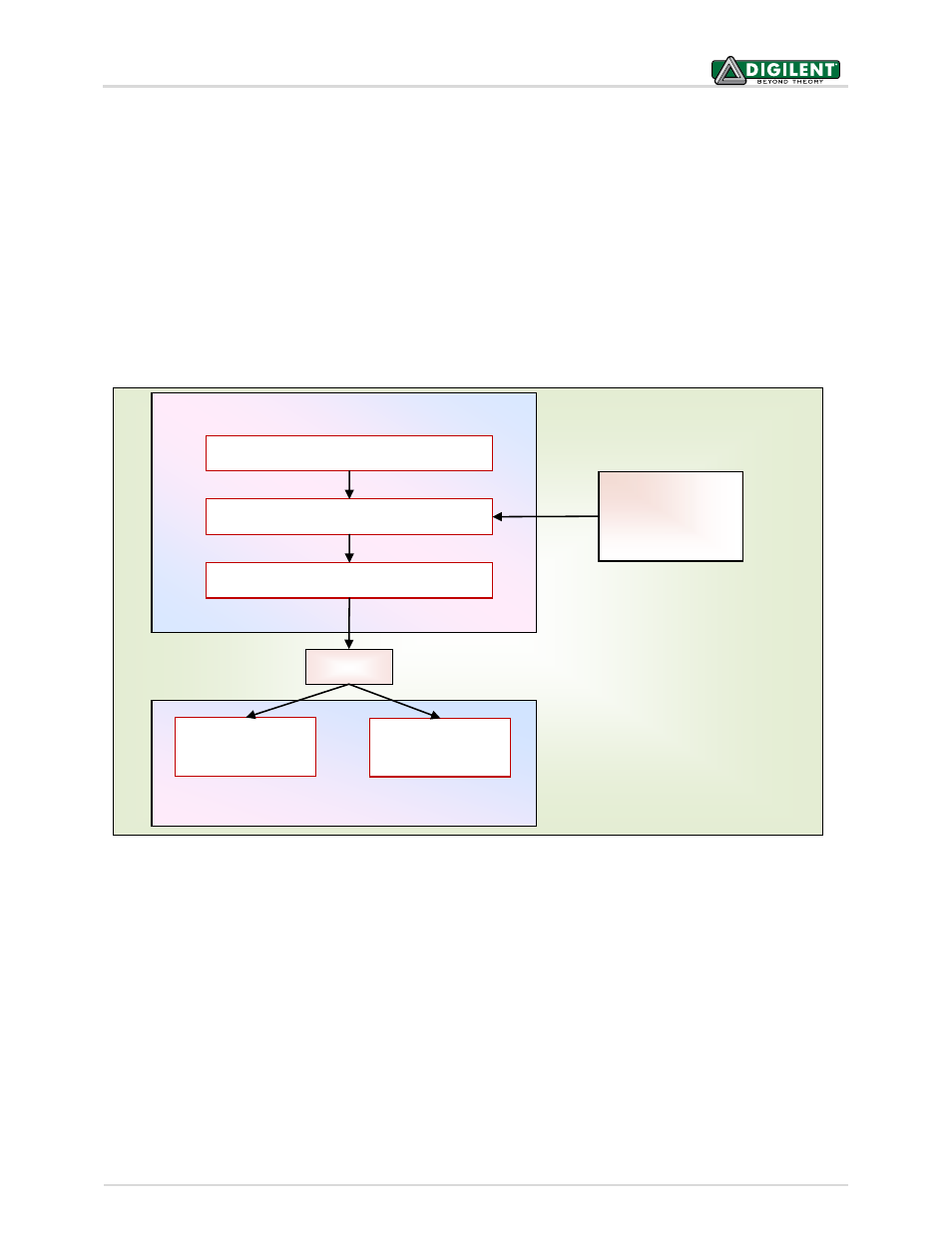
WaveForms™ SDK Reference Manual
Copyright Digilent, Inc. All rights reserved.
Other product and company names mentioned may be trademarks of their respective owners.
Page 2 of 85
Overview
WaveForms
TM
provides an interface that allows users to interact with Digilent Analog Design hardware, such as the
Analog Discovery
TM
and Electronics Explorer
TM
. While the WaveForms application offers a refined graphical
interface, the WaveForms SDK provides access to a public application programming interface (API) that gives users
the ability to create custom PC applications.
This WaveForms SDK manual describes the main components and architecture of the WaveForms system and
details each function contained in the WaveForms API. The SDK package also offers examples demonstrating how
to identify, connect to, and control analog hardware devices.
1
The System
The WaveForms system is comprised of multiple components. The most visible component is the WaveForms
Application; a suite of graphical instrument panels that give full access to the analog and digital instruments in the
connected hardware. The WaveForms application uses the WaveForms Runtime to control all signal generation
and acquisition. The WaveForms Runtime is comprised of the DWF Dynamic Library and several configuration files.
This library is located in:
Windows in System Directory: C: \Windows\System32\dwf.dll
Linux: /usr/lib/libdwf.so.x.x.x
WaveForms System
WaveForms Application (GUI)
WaveForms Runtime (Analog Design lib)
Adept Runtime (HW communication)
Digilent Analog Design hardware
Electronics
Explorer
Analog
Discovery
USB 2.0
Custom
Applications
