Digilent WaveForms User Manual
Page 31
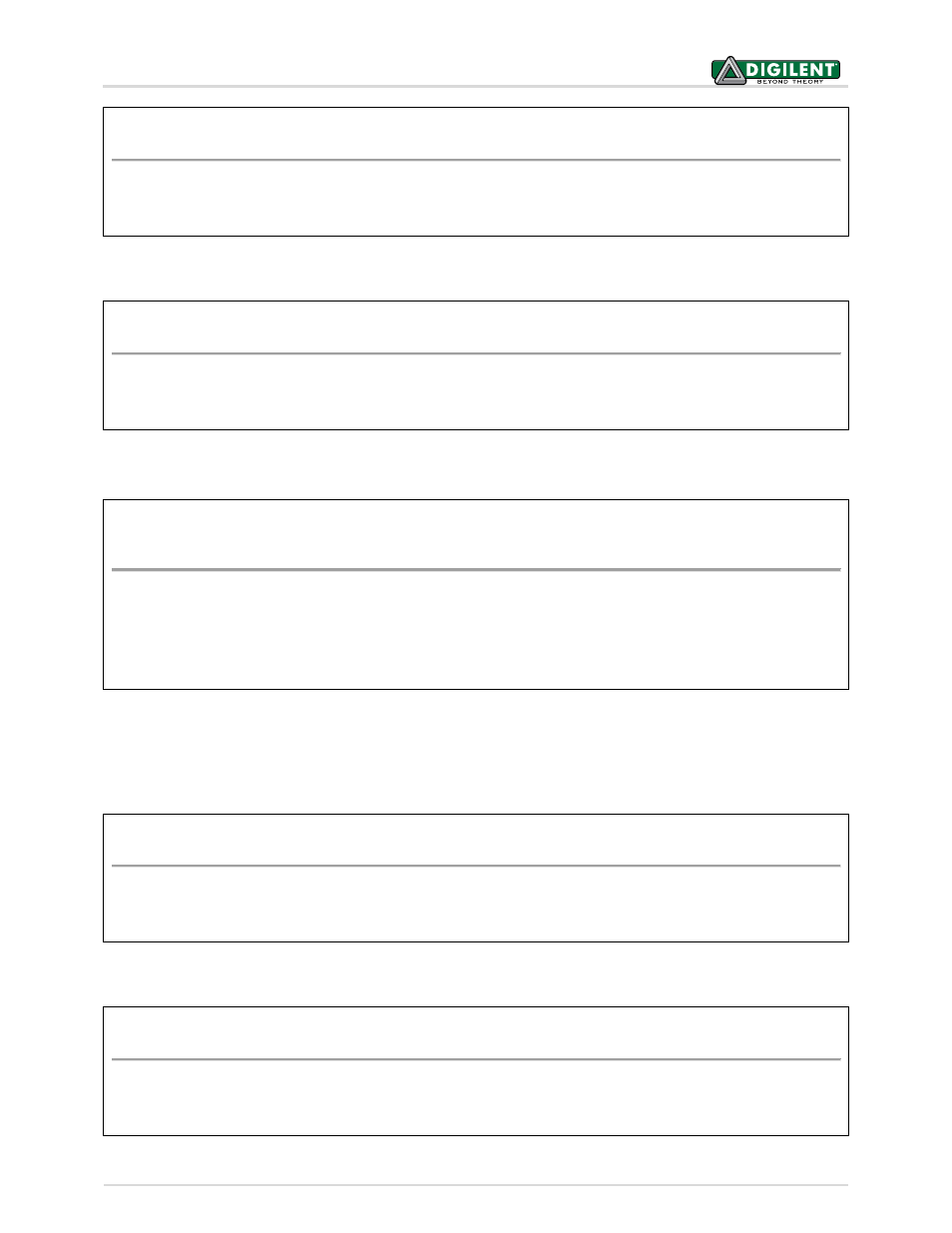
WaveForms™ SDK Reference Manual
Copyright Digilent, Inc. All rights reserved.
Other product and company names mentioned may be trademarks of their respective owners.
Page 31 of 85
FDwfAnalogInTriggerLevelSet(HDWF hdwf,
double
voltsLevel)
Parameters:
-
hdwf – Interface handle.
-
voltsLevel – Trigger voltage level to set.
The function above is used to set the trigger voltage level in Volts.
FDwfAnalogInTriggerLevelGet(HDWF hdwf,
double
*pvoltsLevel)
Parameters:
-
hdwf – Interface handle.
-
pvoltsLevel – Variable to receive the current trigger voltage level.
The function above is used to get the current trigger voltage level in Volts.
FDwfAnalogInTriggerHysteresisInfo(
HDWF hdwf,
double
*pvoltsMin,
double
*pvoltsMax,
int
*pnSteps)
Parameters:
-
hdwf – Interface handle.
-
pvoltsMin – Variable to receive the minimum hysteresis level.
-
pvoltsMax – Variable to receive the maximum hysteresis level.
-
pnSteps – Variable to receive the number of hysteresis level steps.
The function above is used to retrieve the range of valid trigger hysteresis voltage levels for the AnalogIn
instrument in Volts. The trigger detector uses two levels: low level (TriggerLevel - Hysteresis) and high level
(TriggerLevel + Hysteresis). Trigger hysteresis can be used to filter noise for Edge or Pulse trigger. The low and high
levels are used in transition time triggering.
FDwfAnalogInTriggerHysteresisSet(HDWF hdwf,
double
voltsLevel)
Parameters:
-
hdwf – Interface handle.
-
voltsLevel – Trigger hysteresis level to set.
The function above is used to set the trigger hysteresis level in Volts.
FDwfAnalogInTriggerHysteresisGet(HDWF hdwf,
double
*pvoltsHysteresis)
Parameters:
-
hdwf – Interface handle.
-
pvoltsLevel – Variable to receive the current trigger hysteresis level.
The function above is used to get the current trigger hysteresis level in Volts.
