Digilent WaveForms User Manual
Page 11
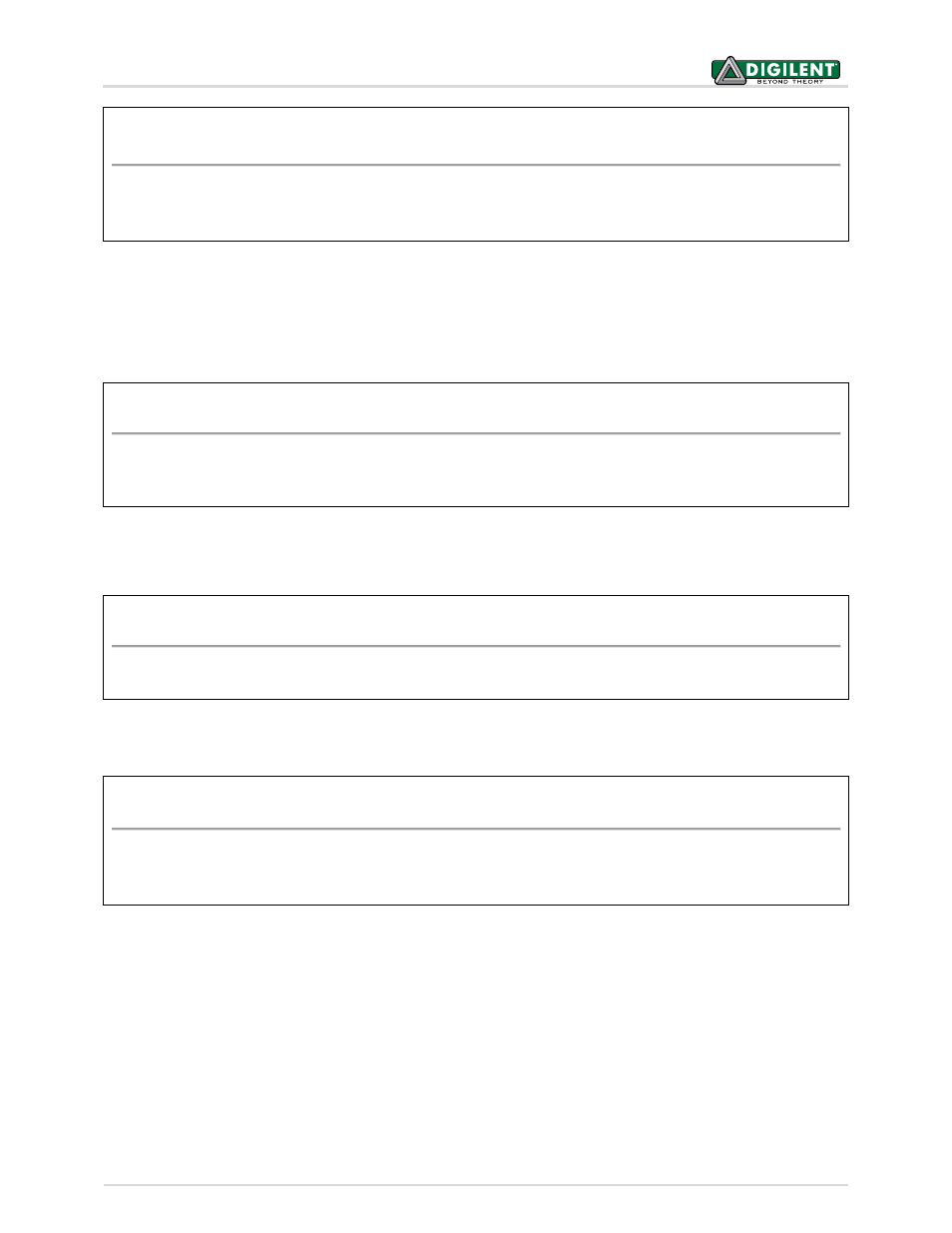
WaveForms™ SDK Reference Manual
Copyright Digilent, Inc. All rights reserved.
Other product and company names mentioned may be trademarks of their respective owners.
Page 11 of 85
FDwfDeviceAutoConfigureSet(HDWF hdwf, BOOL fAutoConfigure)
Parameters:
-
hdwf – Interface handle.
-
fAutoConfigure– Value for this option: TRUE if enabled, FALSE if disabled.
The function above enables or disables the AutoConfig setting for a specific device. When this setting is enabled,
the device is automatically configured every time an instrument parameter is set. For example, when
AutoConfigure is enabled, FDwfAnalogOutConfigure does not need to be called after FDwfAnalogOutRunSet. This
adds latency to every Set function; just as much latency as calling the corresponding Configure function directly
afterward.
FDwfDeviceAutoConfigureGet(HDWF hdwf, BOOL *pfAutoConfigure)
Parameters:
-
hdwf – Interface handle.
-
pfAutoConfigure– Pointer to variable to receive the current value of this option.
The function above returns the AutoConfig setting in the device. See the function description for
FDwfDeviceAutoConfigureSet for details on this setting.
DwfDeviceReset(HDWF hdwf)
Parameters:
-
hdwf – Interface handle.
The function above resets and configures (by default, having auto configure enabled) all device and instrument
parameters to default values.
FDwfDeviceTriggerInfo(HDWF hdwf,
int
*pfstrigsrc)
Parameters:
-
hdwf – Interface handle.
-
pfstrigsrc – Variable to receive the supported trigger sources.
The function above returns the supported trigger source options for the global trigger bus. They are returned (by
reference) as a bit field. This bit field can be parsed using the IsBitSet Macro. Individual bits are defined using the
TRIGSRC constants in dwf.h.
