Digilent WaveForms User Manual
Page 15
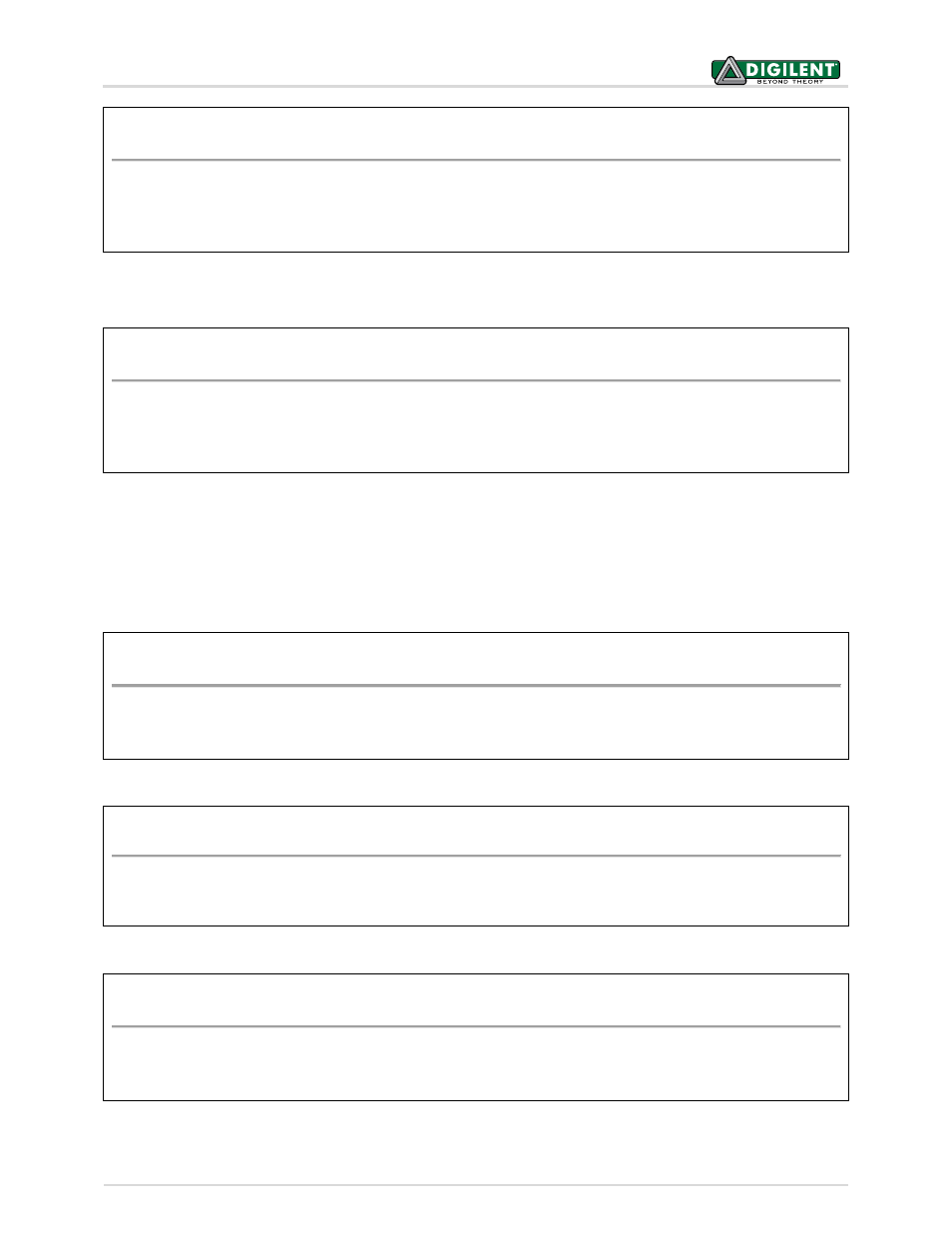
WaveForms™ SDK Reference Manual
Copyright Digilent, Inc. All rights reserved.
Other product and company names mentioned may be trademarks of their respective owners.
Page 15 of 85
FDwfAnalogInConfigure(HDWF hdwf, BOOL fReconfigure, BOOL fStart)
Parameters:
-
hdwf – Interface handle.
-
fReconfigure – Configure the device.
-
fStart – Start the acquisition.
The function above is used to configure the instrument and start or stop the acquisition. To reset the Auto trigger
timeout, set fReconfigure to TRUE.
FDwfAnalogInStatus(HDWF hdwf, BOOL fReadData, DwfState *psts)
Parameters:
-
hdwf – Interface handle.
-
fReadData – TRUE if data should be read.
-
psts – Variable to receive the acquisition state.
The function above is used to check the state of the acquisition. To read the data from the device, set fReadData to
TRUE. For single acquisition mode, the data will be read only when the acquisition is finished.
Note: To ensure simultaneity of information and data, all of the following AnalogInStatus** *functions do not
communicate with the device. These functions only return information and data from the last
FDwfAnalogInStatus call.
FDwfAnalogInStatusSamplesLeft(HDWF hdwf,
int
*pcSamplesLeft)
Parameters:
-
hdwf – Interface handle.
-
pcSamplesLeft – Variable to receive the remaining samples to acquire.
The function above is used to retrieve the number of samples left in the acquisition.
FDwfAnalogInStatusSamplesValid(HDWF hdwf,
int
*pcSamplesValid)
Parameters:
-
hdwf – Interface handle.
-
pcSamplesValid – Variable to receive the number of valid samples.
The function above is used to retrieve the number of valid/acquired data samples.
FDwfAnalogInStatusIndexWrite(HDWF hdwf,
int
*pidxWrite)
Parameters:
-
hdwf – Interface handle.
-
pidxWrite – Variable to receive the position of the acquisition.
The function above is used to retrieve the buffer write pointer. This is needed in ScanScreen acquisition mode to
display the scan bar.
