Digilent WaveForms User Manual
Page 22
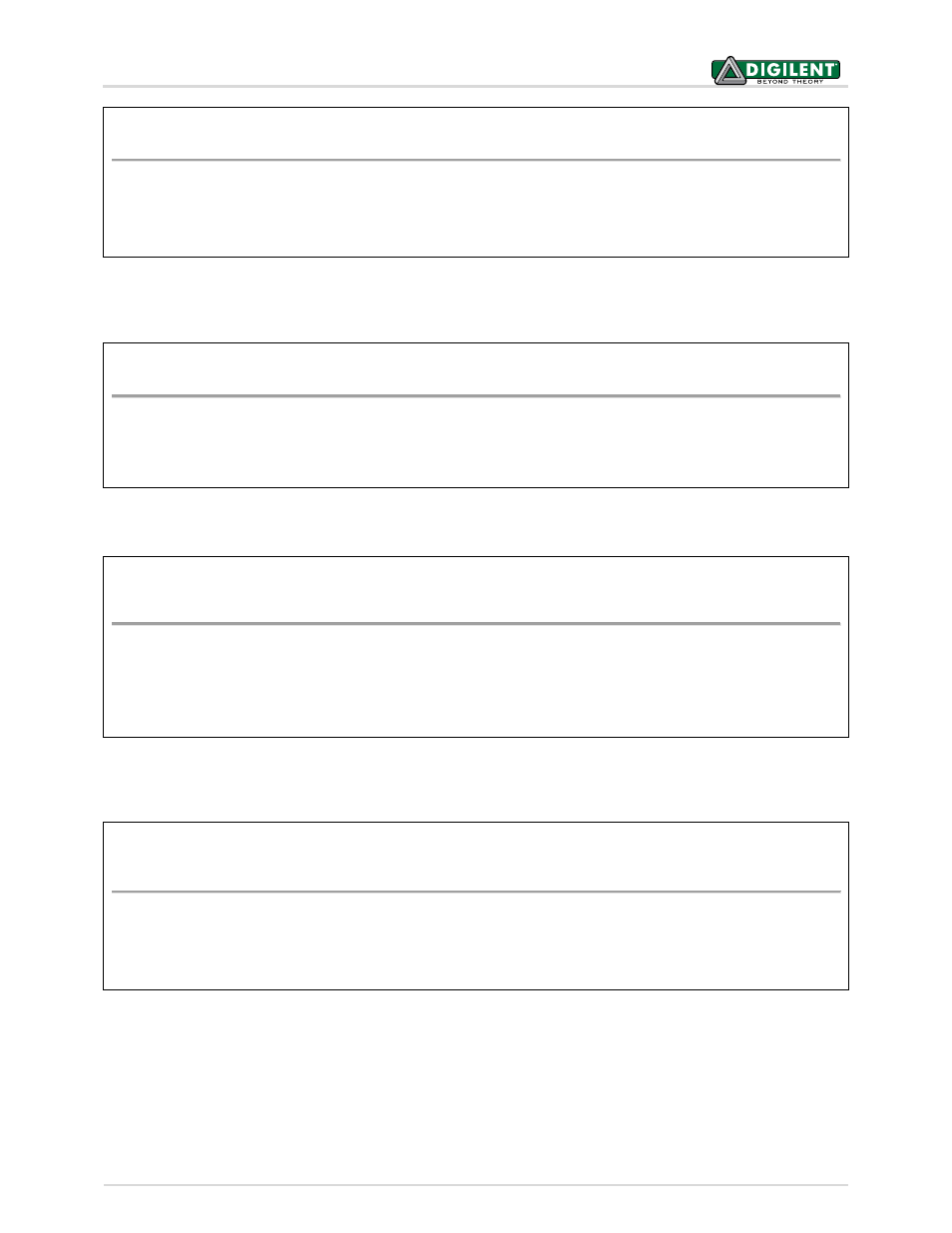
WaveForms™ SDK Reference Manual
Copyright Digilent, Inc. All rights reserved.
Other product and company names mentioned may be trademarks of their respective owners.
Page 22 of 85
FDwfAnalogInChannelFilterSet(HDWF hdwf,
int
idxChannel, FILTER filter)
Parameters:
-
hdwf – Interface handle.
-
idxChannel – Channel index.
-
filter – Acquisition sample filter to set.
The function above is used to set the acquisition filter for each AnalogIn channel. With channel index -1, each
enabled AnalogIn channel filter will be configured to use the same, new option.
FDwfAnalogInChannelFilterGet(HDWF hdwf,
int
idxChannel, FILTER *pfilter)
Parameters:
-
hdwf – Interface handle.
-
idxChannel – Channel index.
-
pfilter– Variable to receive the current sample filter.
The function above returns the configured acquisition filter.
FDwfAnalogInChannelRangeInfo(
HDWF hdwf,
double
*pvoltsMin,
double
*pvoltsMax,
double
*pnSteps)
Parameters:
-
hdwf – Interface handle.
-
pvoltsMin – Variable to receive the minimum voltage range.
-
pvoltsMax – Variable to receive the maximum voltage range.
-
pnSteps – Variable to receive number of steps.
The function above returns the minimum and maximum range, peak to peak values, and the number of adjustable
steps.
FDwfAnalogInChannelRangeSteps(
HDWF hdwf,
double
rgVoltsStep[32],
int
*pnSteps)
Parameters:
-
hdwf – Interface handle.
-
rgVoltsStep – Pointer to buffer to receive the range steps.
-
pnSteps – Variable to receive number range steps.
The function above is used to read the range of steps supported by the device. For instance: 1, 2, 5, 10, etc.
