7 analog i/o, Analog i/o, 7analog i/o – Digilent WaveForms User Manual
Page 51
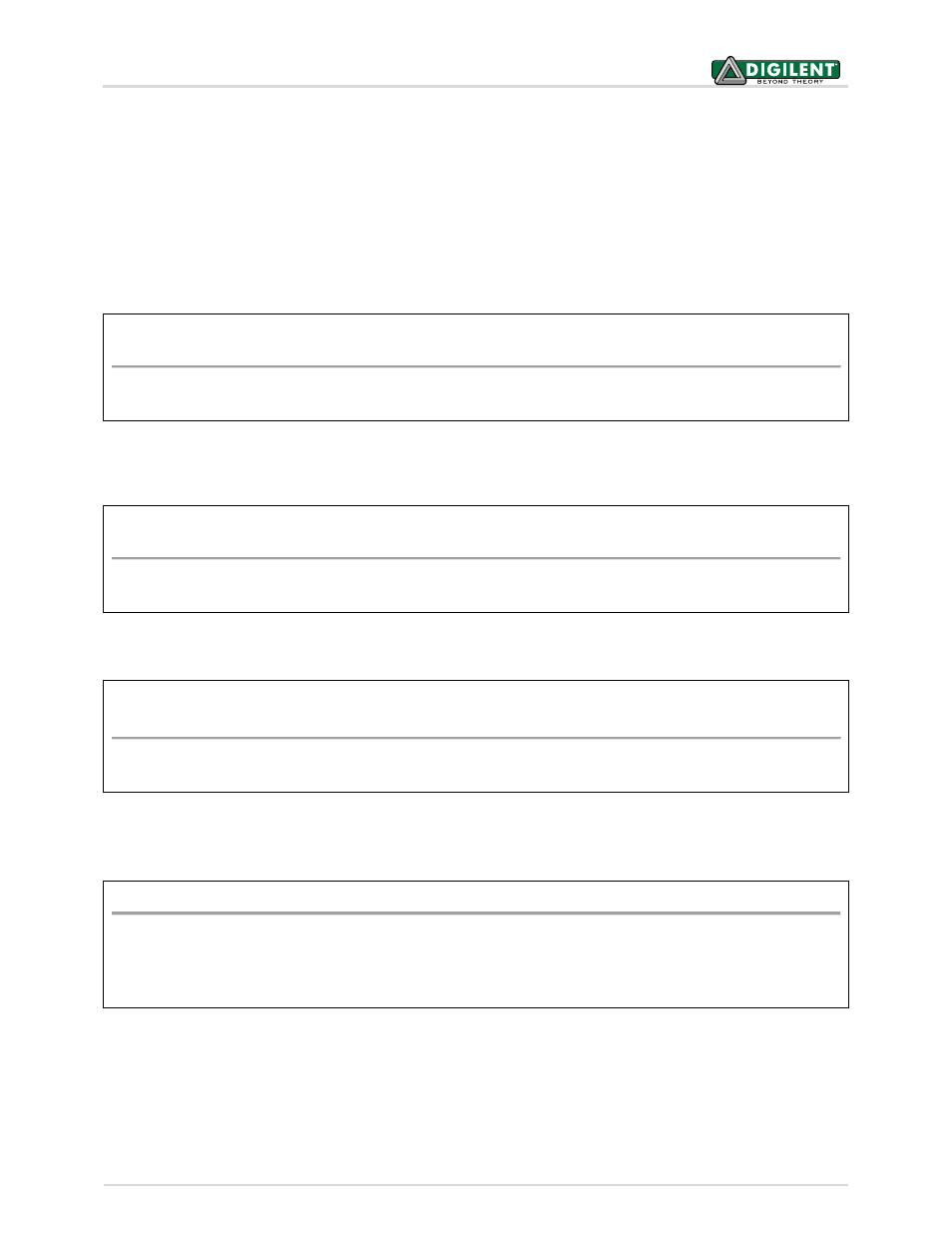
WaveForms™ SDK Reference Manual
Copyright Digilent, Inc. All rights reserved.
Other product and company names mentioned may be trademarks of their respective owners.
Page 51 of 85
7
Analog I/O
The AnalogIO functions are used to control the power supplies, reference voltage supplies, voltmeters, ammeters,
thermometers, and any other sensors on the device. These are organized into channels which contain a number of
nodes. For instance, a power supply channel might have three nodes: an enable setting, a voltage level
setting/reading, and current limitation setting/reading.
See the AnalogIO.py example.
FDwfAnalogIOReset(HDWF hdwf)
Parameters:
-
hdwf – Open interface handle on a device.
The function above resets and configures (by default, having auto configure enabled) all AnalogIO instrument
parameters to default values.
FDwfAnalogIOConfigure(HDWF hdwf)
Parameters:
-
hdwf – Open interface handle on a device.
The function above is used to configure the instrument.
FDwfAnalogIOStatus(HDWF hdwf)
Parameters:
-
hdwf – Open interface handle on a device.
The function above reads the status of the device and stores it internally. The following status functions will return
the information that was read from the device when the function above was called.
FDwfAnalogIOEnableInfo(HDWF hdwf, BOOL *pfSet, BOOL *pfStatus)
Parameters:
-
hdwf – Open interface handle on a device.
-
pfSet – Returns true when the master enable setting is supported.
-
pfStatus – Return true when the status of the master enable can be read.
The function above is used to verify if Master Enable Setting and/or Master Enable Status are supported for the
AnalogIO instrument. The Master Enable setting is essentially a software switch that “enables” or “turns on” the
AnalogIO channels. If supported, the status of this Master Enable switch (Enabled/Disabled) can be queried by
calling FDwfAnalogIOEnableStatus.
