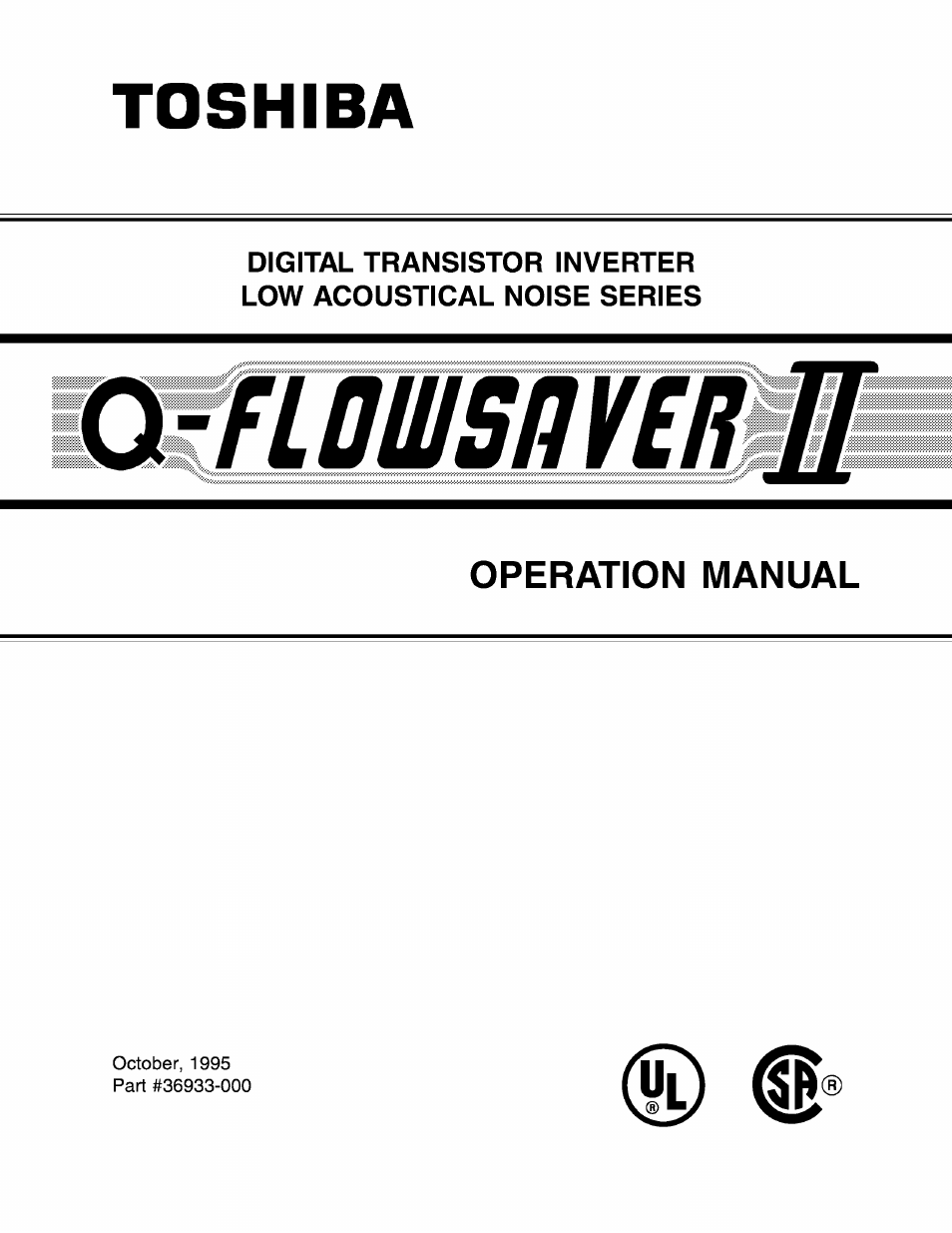Toshiba Q-Flowsaver II User Manual
O-nomaven n, Toshiba
Table of contents
Document Outline
- NOTE
- AC ADJUSTABLE SPEED DRIVE
- INTRODUCTION
- All safety warnings must be followed to ensure personal safety.
- GENERAL SAFETY INSTRUCTIONS
- A
- A
- 3.0 Standard Specifications
- 3.0 Standard Specifications (cont'd)
- 3.0 Standard Specifications (cont'd)
- 4.0 Wiring
- 4.1 Simple Connection Diagrams
- Q-FLOWSAVER II STANDARD CONNECTION MODEL 2035 TO 2330
- 4.1 Simple Connection Diagrams (cont'd)
- Q-FLOWSAVER II STANDARD CONNECTION MODEL 4055 TO 420K
- 4.2 Selection of Main Circuit Wiring Equipment and Standard Cable Sizes
- 4.2 Selection of Main Circuit Wiring Equipment and Standard Cable Sizes (cont'd)
- 5.0 PWB Layout, Jumpers, and Terminal Connections
- 5.1 Control/Driver Board for Q2-2035 through Q2-2330
- 5.2 Control/Driver Board for Q2-4055 through Q2-4330
- 5.3 Control Board for Q2-4400 through Q2-420K
- 5.4 Driver Board for Q2-4400 through Q2-420K
- 5.5 Jumper Details
- 5.6 Control/Driver Board Terminal Block Details
- 5.7 Jumper/Terminal Connections and Functions
- 0 olo
- A
- A
- 6.0 Operating Panel
- 6.1 Operating Panel Layout
- CLEAR
- RESET
- PRG
- RUN
- READ
- WRITE
- SETUP
- STOP
- 6.2 Operating Panel Keys and Functions
- 6.2 Operating Panel Keys and Functions (cont'd)
- READ
- WRITE
- CLEAR
- RESET
- 6.3 LED Display and Display Monitoring
- 6.4 Display Alphanumerics
- 7.0 Parameter Groups
- 7.1 Definitions of Setup and Group Parameters
- 7.2 System Parameters Adjustment Range and Factory Settings
- 7.2 System Parameters Adjustment Range and Factory Settings (cont'd)
- 7.2 System Parameters Adjustment Range and Factory Settings (cont'd)
- 7.2 System Parameters Adjustment Range and Factory Settings (cont'd)
- 7.2 System Parameters Adjustment Range and Factory Settings (cont'd)
- 8.0 System Status Monitoring
- OFF
- AUTO
- MAN
- RUN
- STOP
- RD/WRT
- RD/WRT
- RD/WRT
- RD/WRT
- RD/WRT
- RD/WRT
- RD/WRT
- RD/WRT
- RD/WRT
- RD/WRT
- 9.0 Keypad Operating Functions
- 10.0 Input Terminal Operating Functions
- 11.0 Output Terminal Operating Functions
- 12.0 Spare Parts List/After Sales Service
- 12.2 Recommended Spare Parts
- 12.2 Recommended Spare Parts (cont'd)
- 12.2 Recommended Spare Parts (cont'd)
- 12.2 Recommended Spare Parts (cont'd)
- 12.3 Parts Service Life
- 13.0 Dimensions/Weights/Component Layouts/Schematics
- DIMENSION CHART
- 13.0 Dimensions/Weights/Component Layouts/Schematics
- DIMENSIONS
- 13.2 Operating Panel Assembly
- CUTOUT FOR TOUCH-PAD OPERATION PANEL IN DOOR (FRONT VIEW)
- FRONT VIEW OF TOUCH-PAD OPERATION PANEL
- DIMENSIONS ARE IN INCHES(MILLIMETERS)
- 13.3 Shipping Weights
- 13.4 Component Layouts Q2-2035 - Q2-2110
- Q2-2080
- 13.4 Component Layouts (cont'd) Q2-4055 - Q2-4160
- Q2-4055
- 13.4 Component Layouts (cont'd) Q2-4220 - Q2-4500
- Q2-4220
- Q2-4400 - Q2-4500
- 13.4 Component Layouts (cont'd) Q2-420K
- Q2-420K
- TOSHIBA/HOUSTON
- TOSHIBA/HOUSTON
- TOSHIBA/HOUSTON
- TOSHIBA/HOUSTON
- FLOWQ2U2220
- Q2-2220
- FL0WQ2U2270
- Q2-2270
- II
- FLOWQ2U2330
- Q2-2330
- FLOWQ2U4270
- Q2-4270
- FL0WQ2U4330
- Q2-4330
- —^ 7
- TOSHIBA