Olympus D-1000 Digital Voice Recorder User Manual
Page 17
Attention! The text in this document has been recognized automatically. To view the original document, you can use the "Original mode".
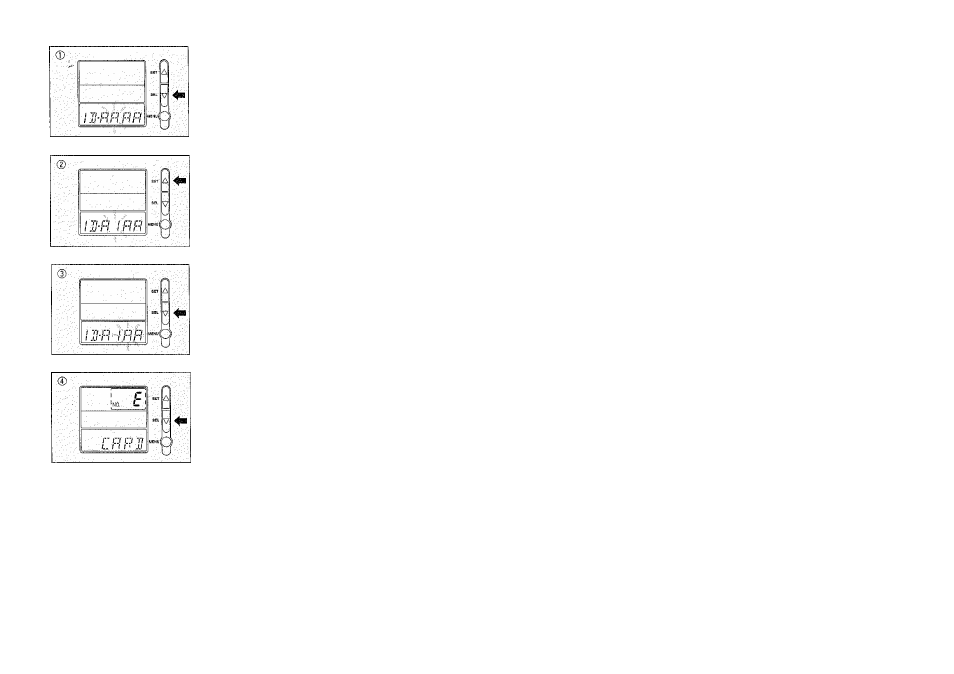
iD number setting is performed as follows: Press the
MENU button if ah ID number is not id be set.
© Use the select (SÉL) buttôh to select the digit to
beset. The selected digit will blink.
Each time the SET button is pressed, the display
will change in
the sequence
A ^ B C ^
X Y ^
0 -^ 1
2
8 -> 9 A B
Le réglage des numéros d’identification se fait comme
suit: Appuyez sur la touche MENU si vous ne souhaitez
pas régler de numéro d’identification.
© Utilisez la touche de sélection (SEL) pour choisir te
caractère à régler. Le caractère choisi clignote. : ;
Geben Sie die Kennummer wie unten beschrieben ein.
brücken Sie die Taste MENU, wenn Sie keine
Kennummer eingeben wollen.
© Wählen Sie die einzustellende Ziffer mit Hilfe der :
Taste SEL an. Die angewählte Ziffer beginnt dann
zu blinken. V
© Chaque fois que ia touche SET est pressée,
l’affichage change dans l’ordre A ~+ BC
Mit jedem Drücken der Taste SET ändert sich die
Anzeige in der Reihenfoige A-> B -> C
X -+
Y ~4 z w 0 ^ 1 -r 2 -y 8 -> 9 A -+ B
© Press the select (SEL) button to set the currently
displayed value and shift to thé next digit.
© Appuyez sur la touche de sélection (SEL) pour régler
la valeur actuellement affichée et passez au
caractère suivant.
© Drücken Sie die Taste SEL, um den gegenwärtig
angezeigten Wert einzügeben und zur nächsten
■ Ziffer weiierzuschalten. ^
© When setting of the 4"digit ID number is com
pleted, the normal LCD panel will return.: (If a
card is not insarted, “E” and "CARD" will be dis-
■ played.)
Note;
* All previously set values will be canceled if no op-
: eratioh is perforrhed for 3 minutes or rhore.
© Quand ie réglage du quatrième caractère est
terminé, le panneau ACL retourne à son état nor-.
mal. (Si aucune carte n’est insérée, "E” et “CARD"
sont affichés.)
Remarque:
‘ Toutes les valeurs précédemment réglées seront
annulées si aucune opération n’est faite pendant 3
minutes ou plus.
© Wenn die Eingabe der 4steiligen Kennummer
; beendet ist, erscheint wieder die normale Anzeige -
aut dem Display. (Falls keine Karte eingesetzt ist,
wird “E” und “CARD” angezeigt.)
Hinweis:
* Falls länger als 3 Minuten keine Bedienung erfolgt,:
werden alle vorher eingestellten Werte gelöscht.:
33
