Setting up the lntellifax600/650m to be polled, Setting up the lntellifax600/650m to be polled -2, Polling – Brother INTELLIFAX 600 User Manual
Page 94
Attention! The text in this document has been recognized automatically. To view the original document, you can use the "Original mode".
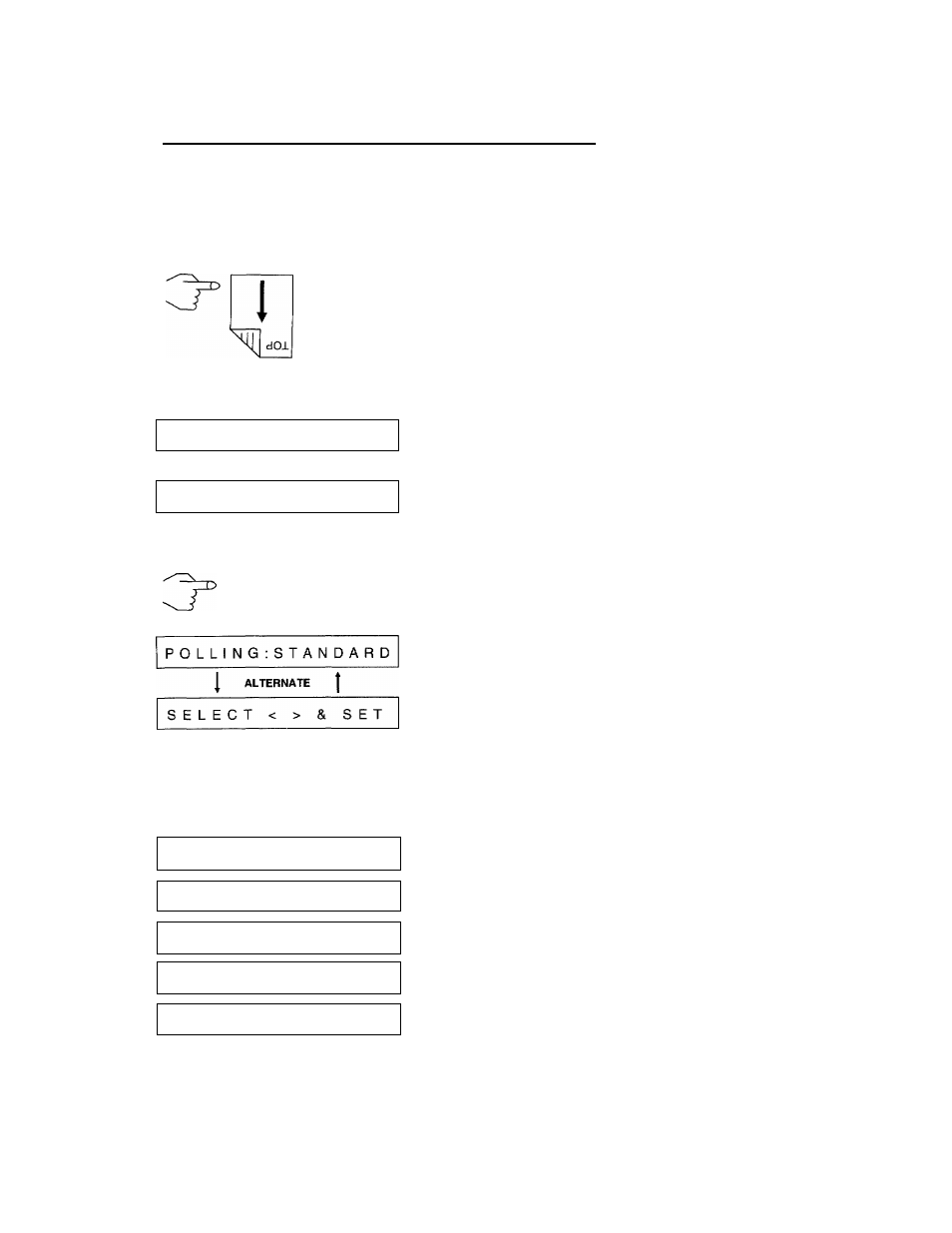
POLLING
Setting Up The lntelliFAX600/650M To Be Polled
Setting up the IntelliFAX600/650M to be polled is very easy,
but don’t forget, if you wish the polling to be secure, the other
party’s machine should be a Brother machine, and also you
must first agree on a four digit ID with the other party.
Place the document to be polled face-down in the document
feeder.
C O P Y
P R E S S C O P Y
1
ALTERNATE |
F A X :
N O . & S T A R T
You will be prompted to press the COPY key, or enter a fax
number and press the START key. As you are setting up the
machine to be polled, ignore this message.
POLLm
Press the POLLING key.
OR
SET
You will be prompted to select STANDARD or SECURE
polling. The default is STANDARD.
If you wish to select SECURE polling, press a cursor key and
the SET key, otherwise just press the SET key to continue.
P O L L IN G 1 D X X X X
P O L L IN G 1 D 1 X X X
P O L L IN G 1 D 1 2 X X
P O L L IN G 1 D 1 2 3 X
P O L L IN G 1 D 1 2 3 4
If you selected SECURE polling, enter the four digit ID that
you have previously agreed with the other party.
11-2
