The f/t switch, The f/t switch -3, Receiving fax and other calls – Brother INTELLIFAX 600 User Manual
Page 87
Attention! The text in this document has been recognized automatically. To view the original document, you can use the "Original mode".
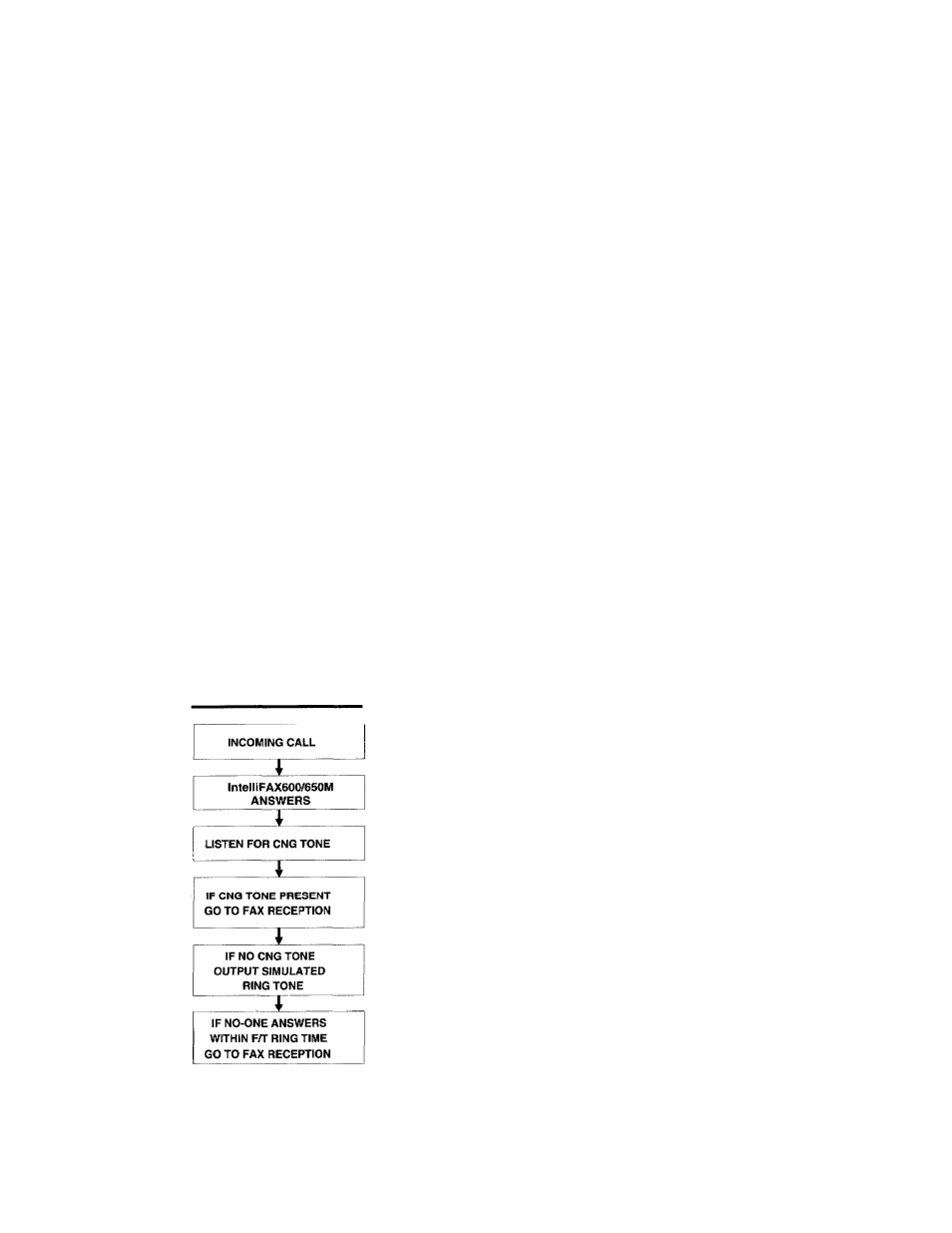
RECEIVING FAX AND OTHER CALLS
The F/T Switch
Connecting a fax and a telephone to a single line may cause
problems. If the fax is set to AUTO ANS mode and you do not
answer the call before the fax machine does, incoming
telephone callers will hear fax tones and may think they have
mis-dialed. On the other hand, if you have the fax machine set
to manual answer, you have to answer every incoming call
manually, and some of these calls may be faxes.
Fortunately, the lnteIliFAX600/650M is fitted with a call type
discriminator, often called a fax/telephone switch or F/T
switch. The F/T switch can distinguish between incoming fax
calls and incoming telephone calls, by listening for the calling
tone (CNG tone) sent by the transmitting fax machine. If an
incoming call is a fax, the IntelliFAX600/650M will receive it
automatically in most cases. If the call is a lelephuiie call, the
IntelliFAX600/650M will output a simulated ringing tone
from its speaker to alert you to pick up the telephone receiver.
Note that some fax messages that are transmitted manually
may not be received automatically, because some fax
machines do not send calling tone in manual mode.
•
AUTÙAHS
I
—TAO
f/r
I
RECEPTION IN F/T MODE
The F/T switch is activated by pressing the ANSWER MODE
key until the F/T lamps is lit.
In F/T answer mode, the IntelliFAX600/650M will answer
incoming calls automatically.
It will then listen for fax calling tone (CNG tone) for 4 seconds.
CNG is generated by most Group 3 fax machines in Automatic
transmission mode. If this is detected, it will receive the fax
message automatically.
If CNG tone is not detected, the IntelliFAX600/650M decides
that the incoming call is a telephone call, and will output a
simulated ringing signal from the loudspeaker, to alert you to
answer the call. You can set the time for which this ringing
signal is output under function item 5..5 - USER OPTIONS -
FfT RING TIME.
If you do not answer the call within the F/T ring time, the
IntelliFAX600/650M will revert to fax receiving mode. This
allows a manually transmitted fax to be received even if calling
tone has not been detected.
9-3
