System setup – Brother INTELLIFAX 600 User Manual
Page 61
Attention! The text in this document has been recognized automatically. To view the original document, you can use the "Original mode".
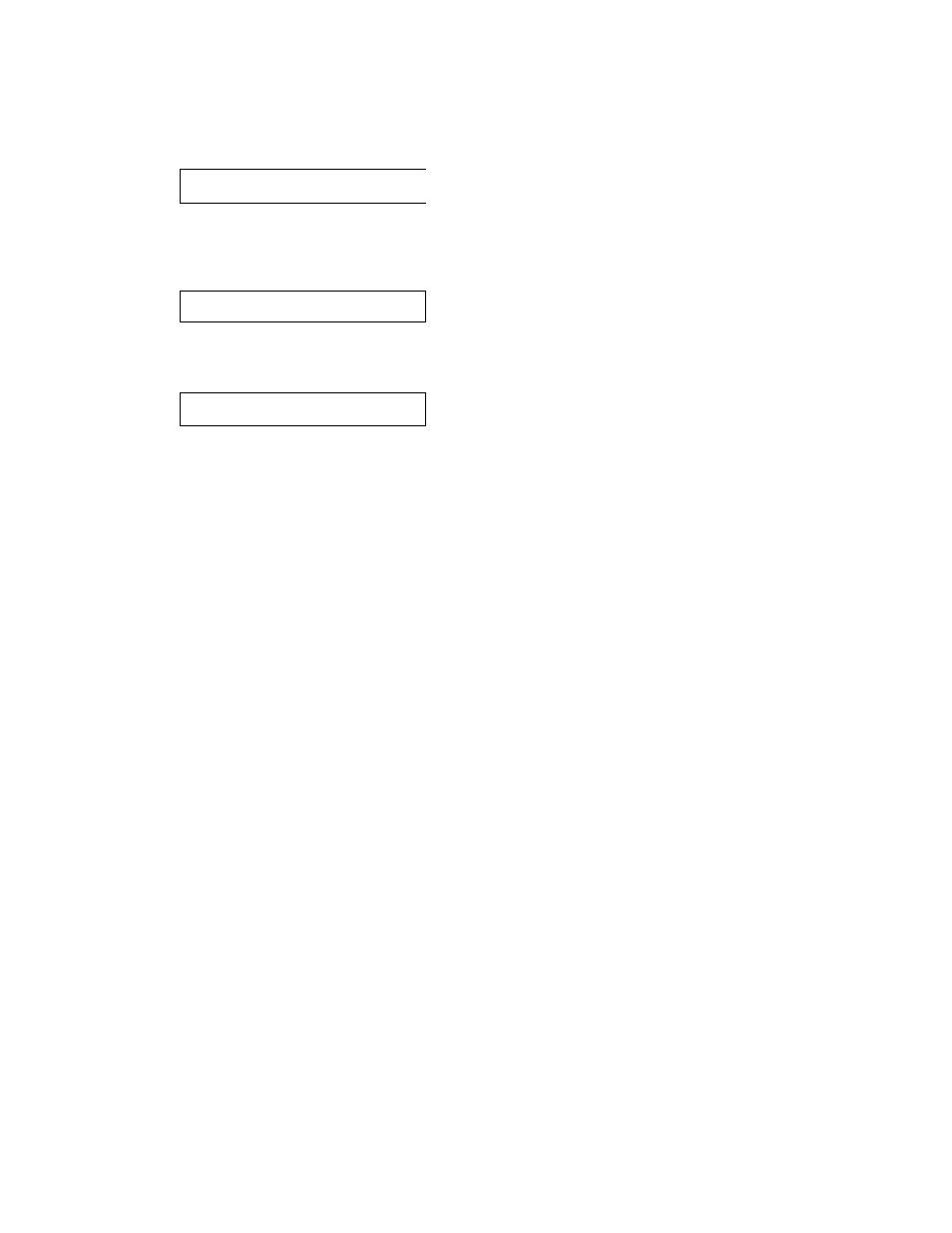
SYSTEM SETUP
SET
A C T . C 0 D E : I 5 1
A C T . C 0 D E ; * 3 6
SET
r T ' ~ l
D E A C T . C O D E : # 5 1
Press the SET key.
If you set to ON, you will be prompted to enter a new remote
code.
The default setting is *51. If you do not wish to change the
default setting, press the SET key.
Using numeric keypad, enter a three-digit code, then press the
SET key.
You will be prompted to enter a new deactivation code, which
deactivates the fax unit and allows you to answer a call on a
telephone which is parallel connected.
The default setting is #51. If you do not wish to change the
defaut setting, press the SET key.
D E A C T . C O D E : # 3 1
SET
c
Using numeric keypad, enter a three-digit code, then press the
SET key.
5 . R E M O T E C O D E
The screen will revert to 5. REMOTE CODE
Note:
- Due to limitations of telephone systems and telephone sets,
remote deactivation can not be guranteed to work under all
circumstances.
6~9
