Remote activation, Remote activation -4, Answering a telephone call in f/t mode – Brother INTELLIFAX 600 User Manual
Page 88
Attention! The text in this document has been recognized automatically. To view the original document, you can use the "Original mode".
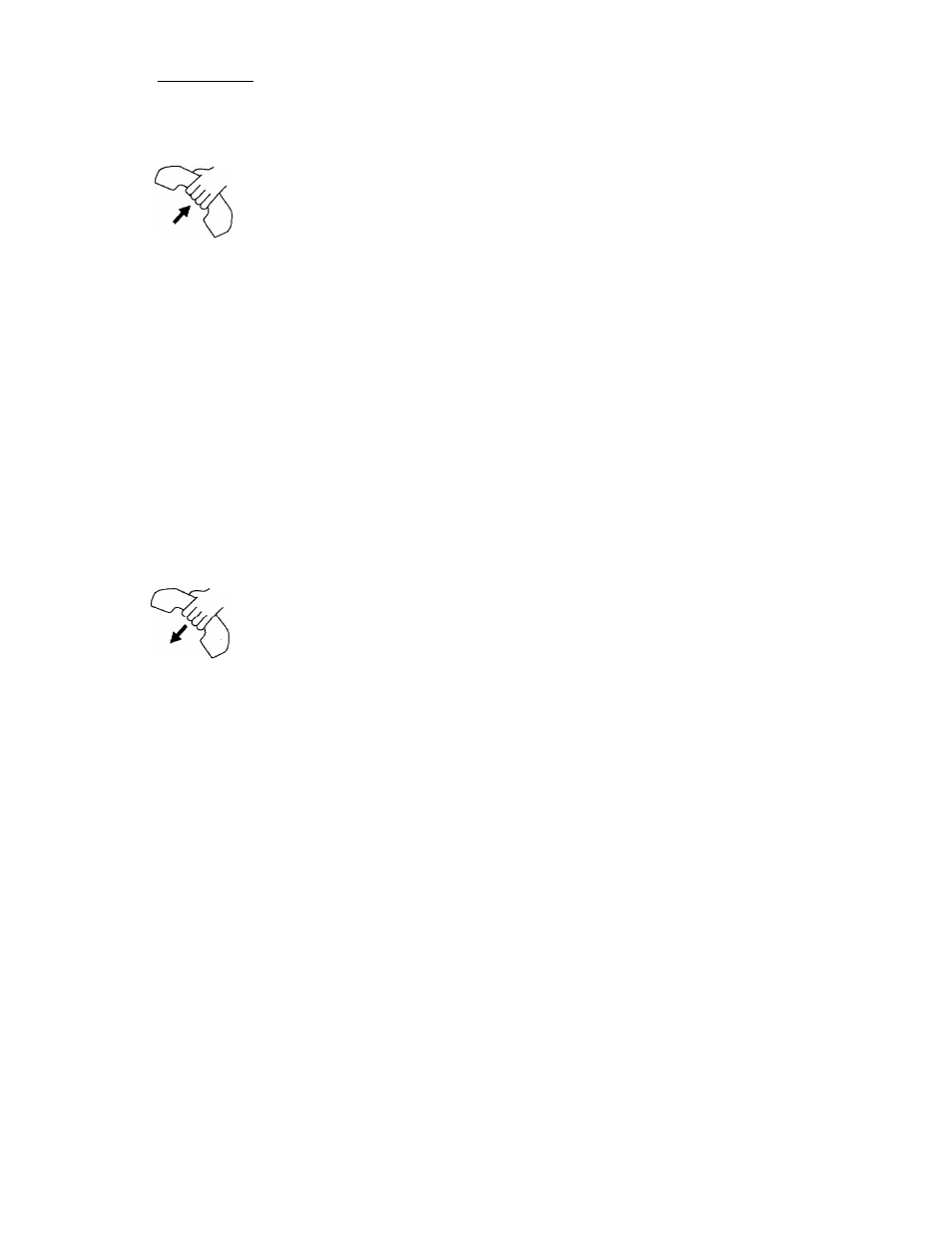
RECEIVING FAX AND OTHER CALLS
Answering A Telephone Call In F/T Mode
To answer a call, pick up the telephone receiver when you hear
the simulated ring tone.
You may now speak to the calling party.
STAHT
r------------ ^
If, after speaking to you, the calling party wishes to send a fax,
you can receive it by pressing the START key when the calling
party is ready to send.
R E C E I V I N G
Your IntelliFAX600/650M will begin to receive the incoming
fax.
Remote Activation
You can then replace the telephone receiver.
If you have an extension telephone connected in parallel to the
fax unit, you can activate or deactivate the fax unit remotely.
If you pick up the extension telephone and discover that a fax
is being sent, you can turn on the fax unit remotely by pressing
Remote Activation code on your touch tone telephone. The fax
unit will turn on and receive fax message. Also, if you wish to
receive a document after talking to distant end, this can be done
by using the code.
If you are not near your unit when F/T ringing occurs, you can
deactivate the fax unit remotely by inserting the Remote
Deactivation code which will shut off the fax machine and let
you talk on the line.
9-4
