Sending a fax manually, Sending a fax manually ^ i, O © 0 – Brother INTELLIFAX 600 User Manual
Page 71
Attention! The text in this document has been recognized automatically. To view the original document, you can use the "Original mode".
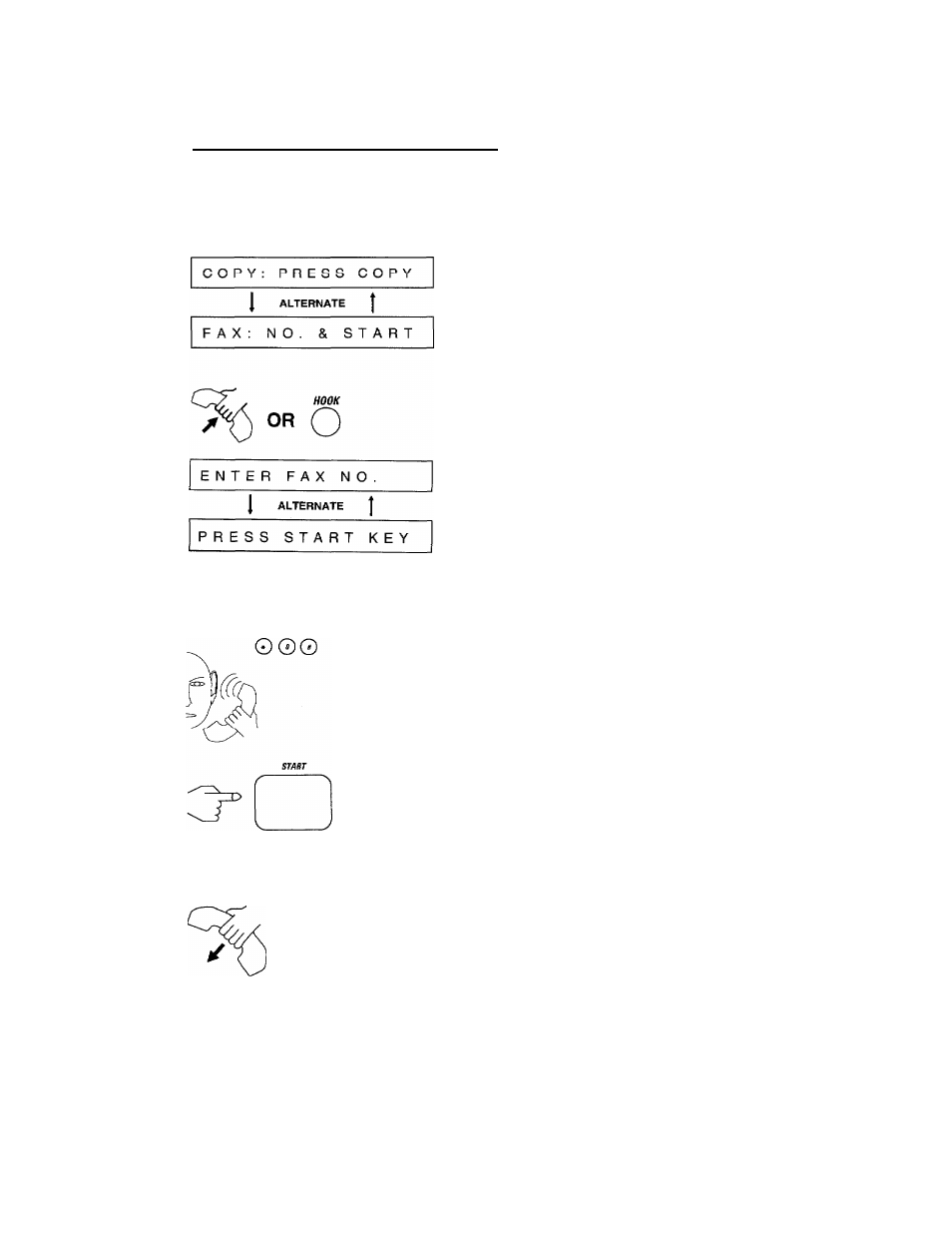
SENDING FAXES
Sending A Fax Manually
^ i
dOl
© 0 0
/ O © 0
O 0©
If you want to send a fax manually, first place the document
in the feeder.
You will be prompted to press the COPY key, or enter a fax
number and press
START. As
you wish to send the fax
manually, ignore this message.
Lift the telephone receiver or press the HOOK key, and listen
for dial tone.
You will be prompted to enter the fax number.
You can use manual, one-touch or speed-dialing on the
IntelliFAX600/650M.
If the called side is a fax machine set to auto answer, you will
hear fax tones when the machine answers the call.
Press the START key to send your fax.
S E N D I N G
The IntelliFAX600/650M will begin to send the fax.
You may now replace the telephone receiver.
8-3
