Daily timer, Daily timer -4, System setup – Brother INTELLIFAX 600 User Manual
Page 56
Attention! The text in this document has been recognized automatically. To view the original document, you can use the "Original mode".
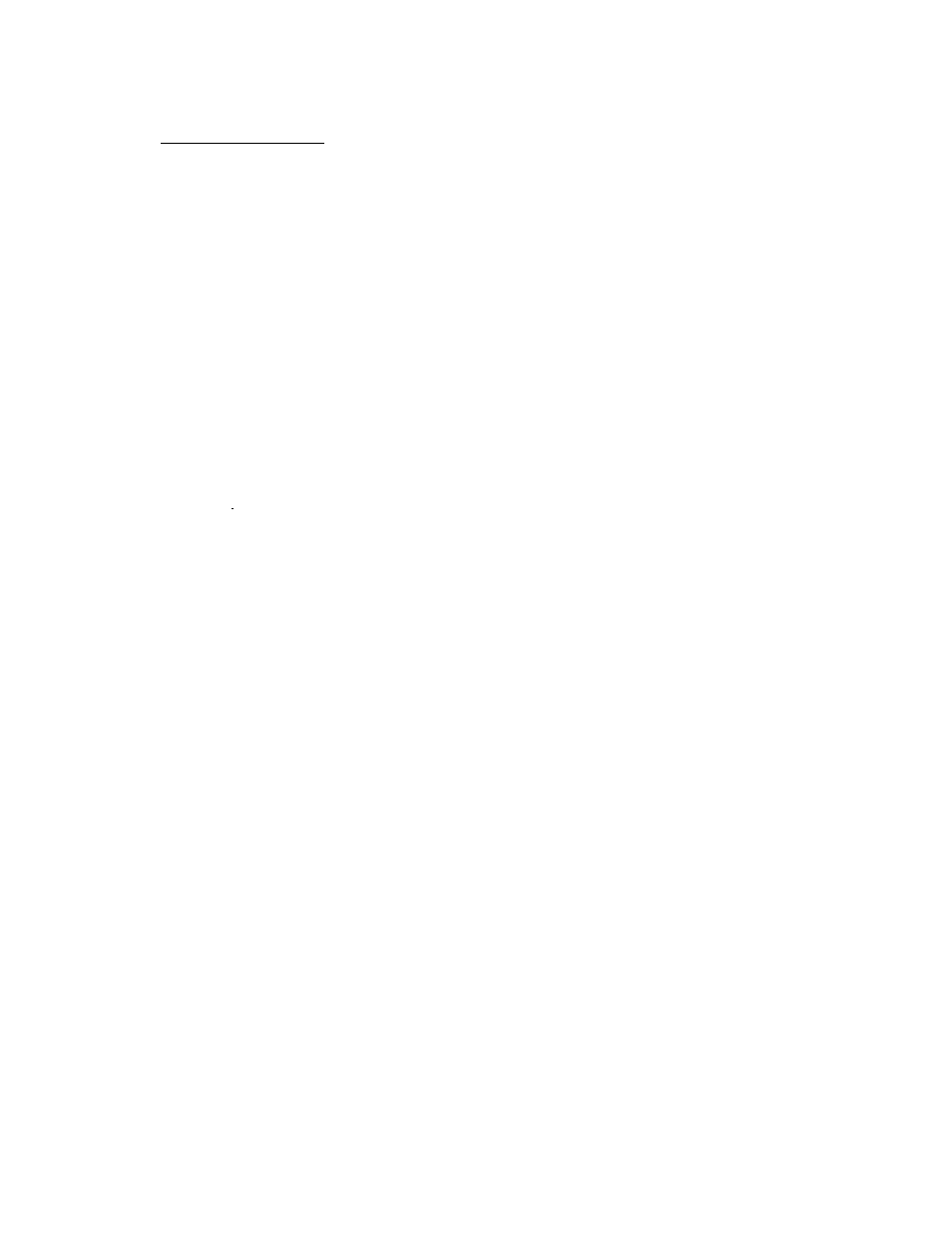
SYSTEM SETUP
2.Daily Timer
The DAILY TIMER is the time which is displayed whenever
you select the timer function for a delayed job. If you
frequently do delayed jobs at the same time, it is convenient
to set the daily timer to that time to avoid having to set the
timer manually each time you do a delayed sending or polling
job.
6. S E T U P S Y S T E M
■©
2 . D A I L Y T I M E R
SET
\:::
i
E N T E R T I M E : 0 0 : 0 0
E N T E R T I M E : 1 0 : 0 0
E N T E R T I M E ; 1 9 : 0 0
E N T E R T I M E : 1 9 : 4 0
E N T E R T I M E : 1 9 : 4 5
To set the daily timer:
After selecting the SETUP SYSTEM, press the 2 key.
2.DAELY TIMER will appear in the display, then press the
SET key.
You will be prompted to enter the time. Use the numeric
keypad to enter the time in 24 hour format.
S£T
2 . D A I L Y T I M E R
Press the SET key.
After entering the fourth digit, press the SET key. The display
will revert to 2.DAILY TIMER.
If you want to change another system sotting, press a number
key, otherwise press the STOP key to exit.
6-4
