4 installing the 2e43-51, 1 tabletop or shelf installation, Installing the 2e43-51 -3 3.4.1 – Cabletron Systems 2E43-51R User Manual
Page 27: Tabletop or shelf installation -3, Section 3.4
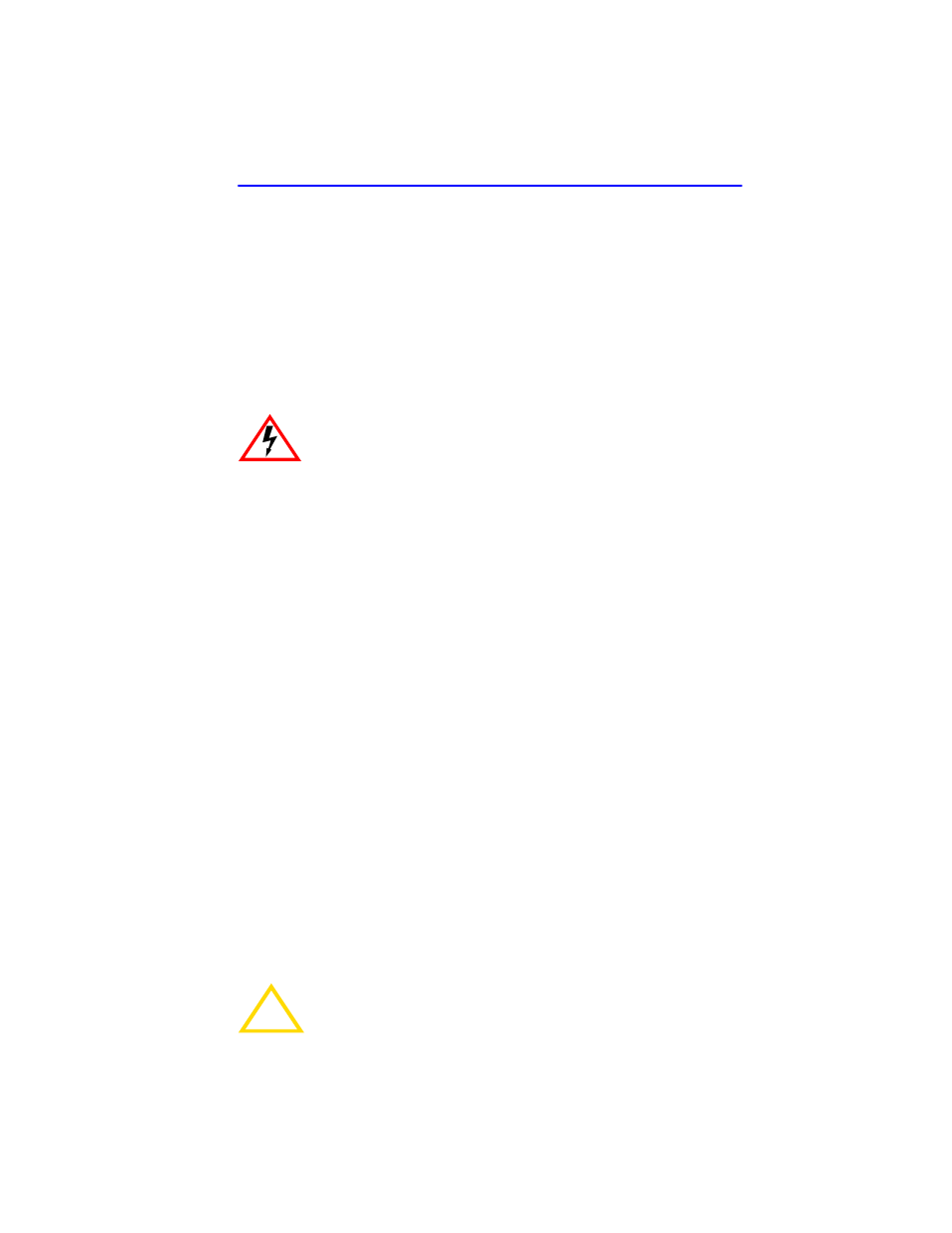
Installing the 2E43-51
2E43-51/2E43-51R User’s Guide
3-3
If the 2E43-51 is to be installed with an optional Fast Ethernet Interface
Module, refer to
for installation instructions. The installation
instructions for the HSIMs are in the associated HSIM user’s guide.
3.4
INSTALLING THE 2E43-51
The 2E43-51 may be installed on a tabletop, shelf, or in a 19-inch rack.
describes a tabletop or shelf installation, and
describes the rackmount installation.
3.4.1
Tabletop or Shelf Installation
The following two subsections provide guidelines for installation on a
tabletop or shelf.
Guidelines for Tabletop and Shelf Installations
Tabletop and shelf installations must be within reach of the network
cabling and meet the requirements listed below:
•
Locate the 2E43-51 within seven feet of an appropriately grounded
power receptacle that meets the power supply requirements listed in
.
•
In a shelf installation, the shelf must support 13.6 kg (30 lb) of static
weight for each 2E43-51.
•
Maintain a temperature of between 5°C (41°F) and 40°C (104°F) at
the installation site with fluctuations of less than 10°C (18°F) per hour.
•
Maintain a 2-inch clearance from the left, right, and rear sides of the
device to provide adequate ventilation.
Installation
For a tabletop or shelf installation, locate the 2E43-51 within seven feet of
its power source and with an unrestricted free surface area as shown in
for power connection instructions.
To prevent possible personal injury and/or damage to the unit,
do NOT connect power to the 2E43-51 until instructed to do so.
!
CAUTION
To ensure proper ventilation and prevent overheating, leave a
minimum clearance space of 5.1 cm (2.0 in) at the left, right,
and rear of the 2E43-51.
