The port redirect function screen, Figure 5-23, Allo – Cabletron Systems 2E43-51R User Manual
Page 104: Source port (read-only), Destination port (read-only), Remap errors (read-only)
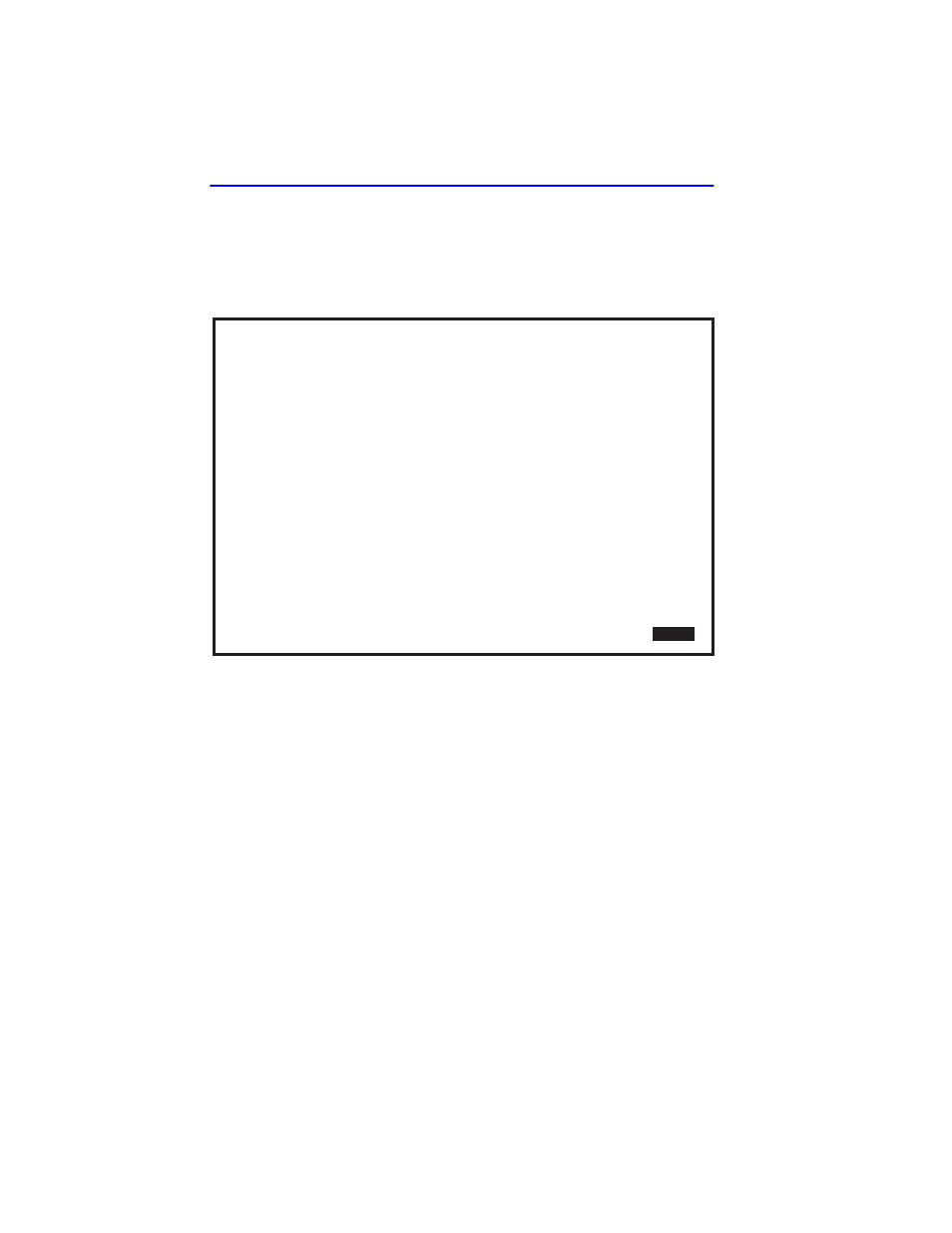
Chapter 5: Local Management
5-56
2E43-51/2E43-51R User’s Guide
To access the Port Redirect Function screen from the Device Specific
Configuration Menu screen, use the arrow keys to highlight the PORT
REDIRECT FUNCTION menu item and press ENTER. The Port
Redirect Function
screen displays.
Figure 5-23
Port Redirect Function Screen
The following definitions briefly explain each field of the Port Redirect
Function screen:
Source Port (Read-only)
Shows which ports are currently set as source ports. To display the ports,
refer to
.
Destination Port (Read-only)
Shows which ports are currently set as destination ports.
Remap Errors (Read-only)
Displays whether the corresponding source ports are configured (ON) to
send errored frames to the destination ports, or (OFF) to drop all errored
frames and only forward traffic without errored frames to the destination
ports.
Firmware Revision: XX.XX.XX
Port Redirect Function
22511_22
BOOTPROM Revision: XX.XX.XX
Source Port:
1
1
1
2
2
3
3
3
Destination Port:
2
3
4
1
3
4
5
6
Device Type: 2H43-51
Remap Errors:
ON
ON
ON
OFF
OFF
ON
ON
ON
============
============
============
2H43-51 LOCAL MANAGEMENT
Event Message Line
SAVE
PREVIOUS
RETURN
RETURN
NEXT
Source Port [1]
Destination Port [1]
Status [ADD]
EXIT
Errors [ON]
