Text and image modes, 9 text and image modes – Kofax Communication Server 9.1 User Manual
Page 43
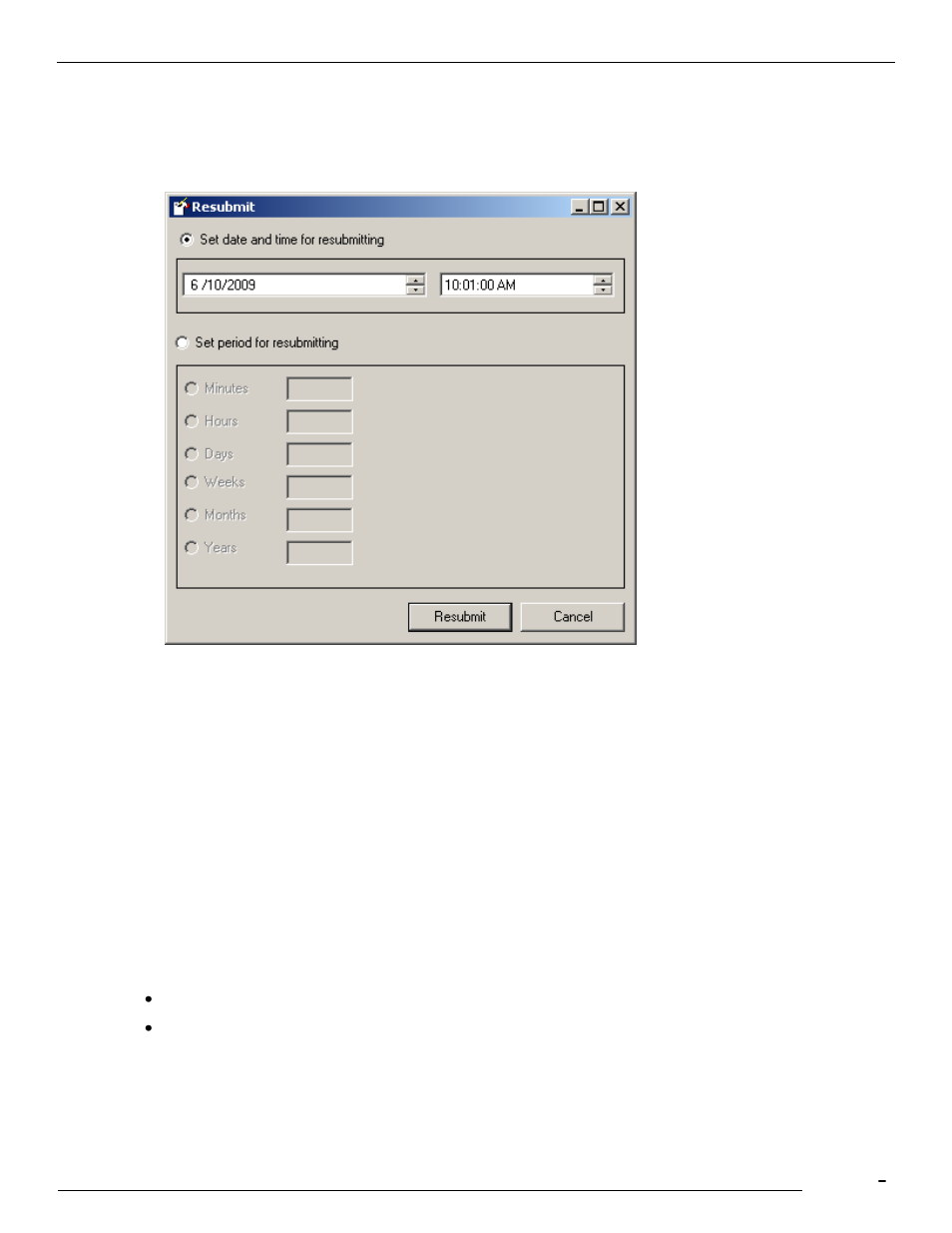
TCfW Communication Server Client
© Copyright Kofax, Inc. All information is subject to change without notice.
43
Follow there steps to resubmit a message:
1)
Open the message from the inbox by double-clicking its entry in the IN Box list.
2)
Click the Message menu and then click Resubmit. A new window opens
3)
Select either date and time or a period for resubmitting
4)
Click the Resubmit button to resubmit the message.
4.9
Text and Image Modes
Since Kofax Communication Server supports a variety of sending services, you may view your messages in
Text Mode or Image Mode.
Text Mode displays the whole message as text while displaying each attachment as an attachment line. In
this mode you can edit the text of your message.
Image mode displays the message in WYSIWYG (what you see is what you get) format, including the
completed cover sheet. You may add text annotations or paste images here.
To toggle between Text Mode and Image Mode one of the following:
Select the Text/Image command from the View menu
Click the Text/Image icon on the toolbar.
