Status of outgoing messages – Kofax Communication Server 9.1 User Manual
Page 39
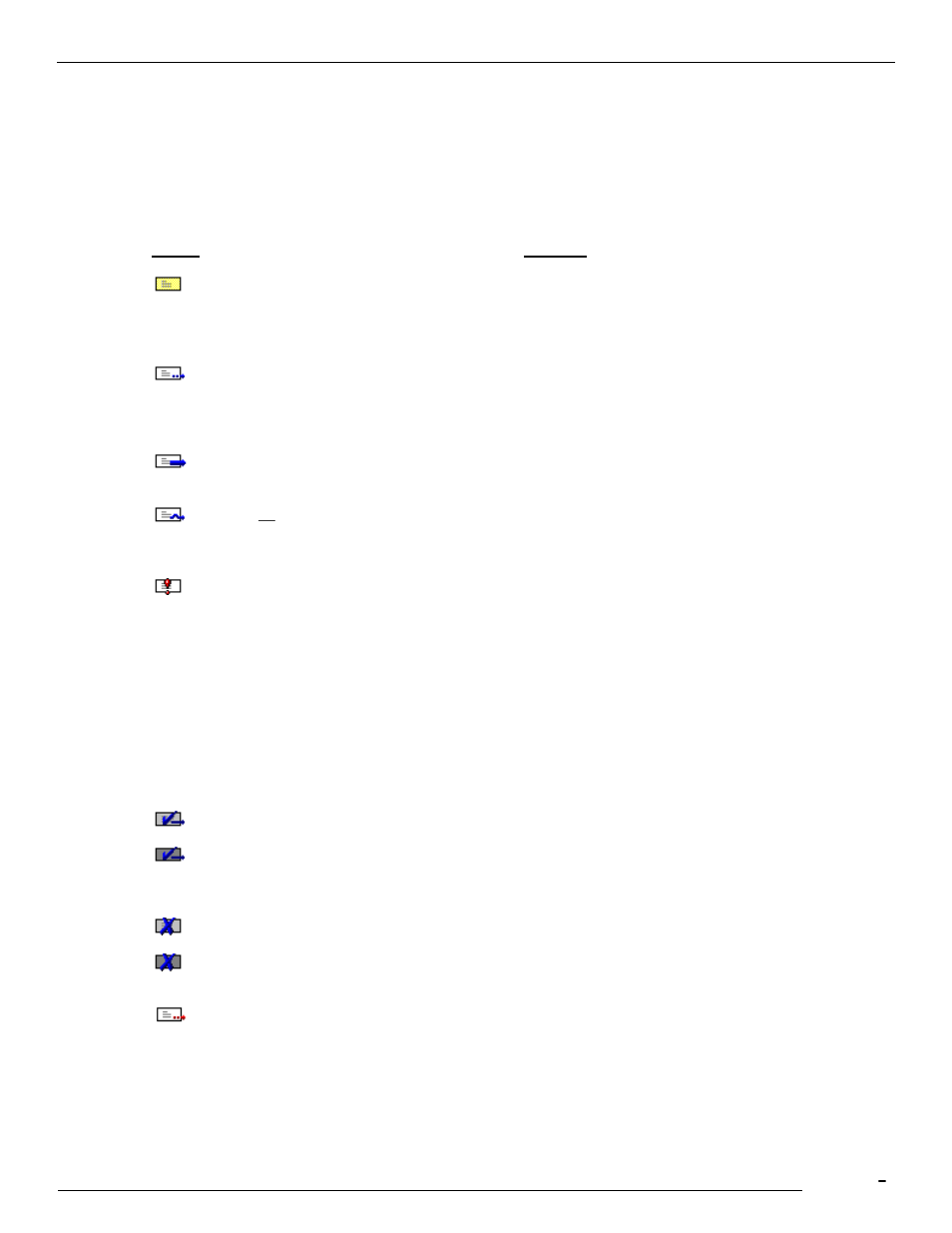
TCfW Communication Server Client
© Copyright Kofax, Inc. All information is subject to change without notice.
39
2)
Select Delete from the Edit menu. (The DELETE key will not work here.)
4.2.6
Status of Outgoing Messages
TCfW allows you to see the status of all your outgoing messages in the OUT Box. A separate entry is
generated for each recipient.
The status of the messages is shown with the following icons:
Status
Meaning
Waiting
No send attempts have been made yet.
When sending internally this status
means that the message has not been
touched (viewed, printed, copied) yet.
Active
Sending in progress. At least one
sending attempt was made. When
sending internally this status means
that the message was touched.
Sending
Sending in progress. When sending
internally this status does not exist.
Active
Forwarded
Sending in progress and message
routed to next node. When sending
internally this status does not exist.
Inactive
— Problems
Message marked completed due to a
send error. This status is shown when
the TCOSS server finished all send
retries and could not send the message
successfully. User intervention is
necessary to cancel, correct or
reactivate the message. Cancel Mess.
leads to the status Cancelled. Correct
and Reactivate lead to either the
Waiting or Sending status. When
sending internally this status does not
exist.
Sent OK
Message was delivered successfully.
Sent OK
—Log Entry
Message was delivered successfully.
Only the log entry exists; the message
itself has been deleted.
Cancelled
Message was cancelled by the user.
Cancelled
—Log Entry
Message was cancelled by the user.
Only the log entry exists; the message
itself has been deleted.
Send Attempt
A logged send attempt from the short-
term archive. This means e.g. for a fax
line that all cases where the distant
subscriber was busy or not reachable
for some other reason are now
documented in the short term archive.
