Erasing recorded messages, Auto-logic (one touch operation), Playing back recorded voice-messages – Panasonic KX-F220 User Manual
Page 93: Stopping tape (pause mode)
Attention! The text in this document has been recognized automatically. To view the original document, you can use the "Original mode".
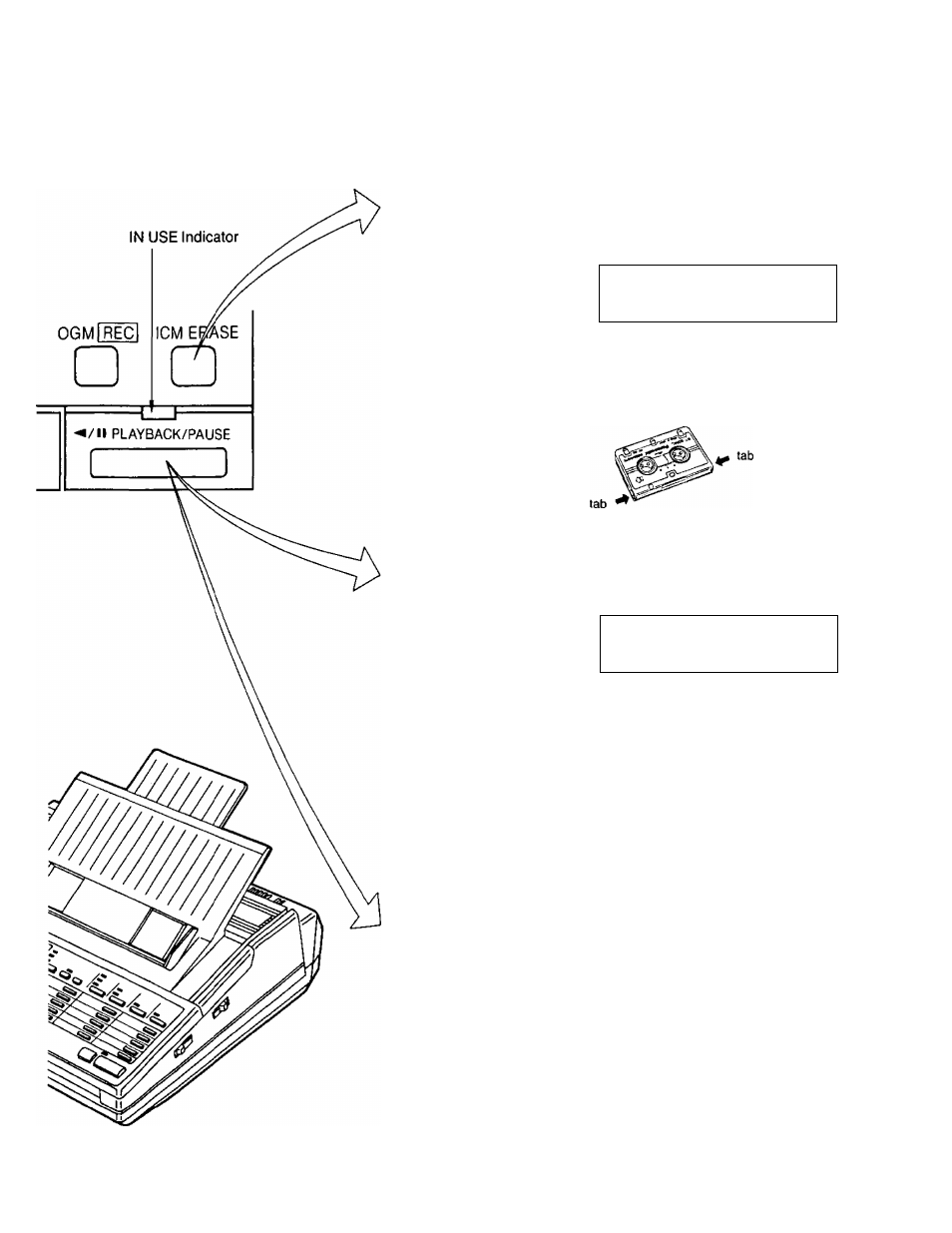
Erasing Recorded Messages
After reviewing your messages, you can erase them.
Press
ICM ERASE.
•The display will show;
THU JUN 29
3:00PM 00
ICM ERASE
>»>»
•The messages will be erased while the tape is rewinding.
•The tape can be erased at high speed even if the recorded-prevention
(knock-out) tabs have been removed.
Playing Back Recorded Voice-Messages
Press
PLAYBACK/PAUSE.
•The display will show;
THU JUN 29
3:00PM 03
ICM
PLAYBACK
«<«<
AUTO-LOGIC (One Touch Operation):
At the touch of the PLAYBACK/PAUSE button, the unit will play all
the messages. At the end of the last message, the tape will stop, then
3 beeps will be heard. After 7 seconds, the unit will reset itself to the
Auto Receiving mode.
All calls will be saved automatically.
When the messages are received, a voice synthesized
announcement of the time and day will be recorded on the tape after
the recorded message.
Stopping Tape (Pause mode)
Press
PLAYBACK/PAUSE.
•The display will show;
THU JUN 29 3:00PM 03
PAUSE
•The tape will pause until you restart it by pressing the PAUSE button again.
•The unit does not answer calls automatically while in pause mode.
2-6
