Press auto receive, Voice timelday stamp, Setting up for receiving voice-messages and a – Panasonic KX-F220 User Manual
Page 89: Document (using as an answering machine and a, Facsimile)
Attention! The text in this document has been recognized automatically. To view the original document, you can use the "Original mode".
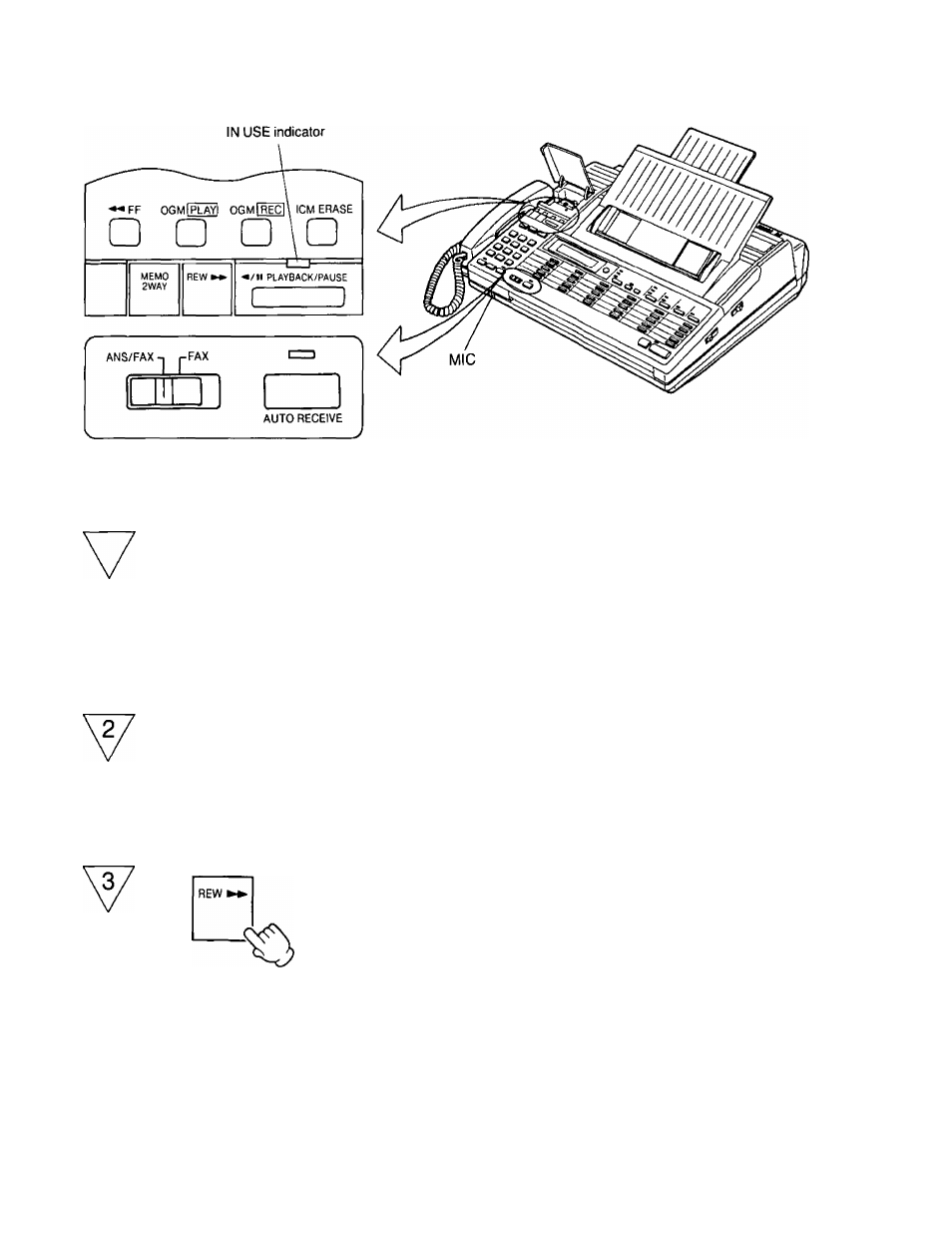
Setting Up for Receiving Voice^Messages and a Document
(Using as an Answering Machine and a Facsimiie)
1
AN$/FAX-| pFAX
Set the FUNCTION selector to the ANS/FAX
position.
•ANS/FAX position:
The unit switches between an answering
and a facsimile functions automatically.
AUTO RECEIVE
Press AUTO RECEIVE.
•The AUTO RECEIVE indicator will light.
Press REW to record future messages
from the beginning of the tape.
When a call is received, the unit will begin playing back your OGM. Then the unit will automatically function as an
answering machine or a facsimile depending on the caller’s choice.
If the caller’s voice is not heard or the caller press the -x- button, the unit will automatically enter facsimile mode.
Voice TimelDay Stamp
When the messages are received, a voice synthesized announcement of the time and day will be recorded on the tape
after the recorded message.
2-2
