E) press “1” for xmt, Press “2” for poll, B) press “3” for xmt&poll – Panasonic KX-F220 User Manual
Page 62: Using the priority buttons
Attention! The text in this document has been recognized automatically. To view the original document, you can use the "Original mode".
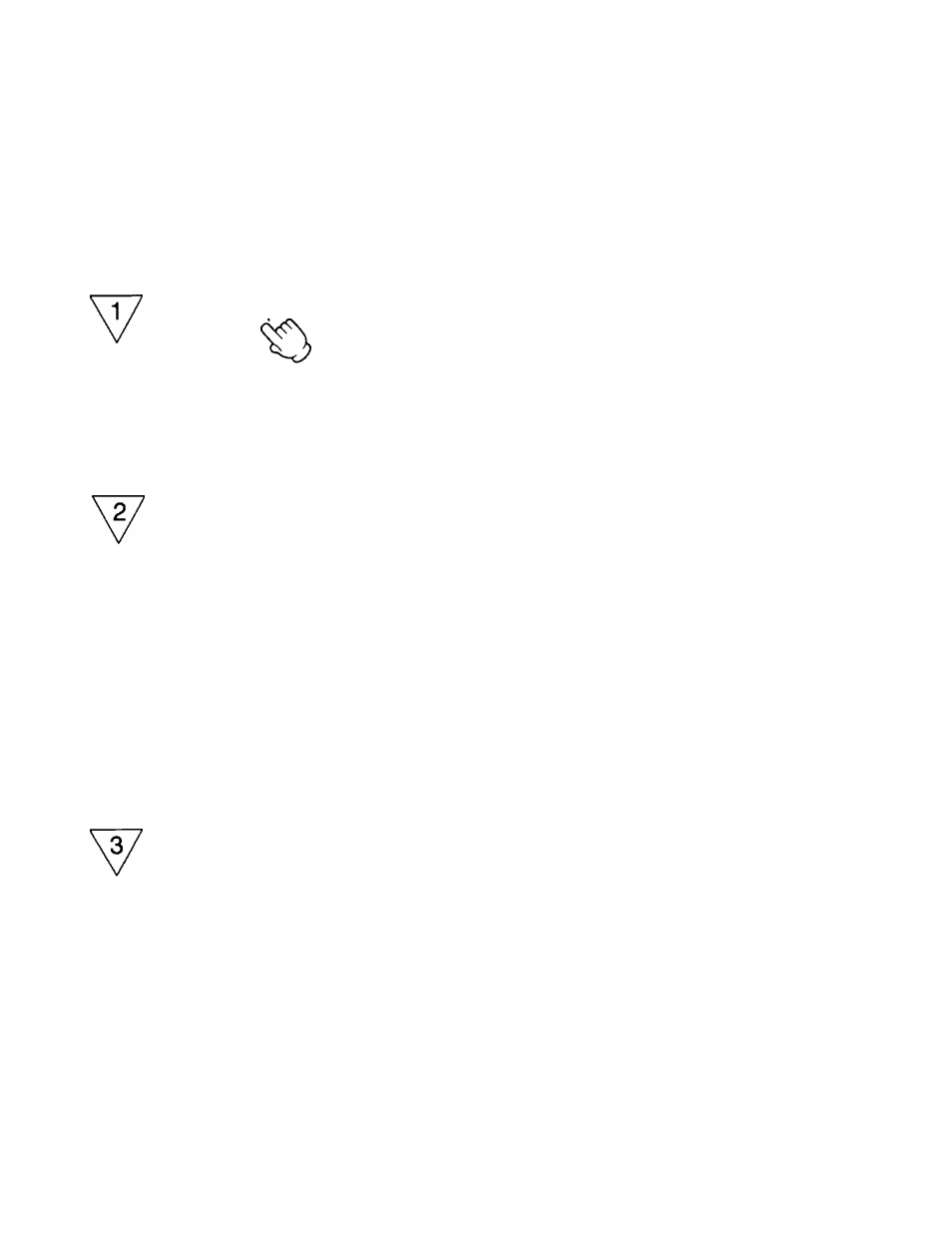
USING THE PRIORITY BUTTONS
The unit has 6 PRIORITY buttons. These buttons can store communications parameters (XMT, POLL, XMT & POLL)
and starting time (Delayed communications) as well as a phone number in one station. This is very useful when you
have to transmit or poll documents frequently to specific phone numbers.
You may program a desired function described below into a PRIORITY button. Programming and Calling are
explained after this page.-
•One-Touch Dialing (page 1 -5) »Delayed Transmission (page 1 -9) «Single Station Polling (page 1 -25)
•Multi Station Polling (page 1-27) «Turnaround Polling (page 1-29)
MENU
Press MENU 4 times, then press “2’
•The PROGRAM
indicator will light.
PROGRAM [1. DATE 2. TEL
3. SYSTEM 4. REPORT]
SELECT AUTO OR
ONE TOUCH KEY
Example: Program into a PRIORITY 1.
Press a PRIORITY (#1 through #6).
PRIORITY1
PRIO. 1 MODE=DIAL
[1, DIAL 2. PROG.]
SET
Press “2”, then press SET.
•If you use this button as an One-Touch
station, press “1" instead of “2", then
enter the phone number and station
name. Refer to page 1 -35.
PRIO. 1 MODE=PROG.
[1. DIAL 2. PROG.]
MODE=XMT [1. XMT
2. POLL 3. XMT&POLL]
OR
OR
Press “1 ”, ”2” or “3” as needed, then
press
SET.
(E)
Press “1” for XMT.
(Go to page 1 -43.)
Press “2” for POLL.
(D (Go to page 1-44 for single polling.)
(g) (Go to page 1 -45 for multi polling.)
MODE=XMT [1. XMT
2. POLL 3. XMT&POLL]
MODE=POLL [1. XMT
2. POLL 3. XMT&POLL]
(B) Press “3” for XMT&POLL
(Go to page 1-47.)
MODE=XMT&POLL [1. XMT
2. POLL 3. XMT&POLL]
1-41
