When using one-touch dialing, Transmitting a document – Panasonic KX-F220 User Manual
Page 26
Attention! The text in this document has been recognized automatically. To view the original document, you can use the "Original mode".
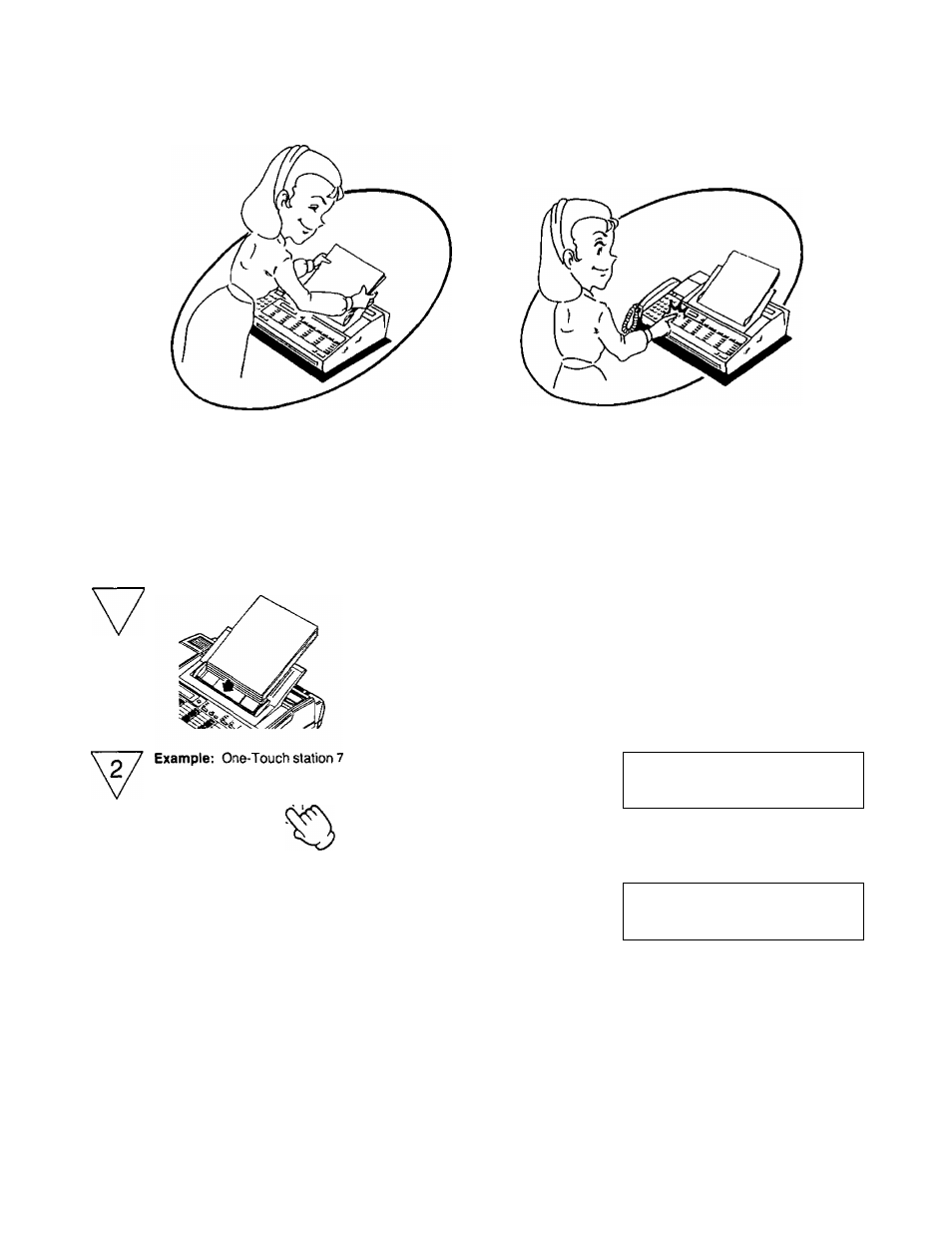
TRANSMITTING A DOCUMENT
(CONT.)
Inseting a document.
Pressing a One-Touch button.
When Using One-Touch Dialing
For convenience, you can program up to 24 facsimile or voice telephone numbers into 24 ONE-TOUCH stations.
6 PRIORITY buttons also can be used as One-Touch station. {Refer to page 1-41.)
The following method will let the unit dial and transmit documents automatically. As to programming for One-Touch
Dialing, refer to “PROGRAMMING AUTOMATIC DIALING NUMBERS" on page 1-35.
1
Insert a document FACE DOWN.
•A beep will sound.
Press
the One-Touch station
which
contains the facsimile number you wish
to transmit to.
•The START/COPY indicator will change
from a flashing to a steady light, and then
a document will begin to transmit.
Station name
or dialed number-
THU JUN 15
5:00PM 00
DIALING
TO:XXXX
SENDING
TO;XXXX
PI
THU
JUN
15 5:01PM 00
1 PAGE SENT OK
1-5
