To program no password, To programa different password, Note – Panasonic KX-F220 User Manual
Page 77
Attention! The text in this document has been recognized automatically. To view the original document, you can use the "Original mode".
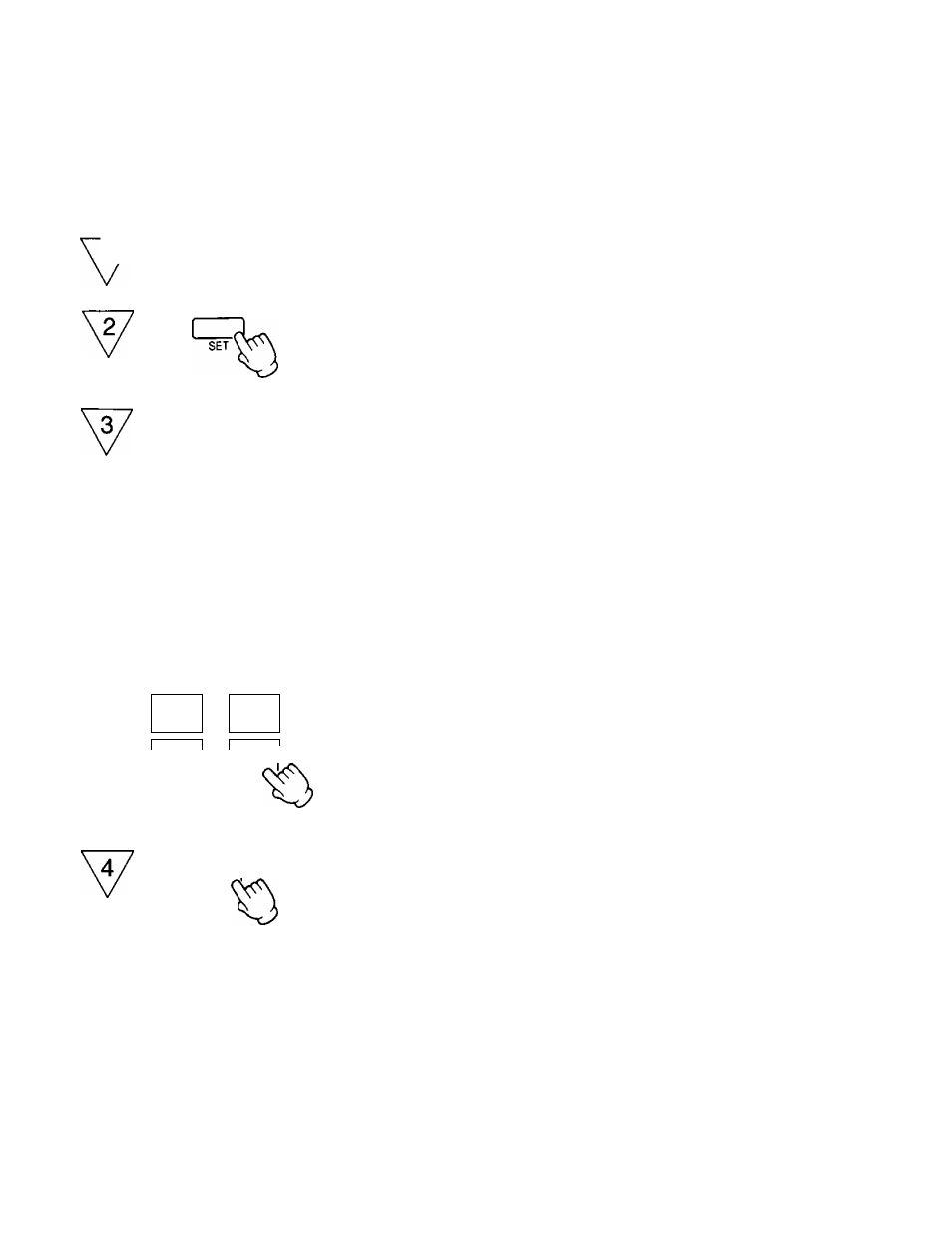
Programming Different Passwords into Priority Buttons
You may program different passwords into priority keys when “SEND PASSWORD" or “TX PASSWORD CHECK" is
set to ON. This feature is useful when you frequently transmit a document to people who have a different password
(including no password).
a /
Program transmitting mode and the phone
* / number you need.
(Refer to pages 1-41 to 1-47).
Press
SET.
PASSWORD=MAIN [+ =MAIN
#=NONE OR 4 DIGITS]
To use the mian
password.
TONtS^
hi
Press to send the main password
(programmed password).
To program no
password.
To programa
different password.
JKL 5
MNO 0
8
Press to skip the password.
PASSWORD=NONE [+ =MAIN
#=NONE OR 4 DIGITS]
When you need to send a different
password, enter the numbers using
dial keypad.
(e.g. If the password is 5678.)
PASSWORD=5678 [* =MAIN
#=NONE OR 4 DIGITS]
SET
Press
SET
and go-to the next step.
(Refer to pages 1 -41 to 1 -47.)
DELAYED XMT=OFF
[1. OFF 2. ON]
NOTE:
When a password is not programmed into a priority button, the main password is automatically sent if “SEND
PASSWORD” is set to ON.
1-56
