Voice contact, Lift the handset or push sp-phone, If you initiate voice contact during transmission – Panasonic KX-F220 User Manual
Page 36: Receiving a request for voice contact, Note, Voice contact -15
Attention! The text in this document has been recognized automatically. To view the original document, you can use the "Original mode".
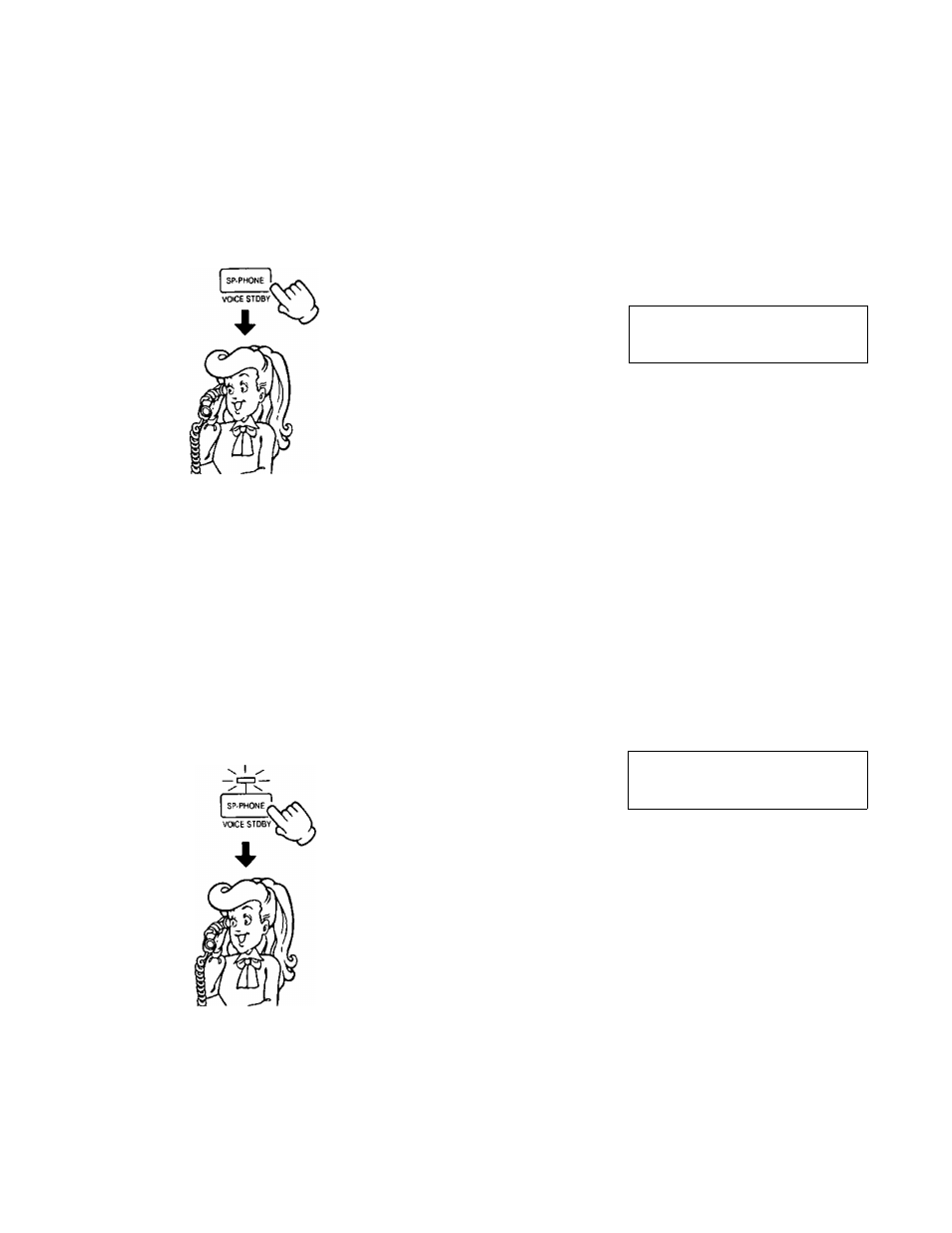
VOICE CONTACT
Initiating Voice Contact During Transmission!Reception
While you are transmitting or receiving a document, you may wish to speak with the other party. If the other party’s unit
is equipped with a voice contact feature, you can initiate voice contact as follows.
Lift the handset or push SP-PHONE
while transmitting or receiving documents.
RECEIVING
P 1
VOICE STANDBY
SENDING
P 1
VOICE STANDBY
When the other party answers, start
speaking.
If you initiate voice contact during transmission;
you will be able to speak after all of the document have been transmitted. The other party’s unit will ring or beep
depending on the type of unit they have.
If you initiate voice contact during receipt of a document;
you will be able to speak after receiving the current page of the document. The other party’s unit will ring or beep
depending on the type of unit they have, after the current page has been transmitted.
It may happen that the voice contact cannot be done according to some certain type of the voice contact provided
with the other party’s unit.
Receiving a Request for Voice Contact
If the other party tries to contact you during transmission or reception, the unit will beep.
Lift the handset or press SP-PHONE
after hearing several beeps.
RECEIVING
P 1
PLEASE PICK UP
Start speaking.
SENDING
P 1
PLEASE PICK UP
NOTE;
If you do not answer within 10 seconds after hearing several beeps indicating the request for voice contact,
one of two conditions will occur;
•When the FUNCTION selector is set to the FAX position, the unit will be disconnected.
•When the FUNCTION selector is set to the ANS/FAX position and the unit is in the Auto Receiving mode, the unit will
play back your OGM and record the voice-message. If the unit is in the manual receiving mode, the unit will be
disconnected.
1-15
