Manual transmission, Ed ed eh eh eh eh, Manual transmission and reception – Panasonic KX-F220 User Manual
Page 19: Deh eh, I x| |«"0|j #1
Attention! The text in this document has been recognized automatically. To view the original document, you can use the "Original mode".
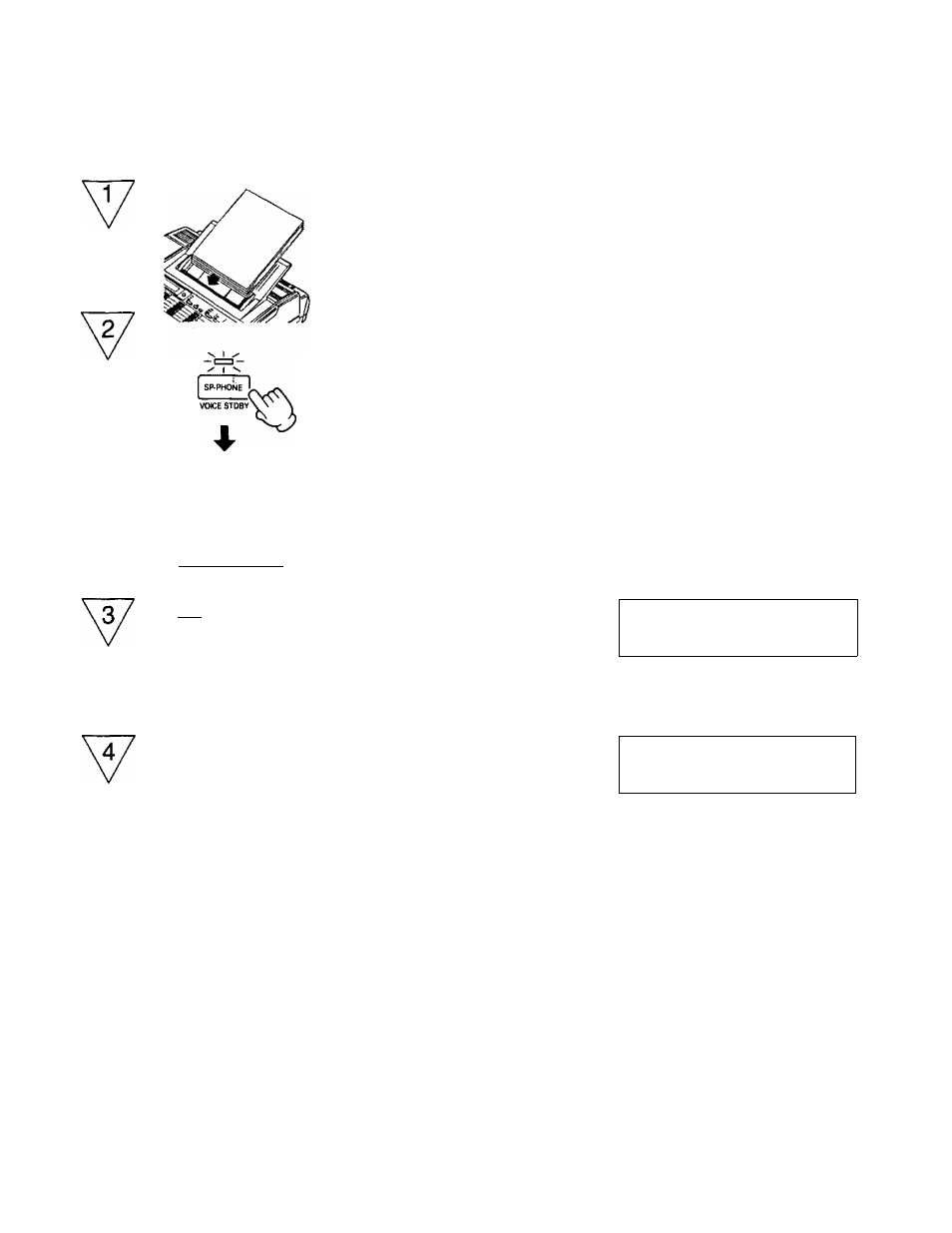
MANUAL TRANSMISSION AND RECEPTION
Manual Transmission
□DEH EH
ED ED EH
EH EH EH
I x| |«"0|j #1
Insert a document FACE DOWN.
•The unit will accept up to 15 sheets of
paper at a time.
Lift the handset or press
SP-PHONE,
then
dial the fax number.
THU JUN15 3:00PM 00
ENTER PHONE NUMBER
THU JUN15 3 : 00PM 00
xxxxxxx
dialed number
v. I ✓
I V
START/COPY
SO
When the beep
(answering carrier tone)
is heard, press
START/COPY.
After pressing
START/COPY,
replace
the handset if using the handset.
•During a fax transmission, the number of
each page (99 max.) is displayed.
SENDING
P 1
TO: XXXXXXX
SENDING
P 1
TO: XXXXXXX
THU JUN15 3:03PM 00
1 PAGE SENT OK
Begin by transmitting the FAX CORRESPONDENCE leaflet (included) to several of your business associates to
confirm that your unit is functioning correctly, and to inform them of the procedure for transmitting documents and/or
recording voice-messages on your unit.
18
