Explanation of auto receiving mode, The unit has two auto receiving modes, You should first record an outgoing message (ogm) – Panasonic KX-F220 User Manual
Page 33: Press auto receive
Attention! The text in this document has been recognized automatically. To view the original document, you can use the "Original mode".
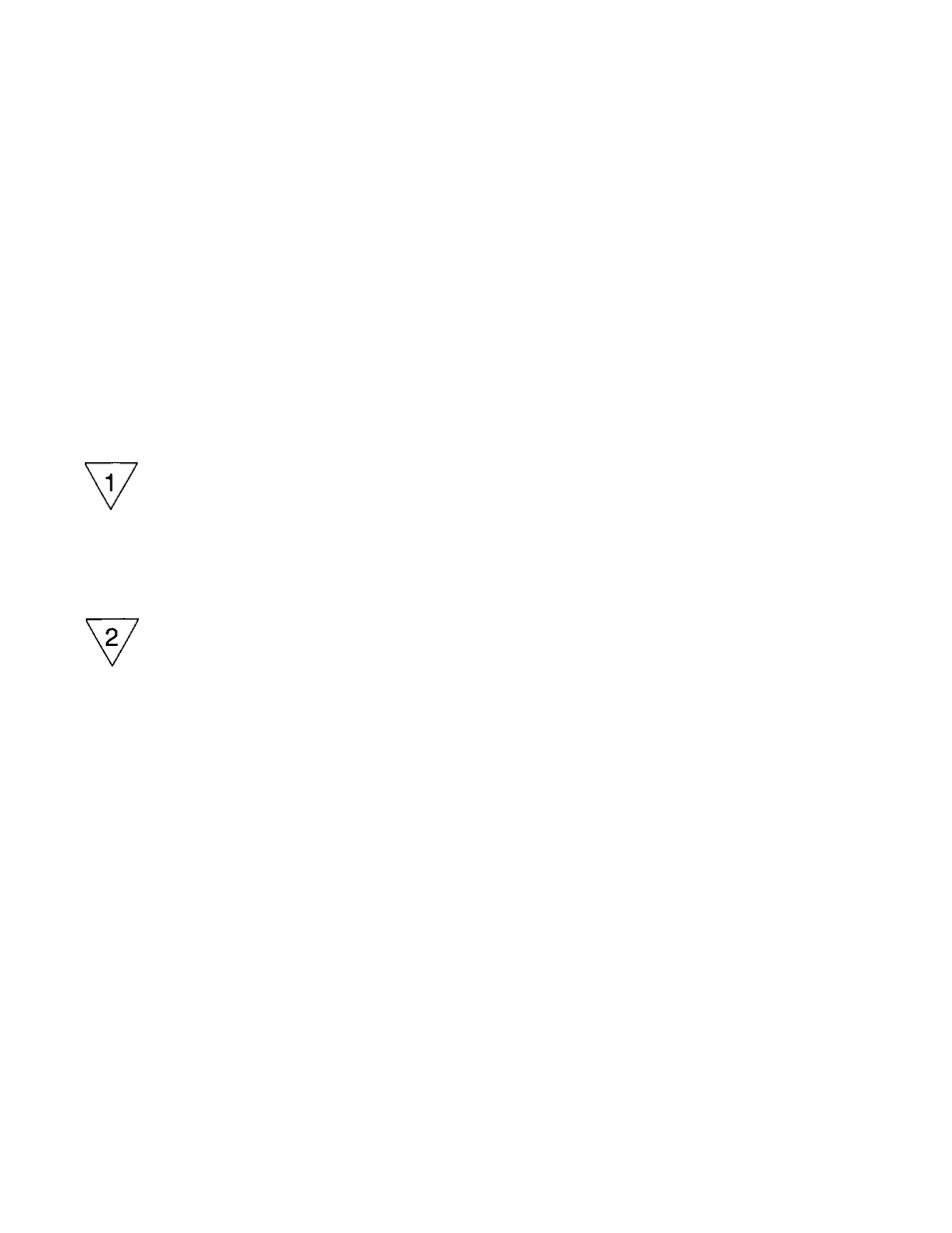
Explanation of Auto Receiving Mode
The KX-F220 can receive a document either automatically or manually. When set to automatic, you can receive a
document and/or voice-messages without the need for manual operations.
The unit has two Auto Receiving modes;
A) You can use the unit as both an answering and a facsimile machine.
B) You can use the unit as a facsimile machine only.
Receiving Voice-Messages and a Document Automatically
(Using as an Answering and a Facsimile Machine)
You should first record an Outgoing Message (OGM).
Refer to “Recording an Outgoing Message” on page 2-1.
ANS/FAX-| pFAX
n
Set FUNCTION selector to
the ANS/FAX
position.
• ANS/FAX position:
The unit switches between an answering
and a facsimile functions automatically.
AUTO RECEIVE
Press
AUTO RECEiVE.
■ »The AUTO RECEIVE indicator wiil iight.
•When a call is received, the unit will begin playing back your OGM. Then the unit will automatically function as an
answering machine or a facsimile depending on the caller’s choice.
• If the caller’s voice is not detected, the unit will automatically enter facsimile mode.
1-12
