Receiving a, Document and/or voice-message (cont.), Press auto receive – Panasonic KX-F220 User Manual
Page 34: Cancelling auto receiving mode, Setting auto receiving mode remotely, Note, Receiving a document and/or voice-message
Attention! The text in this document has been recognized automatically. To view the original document, you can use the "Original mode".
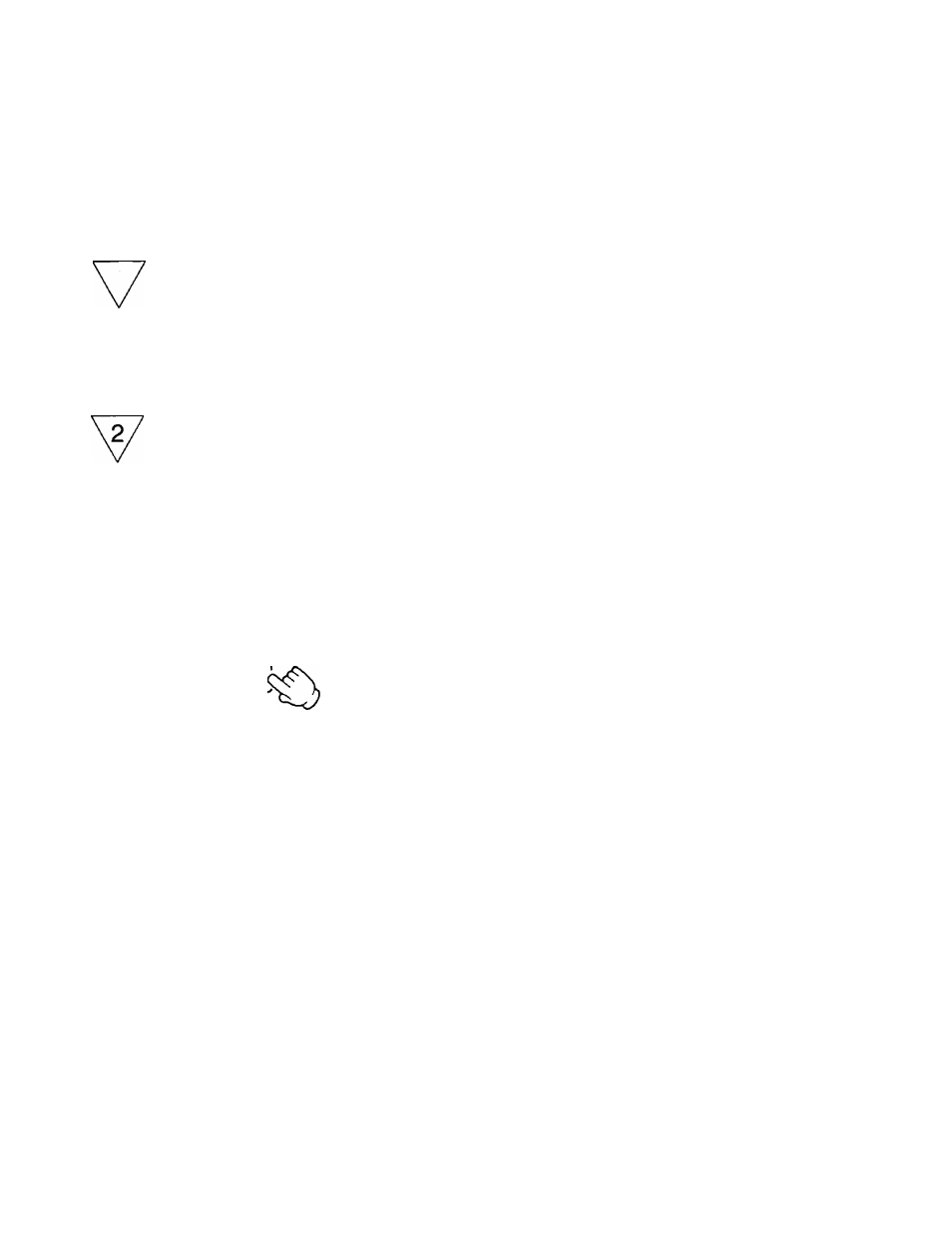
RECEIVING A
DOCUMENT AND/OR VOICE-MESSAGE
(CONT.)
Receiving a Document Automaticatiy
(Using as a Facsimile Machine)
When a call is received, the unit will produce the answering carrier tone to receive a document. Then the unit will
receive a document automatically. At this time, your OGM will not be played.
1
ANS/FAX-| pFAX
Set FUNCTION selector to the FAX position.
• FAX position:
The unit will function as a facsimile
machine only.
AUTO RECEIVE
Press AUTO RECEIVE.
•The AUTO RECEIVE Indicator will light.
Cancelling Auto Receiving Mode
Press AUTO RECEIVE again.
•The AUTO RECEIVE indicator will go out.
AUTO RECEIVE
Setting Auto Receiving Mode Remotely
Call your unit, and let the telephone ring 15 times. The unit will go into the Auto Receiving Mode.
You can then hang up.
NOTE:
•This unit will answer on the first ring by default. You can change the ring count according to the instructions found on
pages 26 and 27 in the INSTALLATION MANUAL.
•If you encounter difficulty in receiving a document from facsimile machines which have an automatic transmission
feature, you will need to keep “RING COUNT” number at one (see pages 26 and 27 in the INSTALLATION MANUAL)
1-13
