Auto standby, The auto standby setting, Changing parameter – Panasonic KX-F220 User Manual
Page 125
Attention! The text in this document has been recognized automatically. To view the original document, you can use the "Original mode".
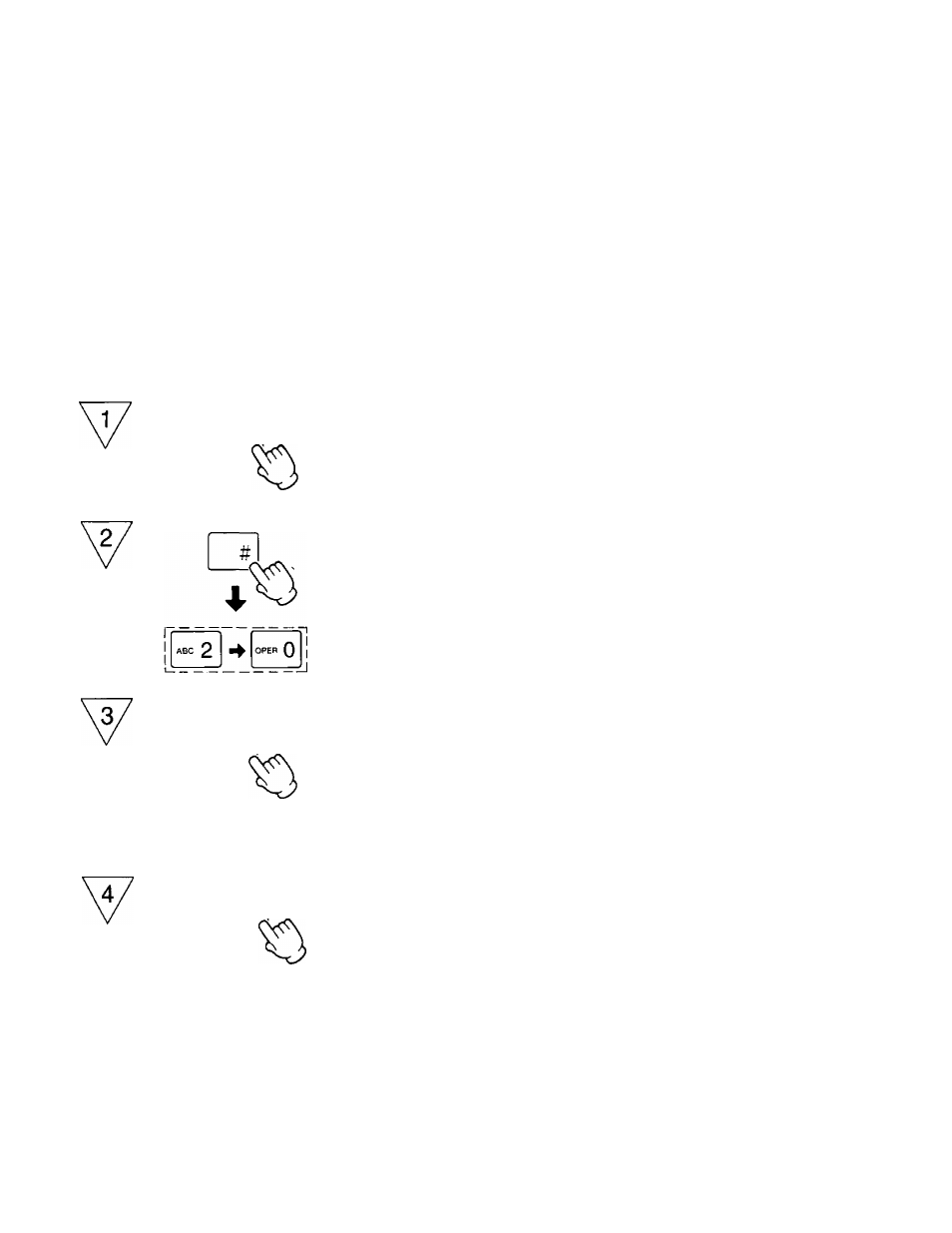
AUTO STANDBY
The AUTO STANDBY setting;
RESOLUTION, DOCUMENT CONTRAST and HALF-TONE setting return to the following standby mode after each
transmission,
RESOLUTION: FINE or SUPER FINE------------------ STANDARD
CONTRAST:
DARKER------------------------------ -- NORMAL
HALF-TONE:
ON {Indicator is lit.)-----------------^ OFF (Indicator is off.)
ON: These functions are enable (Default).
OFF: These functions are disable.
Changing parameter
MENU
Press
MENU
4 times.
•The PROGRAM indicator will light.
•This display will appear.
PROGRAM[l.DATA 2.TEL
3.SYSTEM 4.REPORT]
Press“#”, then press “20”.
20.AUTO STANDBY=OFF
[1-OFF 2.ON]
Example:
Changing to “ON".
ABC 2
CZl
SET
Press
“2”,
then press
SET.
20.AUTO STANDBY=ON
[l.OFF 2.ON]
PROGRAM[1.DATA 2.TEL
3.SYSTEM 4.REPORT]
MENU
Press
MENU
to end the operation.
THU JUN29 3;OOPM 00
4-16
