Printing reports and lists, Individual transmission report (kmt report), Setting xmt report – Panasonic KX-F220 User Manual
Page 84
Attention! The text in this document has been recognized automatically. To view the original document, you can use the "Original mode".
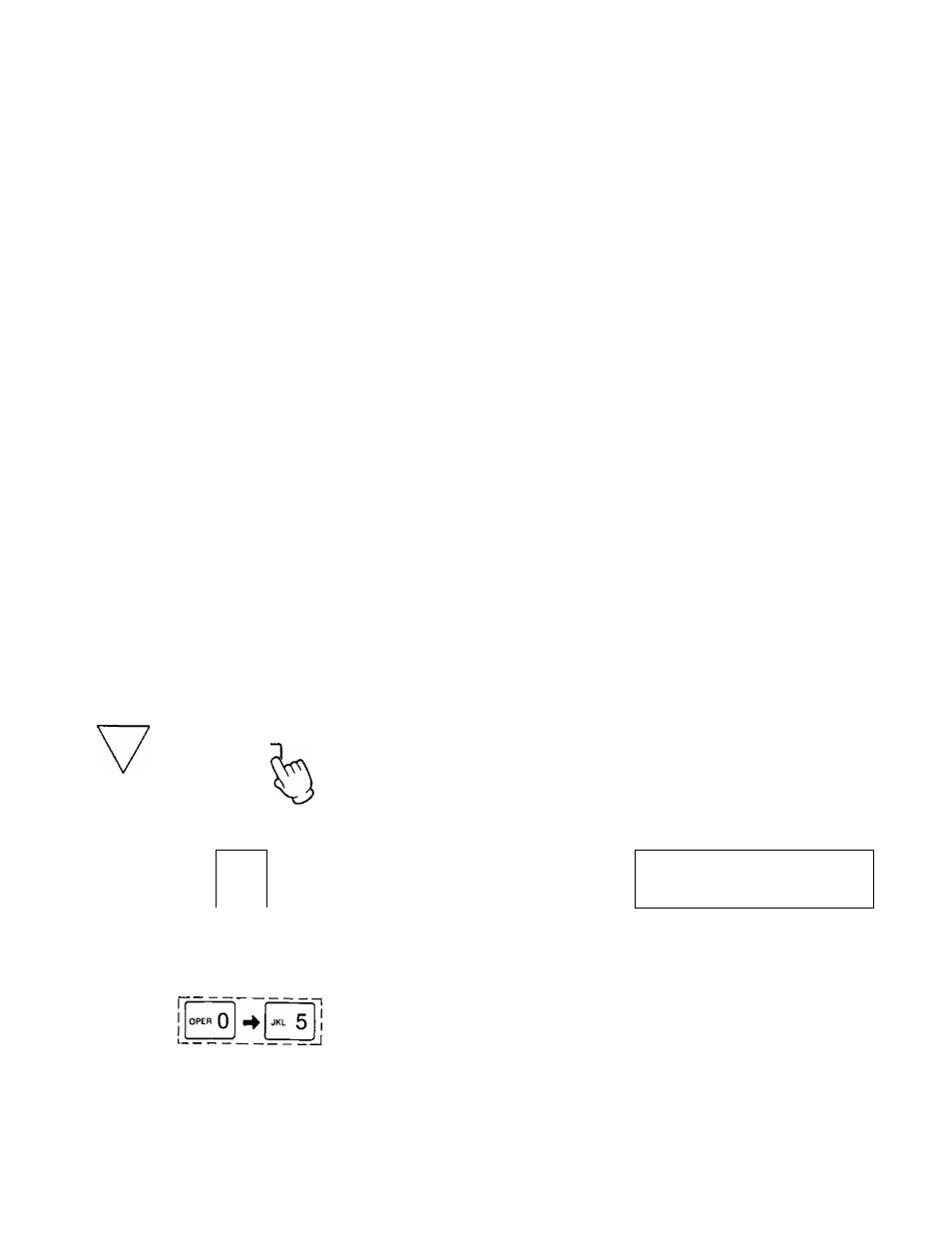
PRINTING REPORTS AND LISTS
(CONT.)
Individual Transmission Report (KMT Report)
Each time a document is transmitted, this function will cause a record of the transmission to be printed. Once this
function is set to ON, it will remain ON until it is switched OFF.
This function has been preset to OFF (Default).
Selection is as follows:
•OFF ................. NO XMT report.
•ON....................Prints a report regardless of transmission failure.
• ERROR _____ Print a report when transmission failed.
X;
-K
X.
X<
x;
Mo. OTHER FRCSIMILE
STfnRT TIME
USHGE TIME TX PfiGES RX PAGES RESULT x:
Gl
032 4SI 7503
JAM. 1
7:38PH
00’58
01
00
OK
XX'XX:X':);X;H
::f :LX:t;X:;t;x;:№LX ;X;X:XX:X:X"L(;>KXX:X:m^X;X:X:;t:XX::(:X:t;:t:XX:XX;X;x;XX^XX:LX;X-X;t;;
::(X X
Setting XMT Report
1
MENU
Press MENU 4 times.
•The PROGRAM indicator will light.
•This display will appear.
PROGRAM [1. DATE 2. TEL
3. SYSTEM 4. REPORT]
#
Press then press “05 .
5. XMT REPORT=OFF
[1
OFF 2. ON 3. ERROR]
1-63
