System set up, Record an outgoing message, Programming date and time – Panasonic KX-F220 User Manual
Page 13: Printing “system set up list, The program/report indicator will light, This display will appear, The “system set up list" will be printed, Before using the unit
Attention! The text in this document has been recognized automatically. To view the original document, you can use the "Original mode".
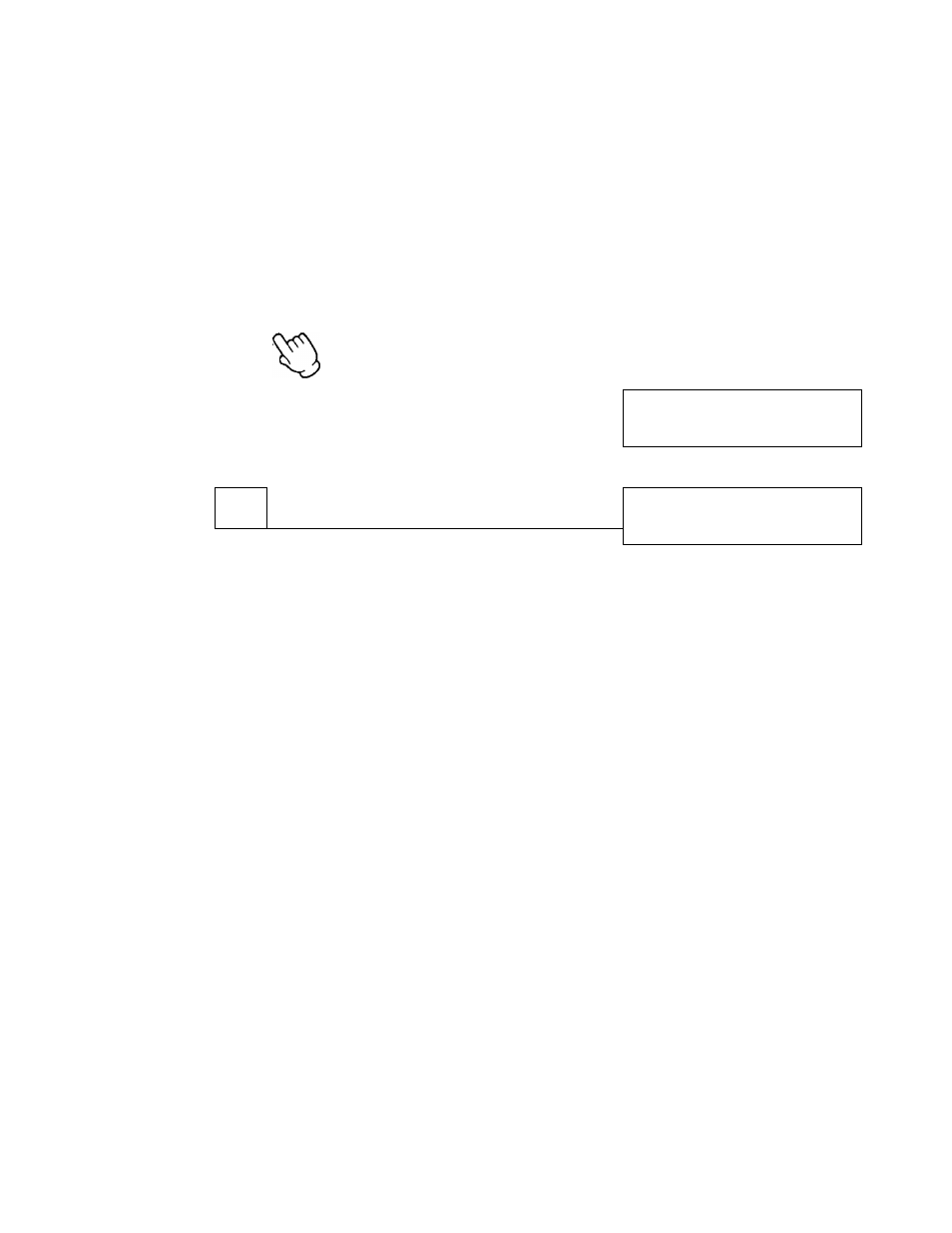
SYSTEM SET UP
Before using the unit:
■ Record an Outgoing Message.
When “RECORD OGM” appears on the LC Display, see page 2-1 in this manual.
■ Programming Date and Time.
If you want to change “Date and Time” on the LC Display, see page 15 in this manual.
Printing “SYSTEM SET UP LiST
MENU
Press
MENU
4 times.
•The PROGRAM/REPORT indicator will
light.
•This display will appear.
Press
“4”,
then press
“1
•The “SYSTEM SET UP LIST" will be
printed.
PROGRAM [1. DATE 2. TEL
3. SYSTEM 4. REPORT]
SELECT NO.
[1
SYSTEM
2. TEL NO. 3. JOURNAL]
1
PRINTING SYSTEM LIST
The following functions are user selectable, and may be changed as needed. Refer to next page.
S'rSTEM SETUP LIST **J(i*:4i^****)Mc+*+)f
n/30
9/ 7/89 03:42PM
«01 YOUR LOGO
=
«02 YOUR TELEPHONE NLMBER
«03 LOGO POSITION
= OUT
«04 PRINT JOURNfiL
FBJTO
«05 PRINT XMT REPtKT
= OFF
«06 MESSHGE CUT
OFF
fi = )K*>K CONFIDENTIAL w*
B = IMMEDIATE REPLY REQUESTED
C
=
«07 PAGE OXUTER
= OFF
«03 REMOTE FAX ID
= OFF
«09 REMOTE FAX ID NUMBER
= 2222
«10 REMOTE ATAS ID
= 111
«11 RECCFDING TirE
= UOX
«12 CPC MODE
= A
«13 AUX LEADS
= OUT
«14 DIAL PULSE
= 10PPS
«15 TONE DETECT
= OFF
«16 AUTO RECEIUE TIMER
= OFF
ffiJTO RECEIUE ON TIME =
12:00AM -AUTO
«17 TX SPEED
= 9600BPS
«IB RX SPEED
9600BPS
«19 STAi-P DEFAULT
= OFF
«20 AUTO STANDBY
ON
«21 MAIN PASSWORD
= 0000
«22 SEND PASSWORD
OFF
«23 TX PASSWORD CHECK
= OFF
»24 RX PASSWORD CHECK
OFF
«25 POLLING PASSWORD
= 0000
«26 SET DEFAULT
NO
«27 TEST [PRINT OR ^mOR]
< DELftYED MODE >
DELAYED MODE
OFF
PHONE NUMBER
=
’
PASSWORD
z; 0000
START TIME
= 12:00AM
■ftUTa RECEIUEOFF TiHE = 12:00Pn
12
