Chapter1 start up and main interface, 1 preparation & un-installation, 1 preparation – DVR systems WatchNET Software User Manual
Page 12: 2 un-installation, 3 search tools
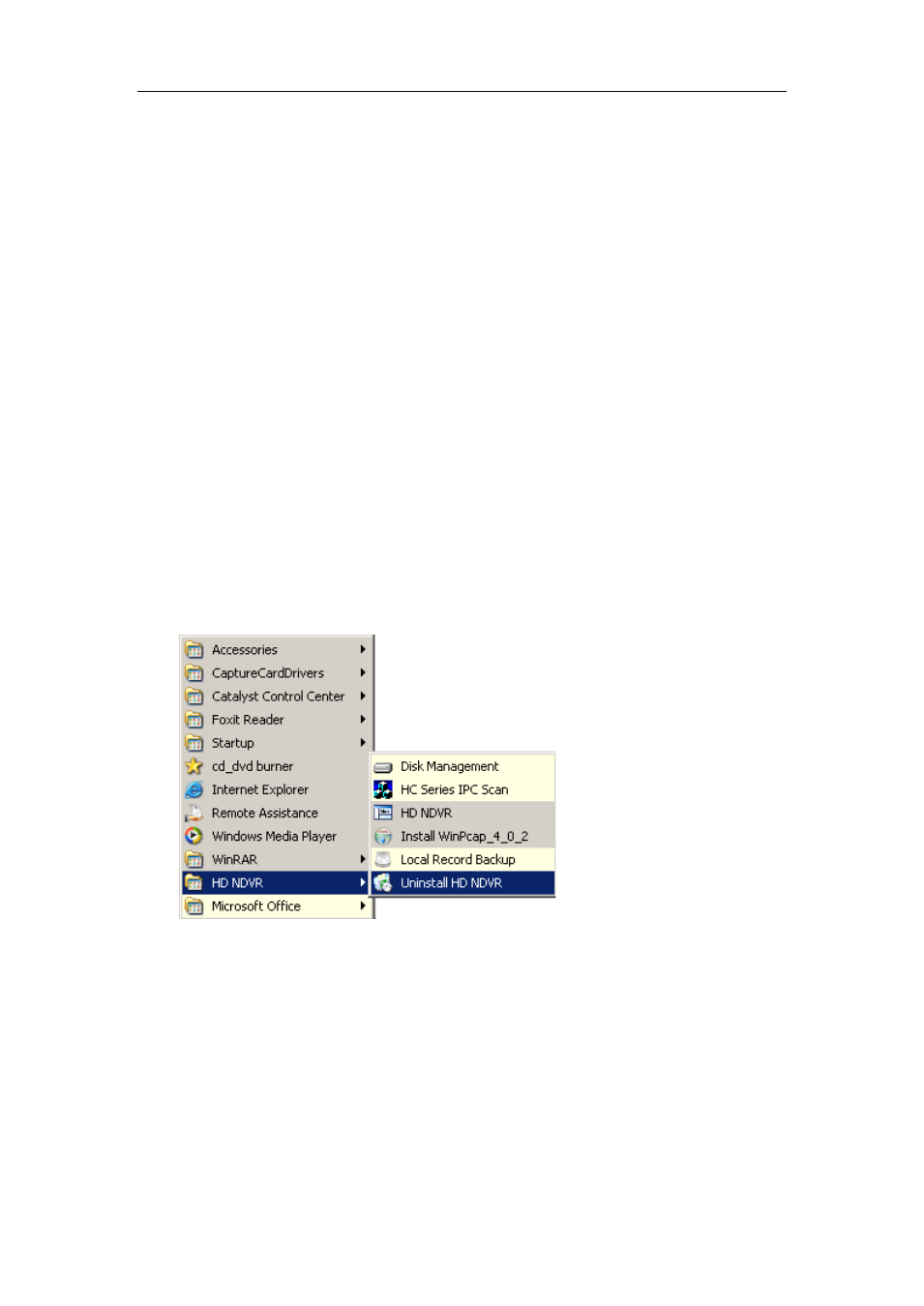
NDVR Server Manual
12
Chapter1 Start up and Main
Interface
1.1 Preparation & Un-installation
1.1.1 Preparation
Before starting NDVR system, please be make sure to:
1. All connectors are firmly connected.
2. The NDVR properly seated.
3. The monitor resolution supports 1024*768 or higher.
1.1.2 Un-installation
When changing version, always uninstall the older version. Click
―Start
All programs HD NDVR server Uninstall HD NDVR
‖ to uninstall HD NDVR.
1.1.3 Search Tools
Click Start All programs HD NDVR Server Install WinPcap_4_0_2
to install the HC series IPC scan tool.
