Class of service configuration, 4 layer 2 statistics, Chapter 10 class of service configuration – CANOGA PERKINS 9145E Network Interface Device Software Version 2.1 User Manual
Page 97
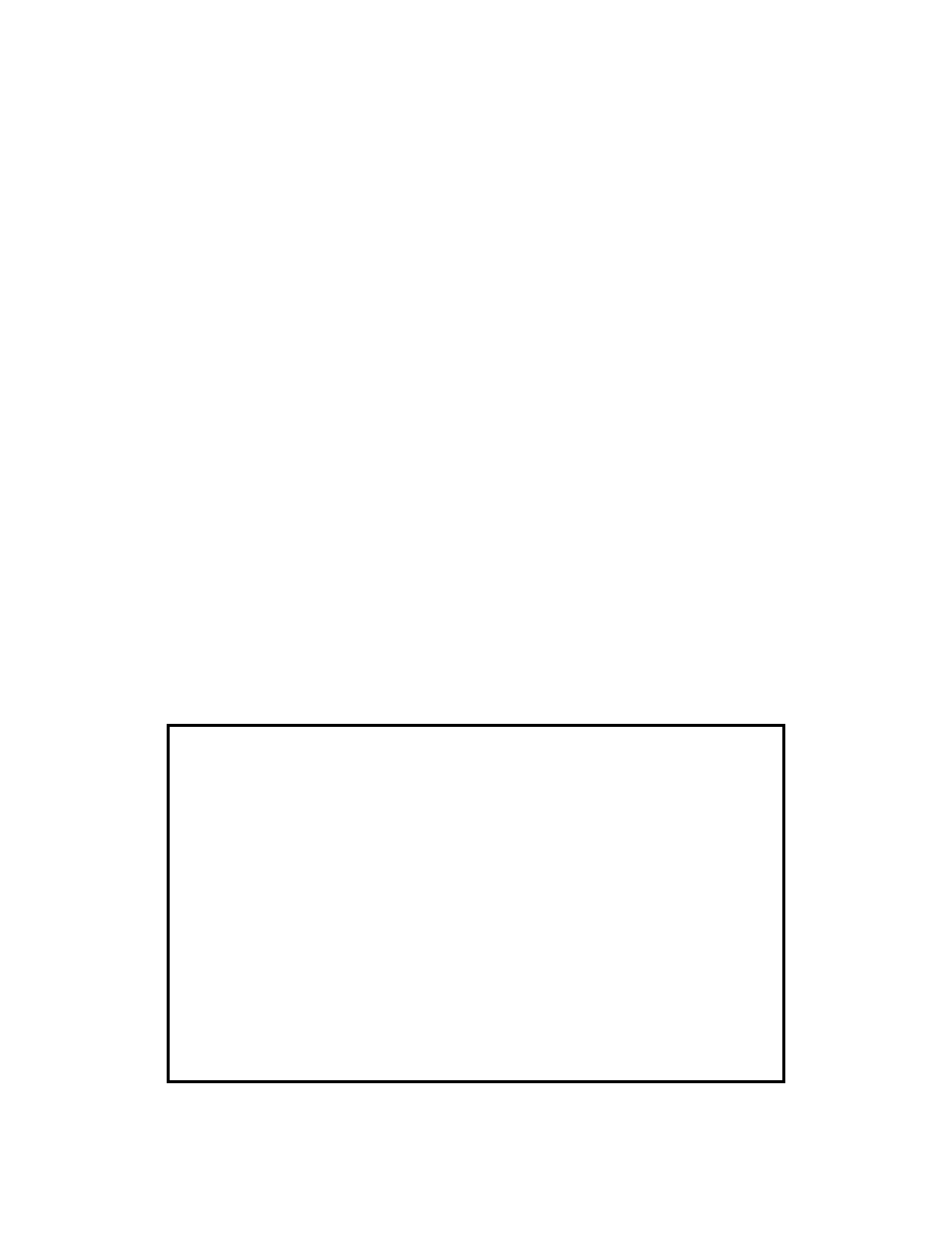
Class of Service Configuration
9145E NID Software User’s Manual
89
10.0 CoS Classification
CAUTION: When Ingress and Egress CoS Supports are set to Enabled, modifying
either setting to Disabled may lead to temporary packet loss and/or
packet misordering.
When throughput exceeds the available bandwidth, Class of Service (CoS) are a set of mechanisms that
allows the 9145E to selectively drop service frames based on priority of the packets serviced. From the
CoS Configuration screen, you can enable or disable CoS support, which includes Classification, Queuing,
Scheduling and Queue Management functions, for the 9145E in the ingress or egress direction
independently. The Ingress direction is from the User Port into the Network (NET). The Egress direction is
from the Network towards the User port.
From the Main Menu, select CoS Configuration (
10) and press Enter. The Class of Service Configuration
screen (Figure 10-1) opens. From the Class of Service Configuration screen you can modify classifier
mapping, queue configuration, and congestion avoidance profiles for both the ingress and egress paths
independently.
Figure 10-1 Class of Service Configuration Screen
Canoga Perki ns Corp. Ethernet Network Interface Devi ce 04-SEP-2008
Model 9145E-101-2-0 V02.10 F121 02:59:35
------------------------CLASS OF S ER VICE CONFIGURATION--------------------------
1) Ingres s CoS Support Enabled
2) Ingress Classifier Mapping
3) Ingress Queue Configurati on
4) Ingress ED Drop Profile
5) Ingress Queue Statistics
6) Egress CoS Support Enabled
7) Egress Clas sifier Mappi ng
8) Egress Queue C onfi guration
9) Egress ED Drop Profiles
10) Egres s Queue Statis tics
Select [1-10]::
------------------------------------Messages------------------------------------
Chapter 10
Class of Service
Configuration
