1 password configuration, 1 hardware information – CANOGA PERKINS 9145E Network Interface Device Software Version 2.1 User Manual
Page 55
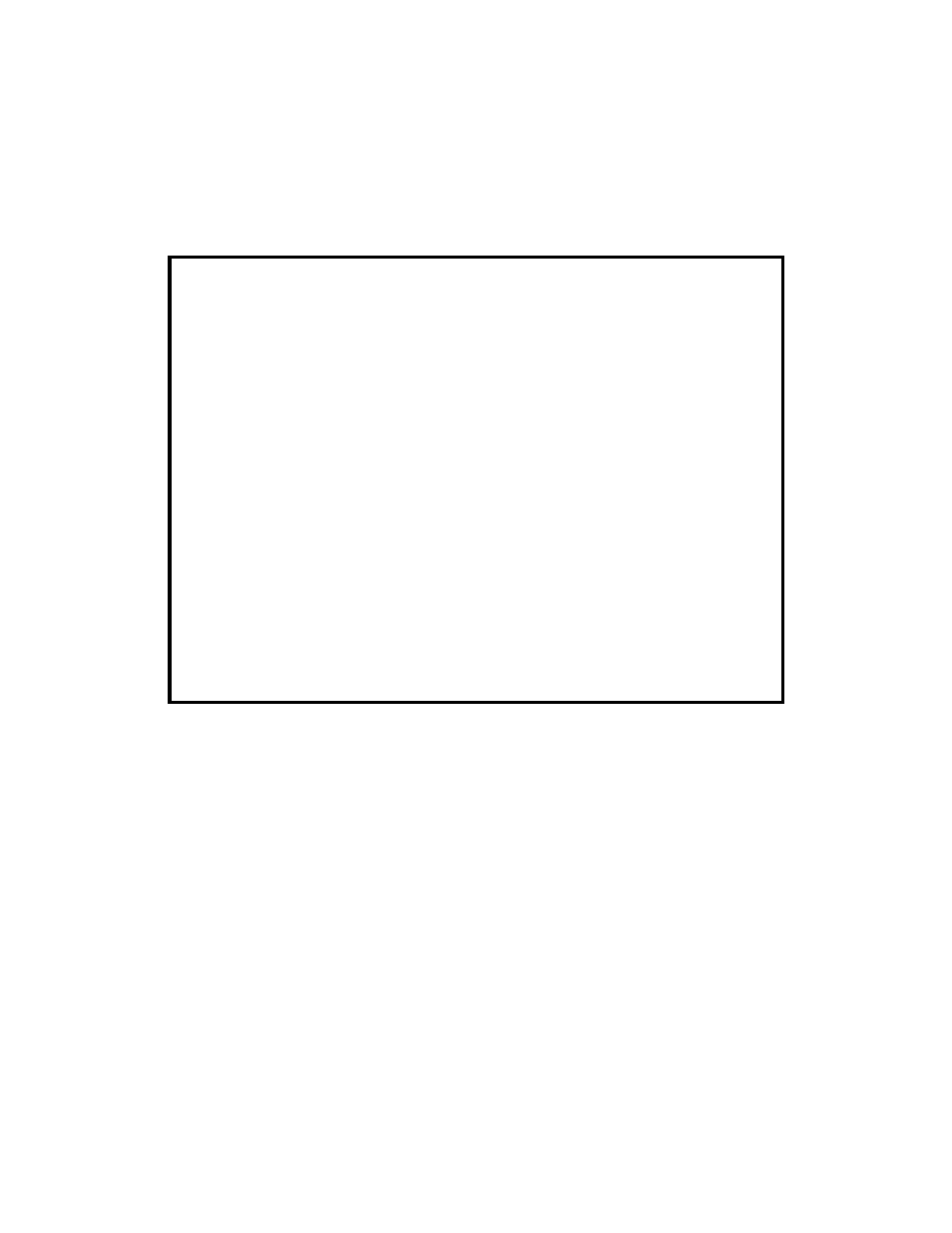
Port Information
9145E NID Software User’s Manual
Port Configuration
47
5.2.1 Hardware Information
The Hardware Information screen (Figure 5-4) provides 9145E hardware information such as Model
number, hardware revision, and serial number for the 9145E.
To review hardware information, select Hardware Information (1) from the Port Configuration menu. This is
an informational screen only.
Figure 5-4 Hardware Information Menu
Can og a Perki ns Co rp. E th ern et N etw o rk In terface D evi ce 12 -SE P-20 08
M od el 9 1 45 E-10 1-2-0 V 0 2.10 F12 1 02: 59: 35
-----------------------------------H A RD WA R E IN FO RM A T IO N -------------------------
N ID M od el Nu mb er 91 45 E -1 01 -2 -0
N ID H ard w are Rev . A 2
N ID Serial Nu mb er 2 00 71 20 17 25
SFP In formatio n U ser Po rt N etw ork Po rt Mu ltip urpo se Port
M od el N u mb er SFP N ot Pres ent SFP1 -0 04 5 SFP N ot Pres ent
Wavelen gth N /A 850 n m MM N /A
Co nn ecto r T yp e N / A D u plex L C N /A
D ata R at e N / A 1 00 0M b ps N /A
M ax imu m L ine L eng th N /A N/ A N/ A
M ax imu m L os s Bu dget N /A 7 .5 dB N /A
Pow er Sup ply A A C 1 20 /24 0
Pow er Sup ply B A C 12 0/2 40
Press E SC to return to p rev iou s screen
------------------------------------M ess ages------------------------------------
