CANOGA PERKINS 9145E Network Interface Device Software Version 2.1 User Manual
Page 101
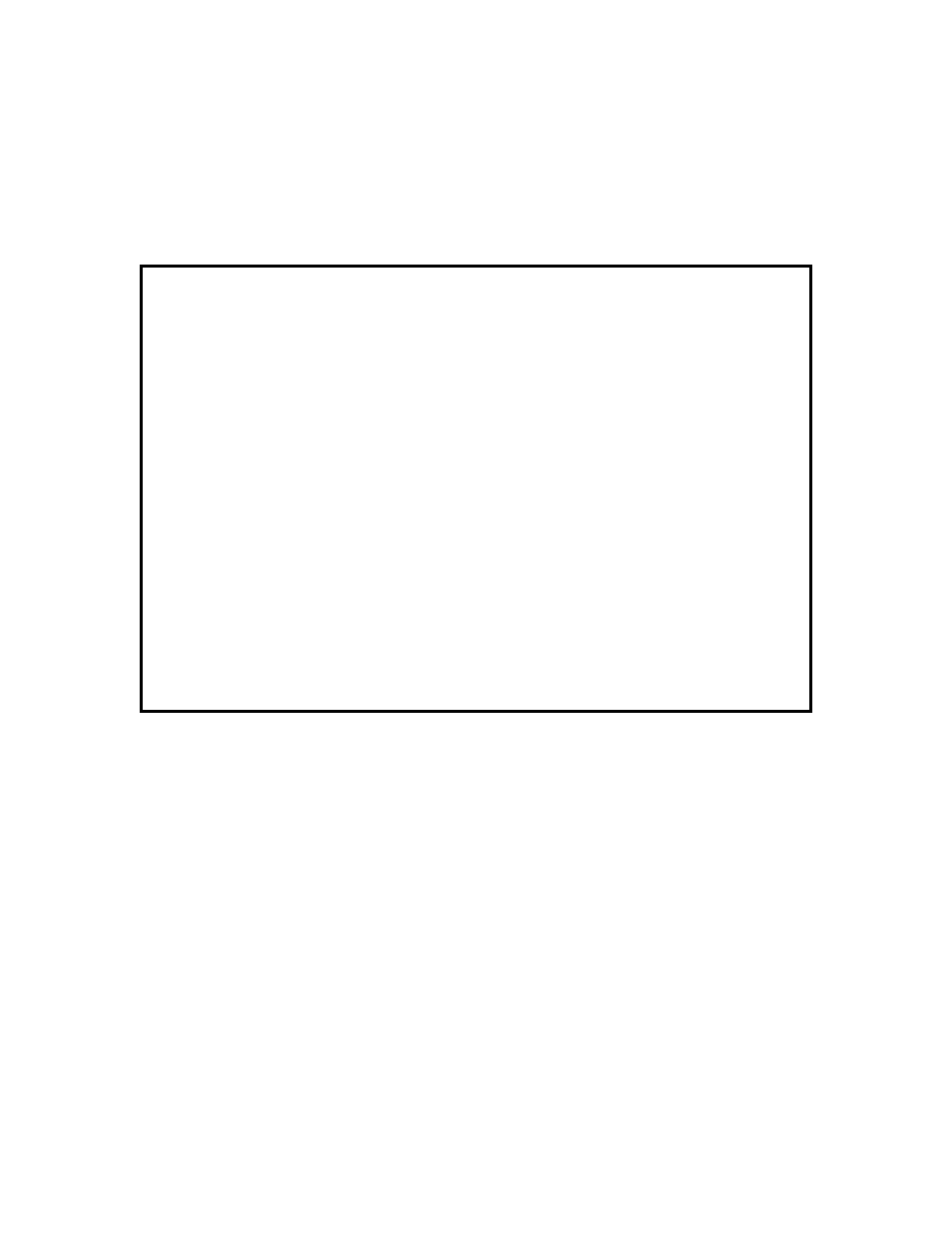
Class of Service Configuration
9145E NID Software User’s Manual
Classifier Mapping
93
10.2.3.2 DSCP Mode
Type the number of the DSCP, or a series of numbers such as 8-53 if desired, and press
Enter. The cursor
moves to the CoSQ setting in the column beside that DSCP number, or the first number/value of the series
(for example: 3 if 3 - 7) is highlighted. Use the
Space Bar to scroll through the available queues. Select a
queue and press
Enter. If a series of numbers was chosen, all of those CoSQs will be changed. Once all
CoSQs are set, press
Esc to return to the Classifier Mapping screen.
Figure 10-1. Ingress Untagged Packet Classifier Mapping Screen - DSCP Mode
Canoga Perki ns Corp. Ethernet Network Interface Devi ce 04-SEP-2008
M odel 9145E-101-2-0 V02.10 F121 02:59:35
--------------INGR ES S UNTAGGED PAC KET CLASSIFIER M APPING--------------
DSCP M ode
DSCP CoSQ
DSC P C oSQ DSC P
CoS Q DS CP CoSQ DSC P C oSQ DSCP CoSQ
---- ---- ---- ---- ----
---- ---- ---- ---- ---- ---- ----
0 LLQ
10 Q3 20 Q2 30 Q1 40 Q3
50 Q2
1 LLQ
11 Q3 21 Q2 31 Q1 41 Q3
51 Q2
2 LLQ
12 Q3 22 Q2 32 LLQ
42 Q3
52 Q2
3
LLQ
13 Q3 23 Q2 33 LLQ
43 Q3
53 Q2
4
LLQ
14 Q3 24 Q1 34 LLQ
44 Q3
54 Q2
5 LLQ
15 Q3 25 Q1 35 LLQ
45 Q3
55 Q2
6 LLQ 16 Q2 26 Q1 36
LLQ
46 Q3 56 Q1
7 LLQ
17 Q2 27 Q1 37 LLQ
47 Q3
57 Q1
8 Q3 18 Q2 28 Q1 38 LLQ
48 Q2
58 Q1
9 Q3 19 Q2 29 Q1 39 LLQ
49 Q2 59
Q1
Select DSCP or a R ange x-y [0-63]:
: ------------------------------------Messages------------------------------------
