1 diagnostics functions, 2 loopback setup, 2 reset configuration to default – CANOGA PERKINS 9145E Network Interface Device Software Version 2.1 User Manual
Page 76: 3 change password, 4 vt100 baud rate, 5 ping generation
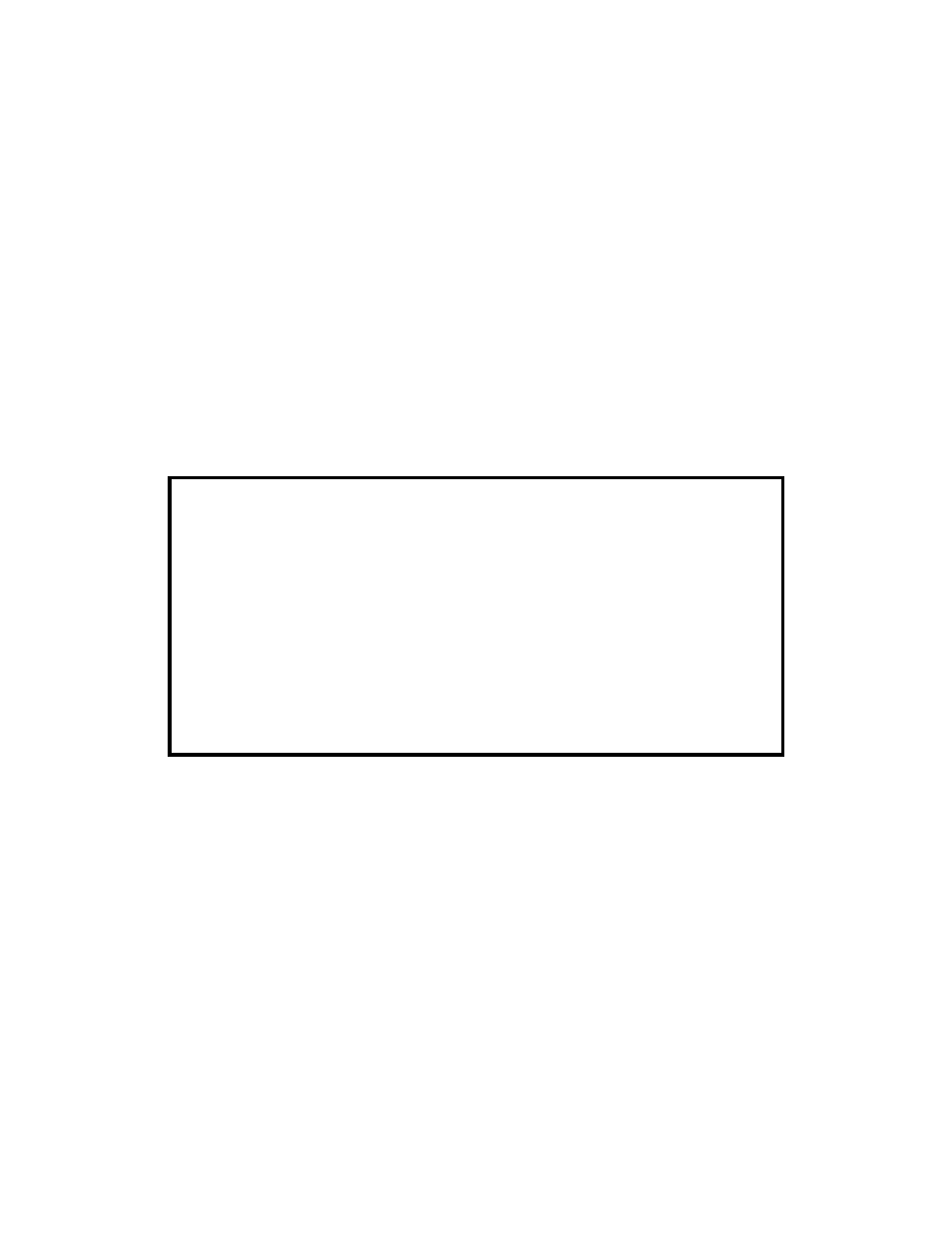
9145E NID Software User’s Manual
Utilities
Reset Configuration To Default
68
7.2 Reset Configuration To Default
To reset the configuration to the default settings, type
2 and press Enter. At the bottom of the Utilities menu
after “Reset configuration with factory default values and reset module?”, type
Y and press Enter. All
values, with the exception of Manager IP Address, Subnet Mask, Default Gateway, Management Port,
VLAN State, VLAN Number, Test IP and Subnet Mask, and User and Network Port settings will be returned
to factory settings and the system will be reset.
NOTE: During reset all host connections will be terminated.
7.3 Change Password
To change your current password, from the Utilities menu, type
3 and press Enter. The Change Password
screen (Figure 7-2) opens.
1.
Type in the current password and press
Enter.
2.
Type in the new password and press
Enter.
3.
Retype the new password and press
Enter.
Figure 7-2 Change Password Screen
7.4 VT100 Baud Rate
To change the VT100 baud rate, from the Utilities menu, type
4 and press Enter. The baud rate setting will
be highlighted. Use the
Space Bar to select 9600 or 19200. Press Enter to confirm setting.
7.5 PING Generation
From the Utilities menu, type
5 and press Enter. The PING Generation screen (Figure 7-3) opens.
PING Generation is also available from the Diagnostics menu. See the chapter on Diagnostics for
information on how to set up the Ping Generation screen.
Canoga Perkins Corp. Ethernet Network Interface Device 12-SEP-2008
Model 9145E-101-2-0 V02.10 F121 02:59:35
-----------------------------------CHANGE PASSWORD--------------------------------------
Please enter your current password :
*****
Please enter your new password:
*****
Please enter your new password again : *****
---------------------------------------------Messages----------------------------------------------
