1 configuring terminal management, 4 account configuration, 1 three levels of security – CANOGA PERKINS 9145E Network Interface Device Software Version 2.1 User Manual
Page 32
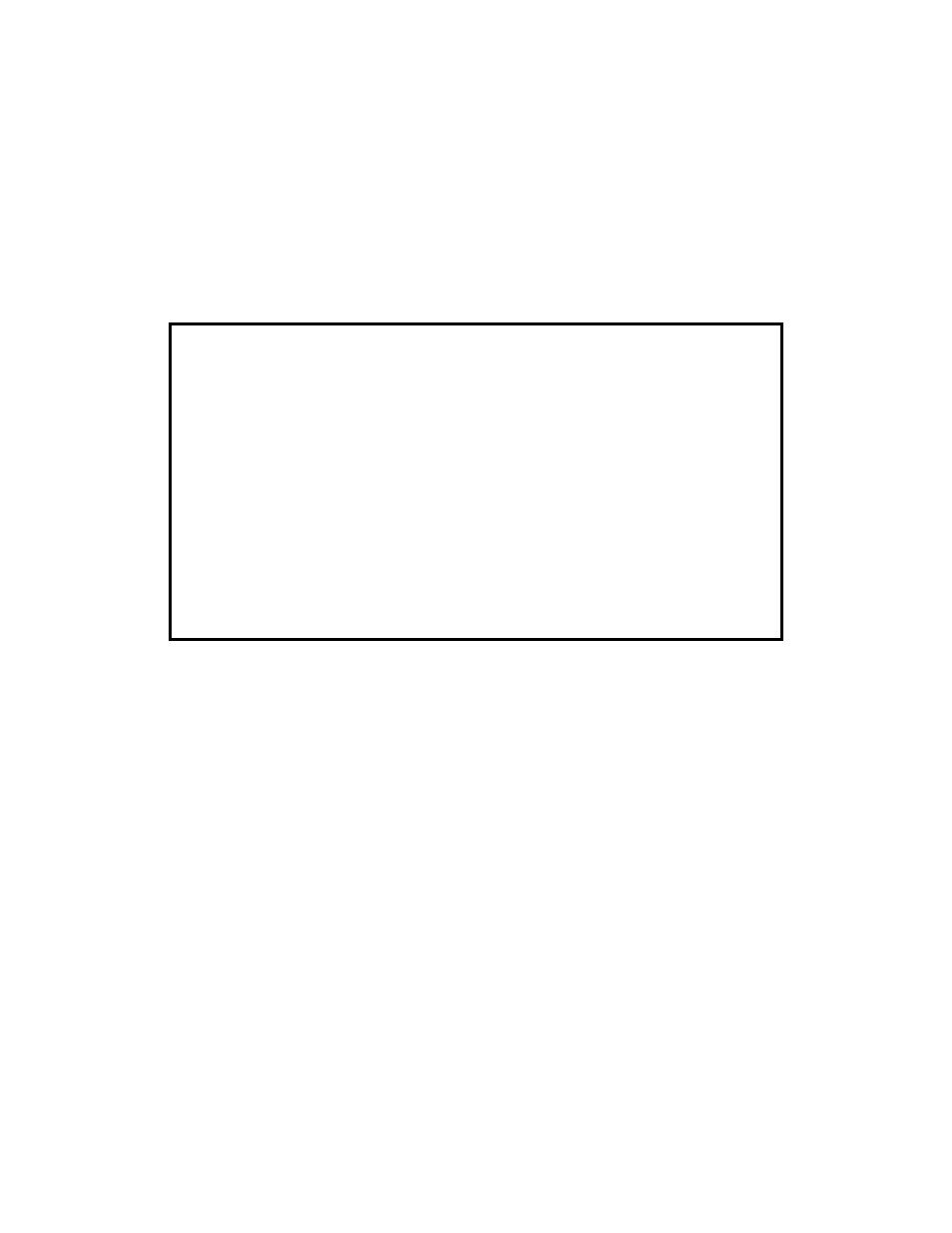
9145E NID Software User’s Manual
System Configuration
Account Configuration
24
3.4 Account Configuration
Use the Account Configuration menu to add new accounts, edit existing accounts, or to delete accounts.
There must be at least one Supervisor account. The 9145E NID allows up to 24 accounts. Four telnet
sessions may take place at the same time. Only one FTP session may take place at any time.
NOTE: Any action that affects the network configuration of the 9145E (i.e., resetting the IP address)
will disconnect all telnet sessions.
From the System Configuration menu select Account Configuration (4). The Account Configuration menu
(Figure 3-15) opens.
Figure 3-15 Account Configuration Menu
Username - The name of the new account you wish to add to the user list.
Account State - Specifies whether the account is enabled or disabled.
Access From - Determines from where the user can access this account.
Access Level - Specifies the security level required to access this account.
Description - Term used to describe the account type.
Locked Out - Indicates if the Supervisor has locked the user out of the system.
3.4.1 Three Levels of Security
A three (3) level security system on the 9145E controls all user interface and SNMPv3 access.
Most Service Provider management networks provision certain access levels to technicians, network
administrators, and managers. Offering different access levels to critical applications allows network
administrators to keep closer watch on the entire network.
All 9145E features require a certain access level for access. The logged in user or SNMPv3 manager’s
access level is used to validate and control access to the 9145E features. When accessing a menu item or
an SNMP object the user’s access level is checked against the access level required for the feature. If the
user’s access level is sufficient, then the access is granted. If the user’s access level is not sufficient, an
error message is displayed in the status area or an SNMP error is returned.
The three access levels are supervisor, operator, and observer.
Canoga Perkins Corp. Ethernet Network Interface Device 22-SEP-2008
Model 9145E-101-2-0 V02.10 F121 02:59:35
--------------------------------ACCOUNT CONFIGURATION-------------------------------
Account
Access
Access
Locked
Username
State
From
Level
Description
Out
Obs
Enabled UI/SNMPv3
Observer
No
Ope
Enabled UI/SNMPv3
Operator
No
Admin Enabled UI/SNMPv3
Supervisor Default
Account No
Select [(A)dd, (D)elete, (E)dit, (M)ore]:
----------------------------------------------Messages---------------------------------------------
