Set transaction – Compaq AA-Q88CE-TE User Manual
Page 201
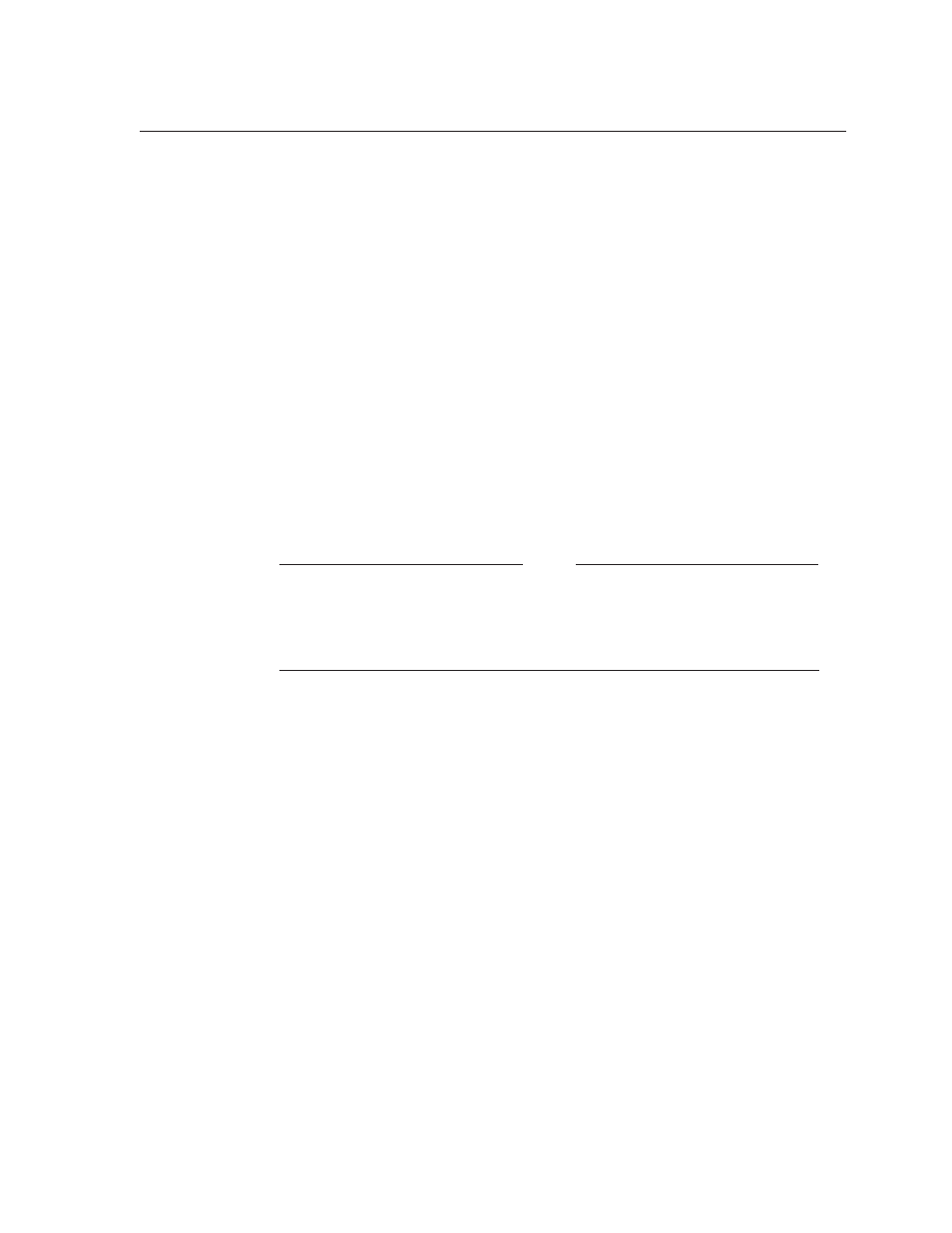
SET TRANSACTION
SET TRANSACTION
Sets various transaction related options.
Format
SET TRANSACTION transaction-id
Command Qualifiers
Defaults
/BEFORE[=date]
today
/STATE=current_state
/FACILITY=facility_name
/RTR$DEFAULT_FACILITY (D)
/NEW_STATE=new_state
/NODE[=node_list
/default_node_list
/OUTPUT[=file-spec]
/OUTPUT=stdout
/PARTITION=partition_name
/SINCE[=date]
today
/USER=username
all users
Description
Note
The SET TRANSACTION command could damage your journal and
database integrity if used incorrectly. Ensure that you fully understand
the reason and impact for changing a transaction state before altering
your RTR system.
The
SET TRANSACTION
command allows you to modify the state of a transaction or
set of transactions stored in the RTR journal.
This command is complementary to the
DUMP JOURNAL
and
SHOW TRANSACTION
commands in that it gives capability of reading and modifying the status of a
transaction status in the RTR journal. For example, if a shadow recovery is
known to be unnecessary, you may want to clean up the RTR journal to prevent
the committed transactions in the journal from being replayed. Using the SET
TRANSACTION command, the RTR administrator is able to delete that set of
transactions from the journal.
In addition, the
SET TRANSACTION
command also helps users to better control
the RTR runtime environment in difficult operational situations. For example, a
transaction while still in SENDING state on the backend may appear to be hung
and cannot proceed. Using the
SET TRANSACTION
command, an RTR administrator
can abort this transaction ‘‘on-the-fly’’ and free runtime resources.
While the
SET TRANSACTION
command enables RTR users to have full control
of RTR transactions, it introduces the risk that a transaction could be lost or
corrupted. The command must be used with discretion and should only be used
by expeerienced RTR system administrators.
After using the
SET TRANSACTION
command complete, you may use the DUMP
JOURNAL command to verify the results.
RTR Command Line Interface 6–125
