Create facility – Compaq AA-Q88CE-TE User Manual
Page 123
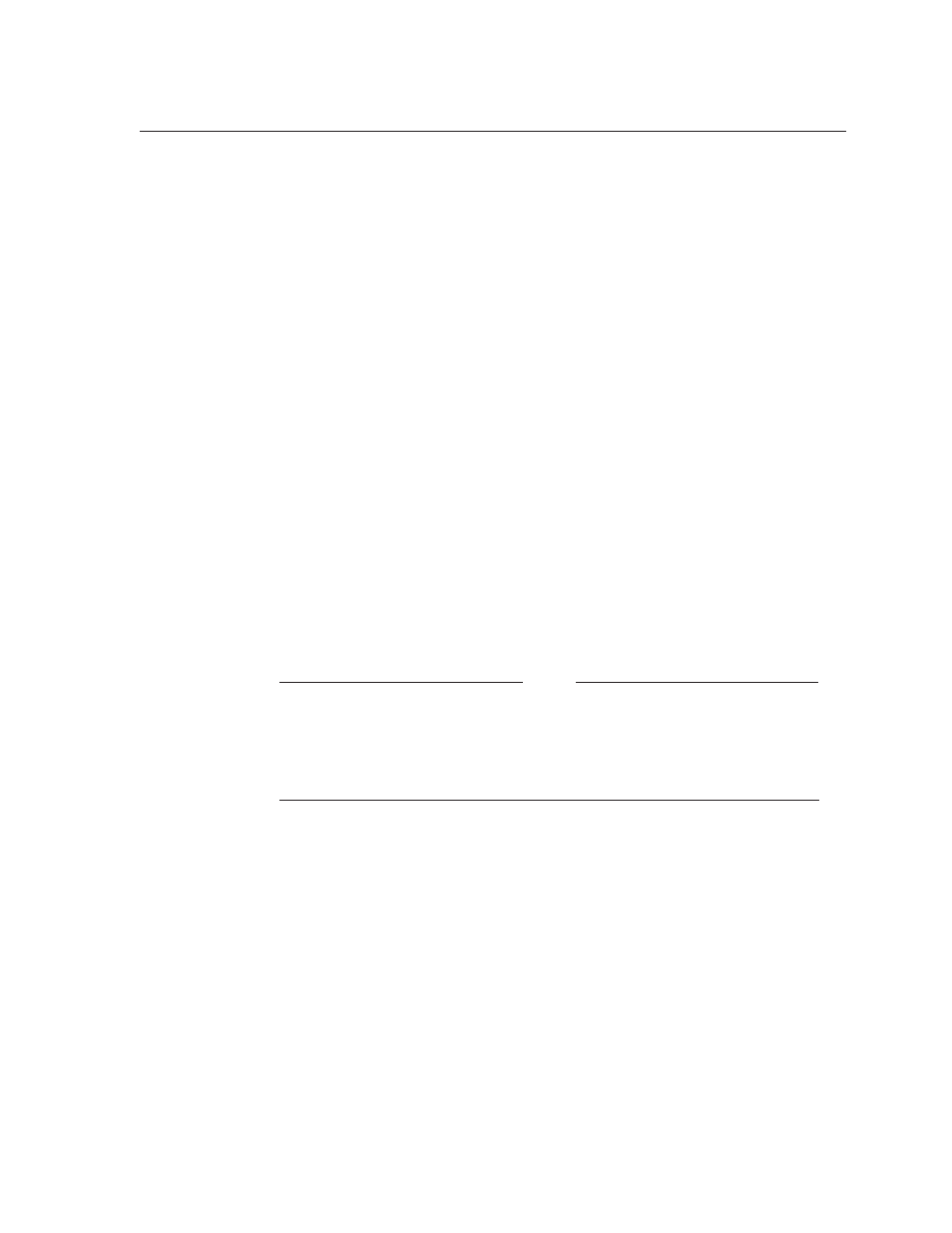
CREATE FACILITY
CREATE FACILITY
Create an RTR facility and ready it for transaction traffic.
Format
CREATE FACILITY
[facility_name]
Command Qualifiers
Defaults
/ALL_ROLES=node-list
/NOALL_ROLES
/BACKEND=backend-list
/NOBACKEND
/BALANCE
/NOBALANCE
/CALL_OUT=role-list
/NOCALL_OUT
/CLUSTER
/NOCLUSTER
/FRONTEND=frontend-list
/NOFRONTEND
/NODE[=node-list]
/NODE=default-node-list
/OUTPUT[=file-spec]
/OUTPUT=stdout
/REPLY_CHECKSUM
NOREPLY_CHECKSUM
/RESOURCE_MANAGER=resource-list
/ROUTER=router-list
/NOROUTER
Description
The
CREATE FACILITY
command configures (defines on a node) an RTR facility
and readies it for transaction traffic (that is, establishes links to other the
participating nodes).
The command must be issued on all participating nodes before any application
programs using the facility are started.
Note
Router nodes must have all backend nodes defined and Backend nodes
must have all router nodes defined.
Routers need only be defined with the frontends that they can connect to.
Frontends need only be defined with the routers they can connect to.
Parameters
facility_name
Specifies the name of the facility to be created.
Any application program which uses this facility must specify the same name
when it calls
rtr_open_channel( )
.
Facility names can contain up to thirty-one characters. Letters, numbers and
underline characters are all valid, but the first character of a facility name must
be a letter.
Facility names are not case sensitive.
The default value for
facility_name
is
RTR$DEFAULT_FACILITY
.
The
/ROUTER
qualifier, and at least one of
/FRONTEND
or
/BACKEND
must be
specified.
RTR Command Line Interface 6–47
