Set log – Compaq AA-Q88CE-TE User Manual
Page 192
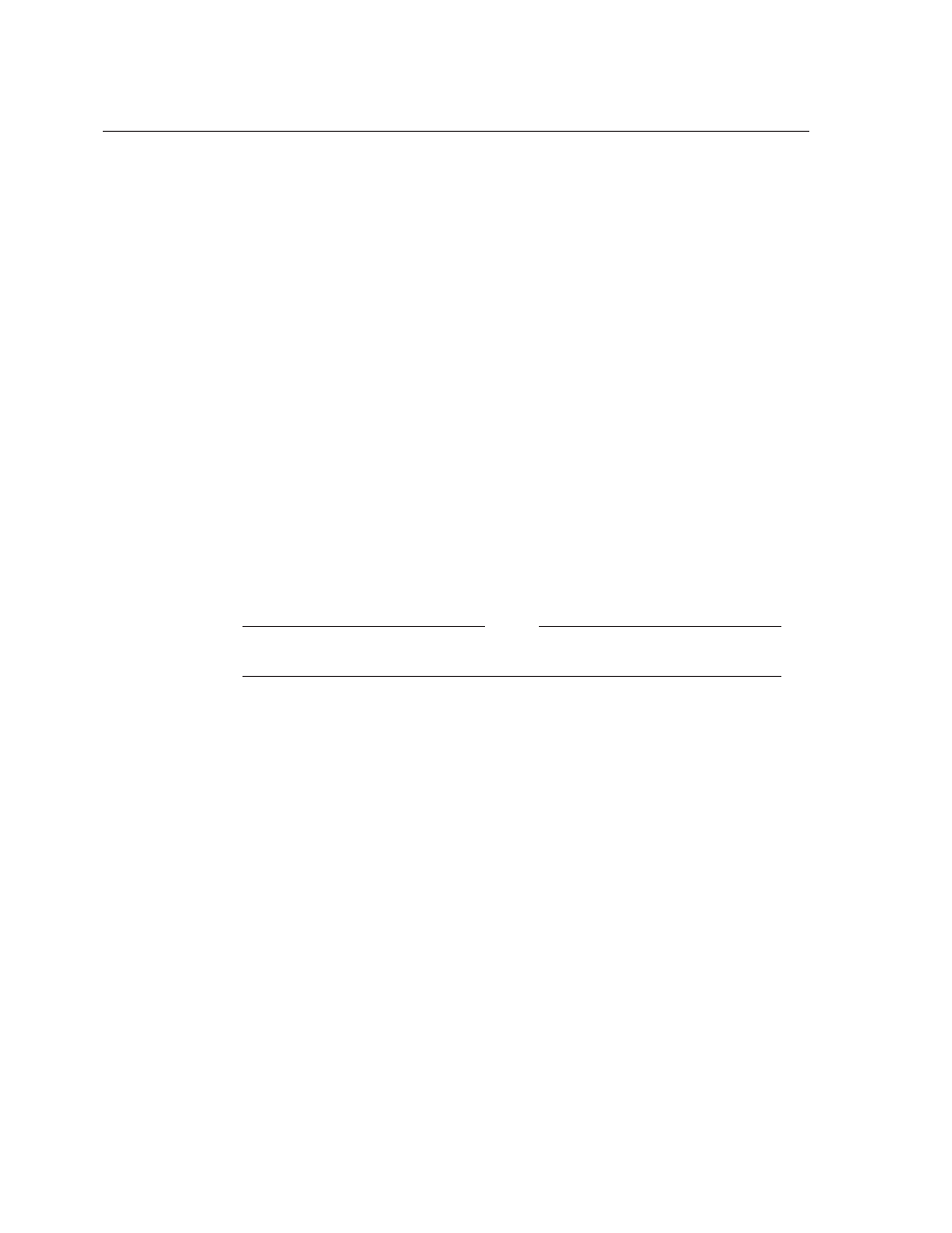
SET LOG
SET LOG
Specify where RTR writes its log messages.
Format
SET LOG
Command Qualifiers
Defaults
/CLUSTER
/NOCLUSTER
/FILE=file-spec-list
/NOFILE
/NODE=node-list
/NODE=default-node-list
/OPERATOR
/NOOPERATOR
/OUTPUT[=file-spec]
/OUTPUT=stdout
Description
The
SET LOG
command specifies where RTR writes its log messages. You can write
log messages to the operator console and to a maximum of four log files. Log files
must be periodically purged to avoid difficulties with full disks. Do this by using
SET LOG
to specify a new file and deleting the old one.
If neither the
/OPERATOR
nor the
/FILE
qualifier is specified then logging is
suppressed.
Note
Log files must always be accessible even if a node fails.
Qualifiers
/CLUSTER
/NOCLUSTER (D)
Specifies that the command is executed on all the nodes in the cluster.
If neither
/NODE
nor
/CLUSTER
is specified then the command is executed on the
nodes specified by the latest
SET ENVIRONMENT
command. If no
SET ENVIRONMENT
command has been entered then the command is executed only on the node where
the command was issued.
Note: In environments that do not support clustering, use of the /CLUSTER
qualifier will cause the relevant command to be executed on the local node only.
/FILE=file-spec-list
/NOFILE (D)
Specifies the names of up to four files where the log messages are written. The
given filename is appended with ‘‘.log’’.
/NODE[=node-list]
/NODE=default-node-list (D)
Specifies that the command is executed on all nodes specified in
node-list
. If
node-list
is omitted then the command is executed only on the node where the
command was issued.
6–116 RTR Command Line Interface
