Configuring link control protocol options, Conþguring link control protocol options -16 – Cabletron Systems CSX400 User Manual
Page 80
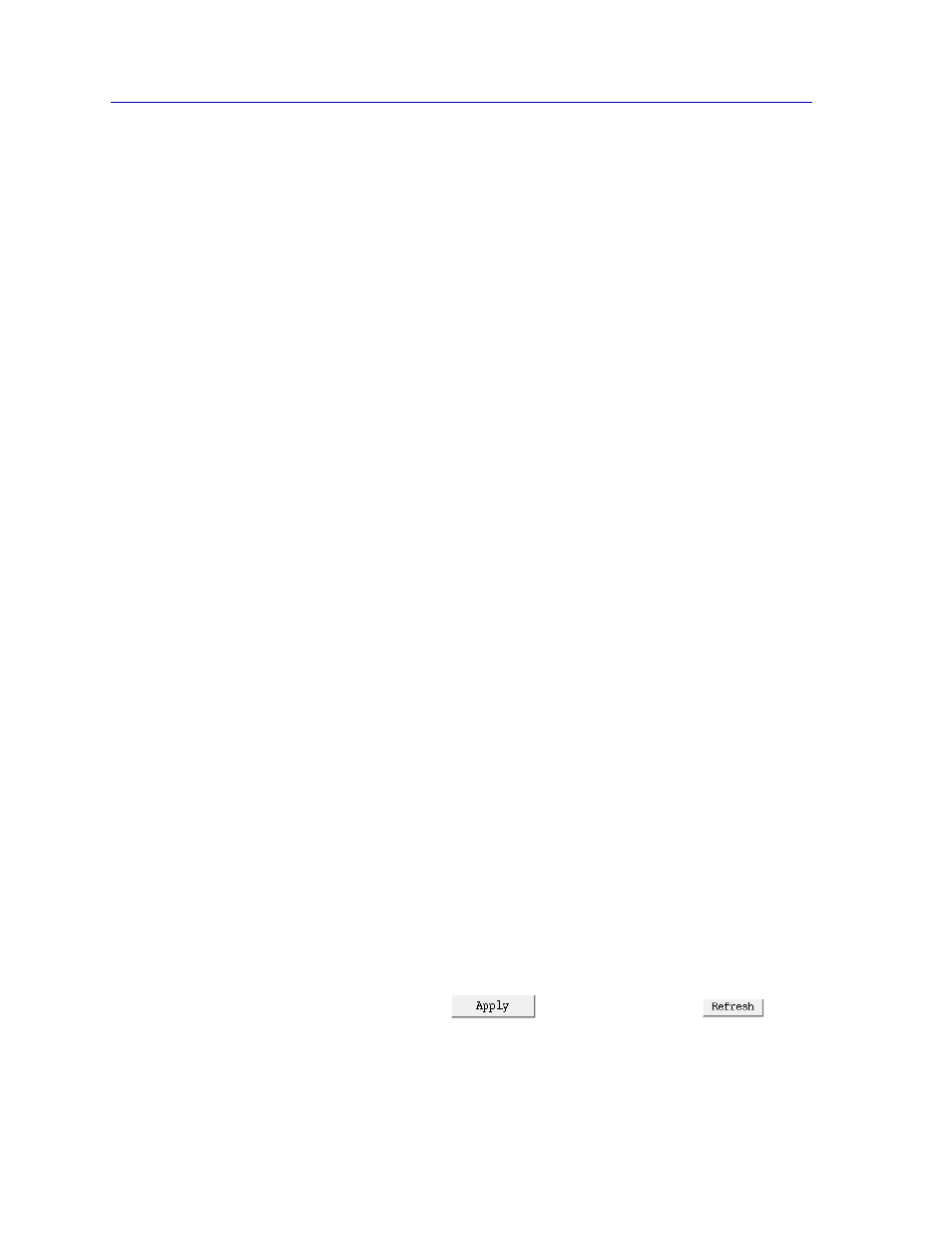
CSX WAN Configuration
4-16
Configuring the PPP Protocol
Reception of a Magic Number Þeld equal to the negotiated local Magic Number
should indicate a looped-back link. Reception of a Magic Number other than the
negotiated local Magic Number, the peerÕs negotiated Magic Number, or zero (if
the peer didnÕt negotiate one), indicates a link which has been (mis)conÞgured for
communications with a different peer.
Recovery procedures from a looped-back or misconÞgured PPP Link are
unspeciÞed by the PPP protocol, and may vary from implementation to
implementation. One recovery procedure is to assume a LCP Down event which
requires a further Open event to begin re-establishing the link (an Open event
canÕt complete until the looped-back condition is terminated, and Magic
Numbers are successfully negotiated). A more optimistic procedure (in the case of
a looped-back link) is to begin transmitting LCP Echo-Request packets until an
appropriate Echo-Reply is received, indicating a termination of the looped- back
condition.
FCS Size
The size of the FCS, in bits, the local node will attempt to negotiate for use with
the remote node. Regardless of the value of this object, the local node will comply
with any FCS size negotiations initiated by the remote node, per the PPP
speciÞcation. Changing this object will have effect when the link is next restarted.
Currently only a 16 bit FCS is supported.
Configuring Link Control Protocol Options
You can use the PPP Link Control Protocol ConÞguration window to set the
Initial MRU and enable or disable Magic Number Negotiation for the CSXÕs
interfaces on which a PPP link has been established.
To establish the Initial MRU for a PPP Link:
1.
Use the Set Selection button to specify the scope of interfaces to which
configuration changes will apply:
a.
Choose Selected Interfaces to apply changes only to those interfaces
highlighted in the scroll list.
Click mouse button 1 to highlight one or more interfaces in the Link
Control Protocol: Configuration scroll list.
b.
Choose All Interfaces to apply changes to all WAN interfaces on the
device that are configured for LCP.
2.
Click mouse button 1 in the Initial MRU text field, type in the MRU which you
want to be negotiated for the local PPP peer(s) on the CSX, and press Enter
or Return on the keyboard.
3.
Click mouse button 1 on
to save the changes or
to
restore the original configuration.
To determine whether the local peer of a PPP Link will use Magic Number
Negotiation to check for loop-back conditions or other Datalink Layer errors:
