Csx wan configuration, Accessing the csx wan configuration window, Chapter 4 – Cabletron Systems CSX400 User Manual
Page 65: Accessing the csx wan conþguration window -1
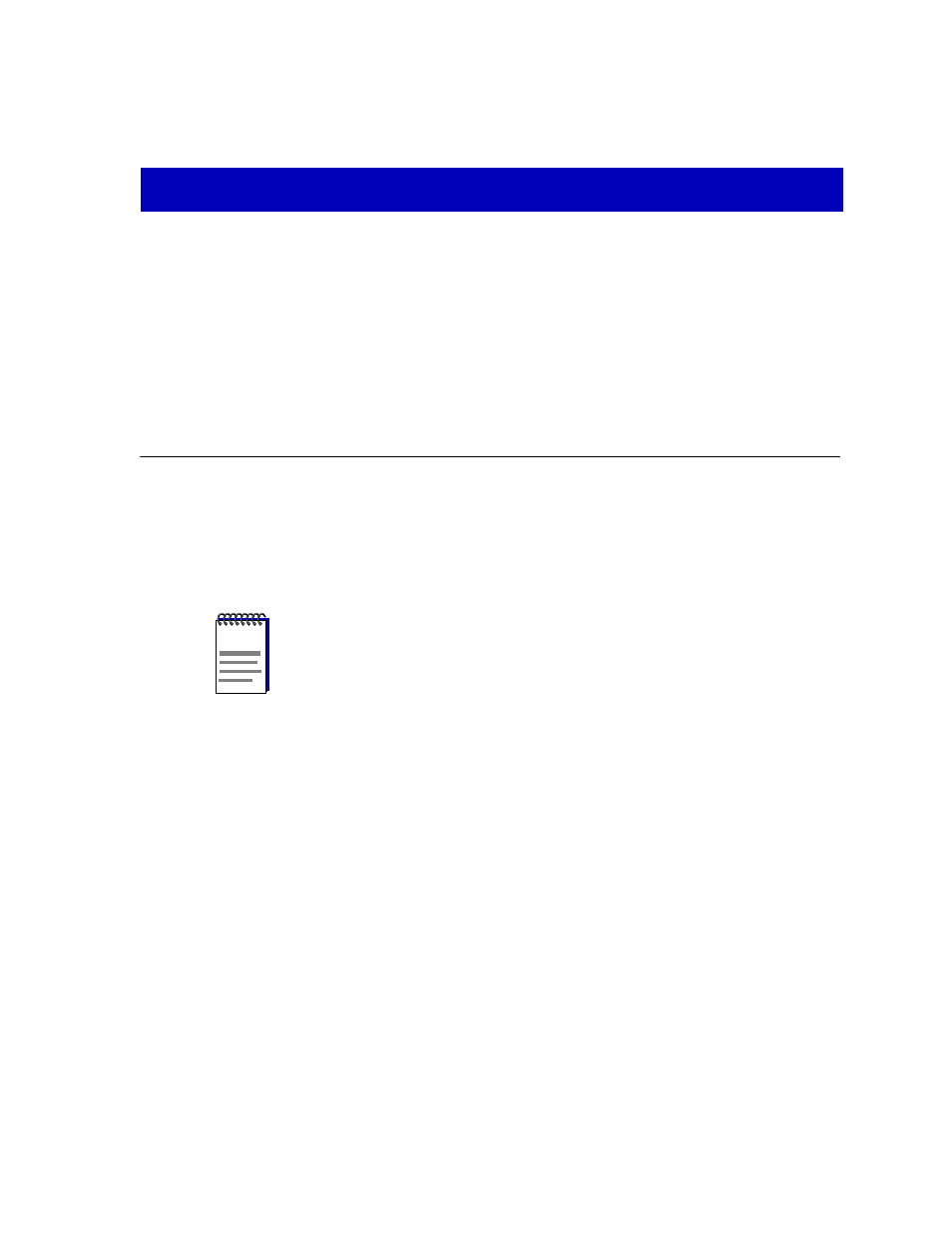
4-1
Chapter 4
CSX WAN Configuration
Configuring the physical ports; assigning protocols to the interfaces; configuring the PPP protocol;
configuring the Frame Relay protocol; adding circuits to your Frame Relay protocol; checking statistics
The CSX200 devices have one WAN interface, a Cabletron Wide Area Port
Interface Module (WPIM) installed at the factory. The CSX400 has two swappable
WAN interfaces, which can currently consist of any combination of CabletronÕs
T1/E1/DI, HDSL, DDS, or synchronous WPIMs.
You can use the WAN ConÞguration application to conÞgure your CSX200/400
WAN connections. Setting up WAN connections on these devices consists of
conÞguring the WPIMs on the WAN ports, then conÞguring the protocols
supported on the individual WAN interfaces.
Accessing the CSX WAN Configuration Window
The CSX WAN ConÞguration application window varies according to the type of
WPIM(s) installed in the device. The means of accessing the window, however,
are the same for all CSX200s and the CSX400:
from the icon:
1.
Click on the appropriate device icon to display the icon menu.
2.
Drag down to Wan-Config and release.
NOTE
The WPIM-DDS, WPIM-DI, WPIM-E1, and WPIM-HDSL are not supported by
SPMA at the time of this release. To conÞgure these WPIMs, use the QuickSET
application that was shipped with your device. See your QuickSET documentation for
more information.
